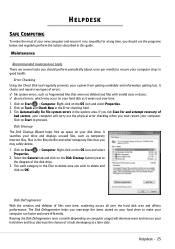Gateway ZX6810 Support and Manuals
Get Help and Manuals for this Gateway Computers item

View All Support Options Below
Free Gateway ZX6810 manuals!
Problems with Gateway ZX6810?
Ask a Question
Free Gateway ZX6810 manuals!
Problems with Gateway ZX6810?
Ask a Question
Most Recent Gateway ZX6810 Questions
Can A 2nd Monitor Be Added To Gateway Zx6800
(Posted by gholmesmcg 11 years ago)
Dual Voltage On The Zx6810?
can I use the ZX6810 in a country with 220 volt power with just a converter for the plug ? or will I...
can I use the ZX6810 in a country with 220 volt power with just a converter for the plug ? or will I...
(Posted by alexisaway 12 years ago)
Gateway ZX6810 Videos
Popular Gateway ZX6810 Manual Pages
Gateway ZX6810 Reviews
We have not received any reviews for Gateway yet.