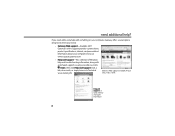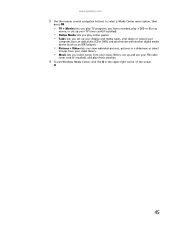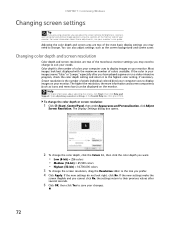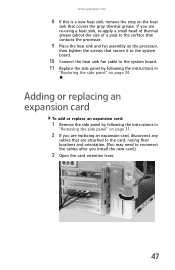Gateway GM5074b Support Question
Find answers below for this question about Gateway GM5074b.Need a Gateway GM5074b manual? We have 5 online manuals for this item!
Question posted by stormcloaks12 on April 22nd, 2014
Gaming
Hi , I was just wondering if this gateway GM5074B will run elder scrolls online? If not, could you recommend new parts to make it run elder scrolls online at recommended specifications?
Current Answers
Related Gateway GM5074b Manual Pages
Similar Questions
What Model Cpu Fan Should I Replace My Old Fan With
My fan in the back of my Gateway zx4951 touch screen desktop needs too be replaced, and i wanted too...
My fan in the back of my Gateway zx4951 touch screen desktop needs too be replaced, and i wanted too...
(Posted by markpollins1 4 years ago)
Gateway Gm5442 & Windows 7
Can a Gateway GM5442 run on Windows 7? Can the hardware on this machine support this type of upgrade
Can a Gateway GM5442 run on Windows 7? Can the hardware on this machine support this type of upgrade
(Posted by mthibod 5 years ago)
Gateway Gt5414e Runs Slow And Crashes When Load Where To Start To Check?
Gateway GT5414E runs slow and crashes when load is put on... this is right after my last repair show...
Gateway GT5414E runs slow and crashes when load is put on... this is right after my last repair show...
(Posted by richthomas58923 7 years ago)
Wireless Card
Hello,My name is Anthony and ive just recently bought a wireless PCI Express slot card to make my de...
Hello,My name is Anthony and ive just recently bought a wireless PCI Express slot card to make my de...
(Posted by ACorral5150 9 years ago)
Gateway Gt4023e
Gateway gt4023e wont turn on you can hear the fan and light flicks on for a second but then nothing ...
Gateway gt4023e wont turn on you can hear the fan and light flicks on for a second but then nothing ...
(Posted by yamaha1600biker 9 years ago)