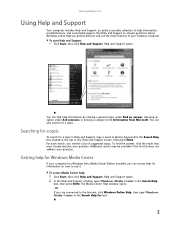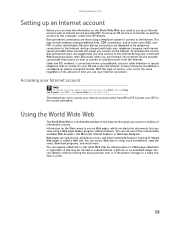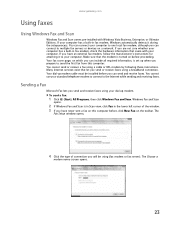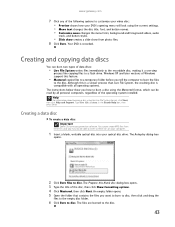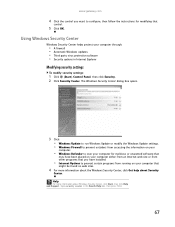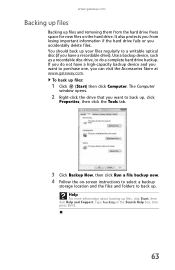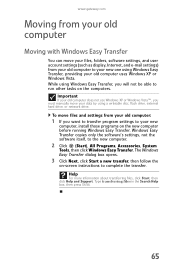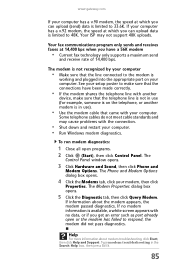Gateway GM5442 Support Question
Find answers below for this question about Gateway GM5442.Need a Gateway GM5442 manual? We have 5 online manuals for this item!
Question posted by mthibod on November 29th, 2018
Gateway Gm5442 & Windows 7
Can a Gateway GM5442 run on Windows 7? Can the hardware on this machine support this type of upgrade
Current Answers
Related Gateway GM5442 Manual Pages
Similar Questions
Gateway Gm5442 Won't Boot
I have a Gateway GM 5442 has power but will not boot up.Do you have any ideas?
I have a Gateway GM 5442 has power but will not boot up.Do you have any ideas?
(Posted by jmontalvo1951 1 year ago)
Gateway Gt5414e Runs Slow And Crashes When Load Where To Start To Check?
Gateway GT5414E runs slow and crashes when load is put on... this is right after my last repair show...
Gateway GT5414E runs slow and crashes when load is put on... this is right after my last repair show...
(Posted by richthomas58923 7 years ago)
My Gateway One Zx6980 All In One Pc Will Not Project To Another Screen
My computer will not project to another screen, and every time I try to get it to project, I get mes...
My computer will not project to another screen, and every time I try to get it to project, I get mes...
(Posted by sasmith26601 8 years ago)
Gateway Gm5442 Led And Pwr Button Wiring Hookup
Wiring hookup for gateway gm5442
Wiring hookup for gateway gm5442
(Posted by Jamesjohnson000 10 years ago)