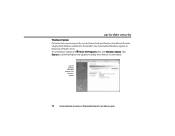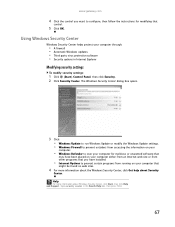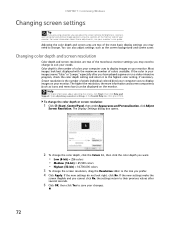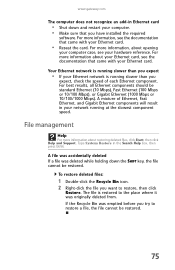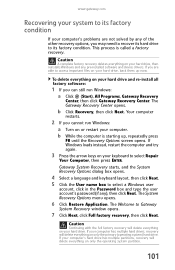Gateway GT5414E Support Question
Find answers below for this question about Gateway GT5414E.Need a Gateway GT5414E manual? We have 5 online manuals for this item!
Question posted by richthomas58923 on July 1st, 2016
Gateway Gt5414e Runs Slow And Crashes When Load Where To Start To Check?
Gateway GT5414E runs slow and crashes when load is put on... this is right after my last repair show intake and take back -shop National recognized closed,,, wanted pcs removed -supposed to have been fixed...runs slow and crashes when a load is put on it - I had a previous upgrade graphics dual monitor worked fine until last problem after came home..i think it was a BUG but hard to remember exactly... i had it in several times..i think they set the pc to single monitor when in shopseems if graphic demand it bogs out and shuts down... but does not reun as it did NO MATTER ...where would you start?? ram? card? drive?
Current Answers
Answer #1: Posted by TommyKervz on July 2nd, 2016 5:59 AM
Hi' Please go here http://www.pcadvisor.co.uk/how-to/desktop-pc/fix-crashing-pc-3417035/
Related Gateway GT5414E Manual Pages
Similar Questions
Support Dual Monitors?
Will my DX8431 support dual monitors if I use the DVI cable and HDMI Cable?
Will my DX8431 support dual monitors if I use the DVI cable and HDMI Cable?
(Posted by cougarlinz 9 years ago)
Need A Graphics Card That Will Run My Battlefield Heroes Game On My Gt5414e
Vi
I have VISTA Home Premium, 64x2 Dual Core, 2.4FHz NVIDIA GForce 6150SE chip 320 GB SATA II 3 GB m...
I have VISTA Home Premium, 64x2 Dual Core, 2.4FHz NVIDIA GForce 6150SE chip 320 GB SATA II 3 GB m...
(Posted by roysandy33 12 years ago)
Computer Shuts Down And Very Slow When Loading Pics And Vids
computershow black screen with "windows did not shut down normally" followed by blue screen with box...
computershow black screen with "windows did not shut down normally" followed by blue screen with box...
(Posted by kill4mycorps 12 years ago)