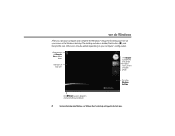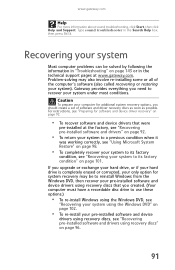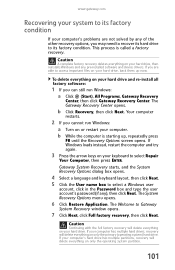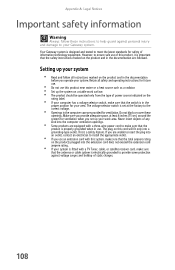Gateway GT5414E Support Question
Find answers below for this question about Gateway GT5414E.Need a Gateway GT5414E manual? We have 5 online manuals for this item!
Question posted by peterson0311 on June 9th, 2014
How Do I Factory Reset My Gt5414e Computer?
Please help
Current Answers
Answer #1: Posted by TechSupport101 on June 9th, 2014 11:17 AM
Hi. See page 98 of the "Gateway Hardware Refereces Guide" here http://www.helpowl.com/manuals/Gateway/GT5414E/83502
Related Gateway GT5414E Manual Pages
Similar Questions
Factory Reset At Startup
I purchased a used zx4250g and need to reset to factory settings because I don't have the administra...
I purchased a used zx4250g and need to reset to factory settings because I don't have the administra...
(Posted by Schneiderscrew 7 years ago)
Gateway Gt5414e Runs Slow And Crashes When Load Where To Start To Check?
Gateway GT5414E runs slow and crashes when load is put on... this is right after my last repair show...
Gateway GT5414E runs slow and crashes when load is put on... this is right after my last repair show...
(Posted by richthomas58923 7 years ago)
How To Do A Factory Reset On A Windows Vista Gateway Gt5404
(Posted by ericIgNi 9 years ago)
How To Factory Reset Gateway 838gm Pc
(Posted by intePashed 9 years ago)
Need A Graphics Card That Will Run My Battlefield Heroes Game On My Gt5414e
Vi
I have VISTA Home Premium, 64x2 Dual Core, 2.4FHz NVIDIA GForce 6150SE chip 320 GB SATA II 3 GB m...
I have VISTA Home Premium, 64x2 Dual Core, 2.4FHz NVIDIA GForce 6150SE chip 320 GB SATA II 3 GB m...
(Posted by roysandy33 12 years ago)