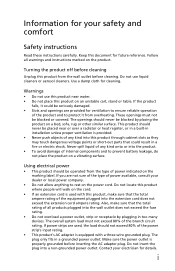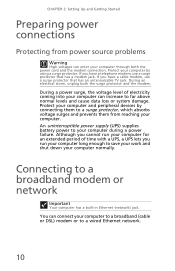Gateway SX2801 Support Question
Find answers below for this question about Gateway SX2801.Need a Gateway SX2801 manual? We have 3 online manuals for this item!
Question posted by kill4mycorps on September 20th, 2011
Computer Shuts Down And Very Slow When Loading Pics And Vids
Current Answers
Answer #1: Posted by tfarner7 on September 20th, 2011 8:11 PM
1) Windows updates - make sure you have gotten all the windows updates for your computer, (Control Panel>System>Updates)
2) Run a defrag
3) If your hard drive is more than 75% full, move or delete any unused or seldom used files.
Run a security sweep program to make sure you haven't gotten spyware or any other malware on your computer. You don't have to download anything for some of these maleware programs to get on your computer. I got a Trojan just looking up information on a monitor. Two very good ones, that I have used for years are Malewarebytes and Spybot. Both are free downloads and can be downloaded by clicking on the above names, from CNET. Run these at least once a month.
Lastly, clear your cache (Tools in your browser's tool bar). Removes browser history, cookies, and other information that your computer saves everytime you go to a web-page. Don't worry, it won't mess your computer up, it just might take a second or two longer when you go back to a web-page.
If you do the above suggestions, you will see a significant increase in your computer's performance.
Related Gateway SX2801 Manual Pages
Similar Questions
Where can I find a replacement cooling fan for a SX2801-05?
my zx4800 has black screen,it powers up beeps and makes all the right noises but screen remains blac...