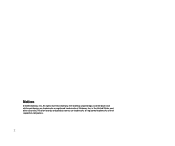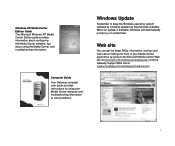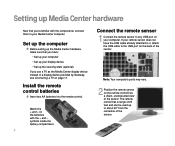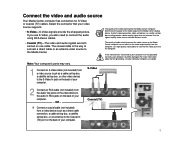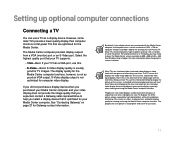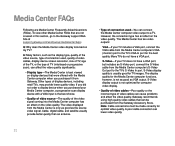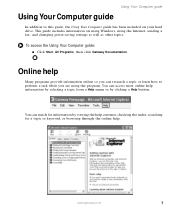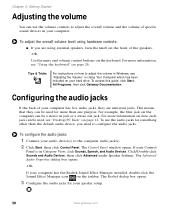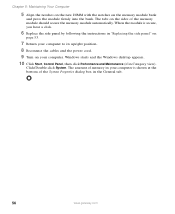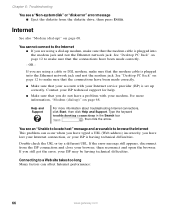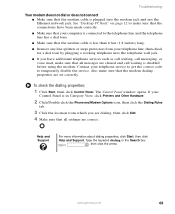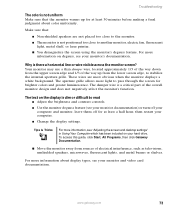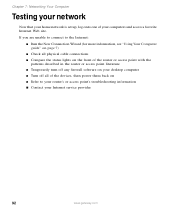Gateway GT4023E Support Question
Find answers below for this question about Gateway GT4023E.Need a Gateway GT4023E manual? We have 2 online manuals for this item!
Question posted by yamaha1600biker on November 19th, 2014
Gateway Gt4023e
Gateway gt4023e wont turn on you can hear the fan and light flicks on for a second but then nothing changed the power supply nothing Computer will not turn on so I replaced the power supply and before if I pushed in the button to turn it on several times it would eventually start but now nothing. Changed the power supply and again you can hear it trying to start, but won't power up just hear the fan run for a second and power light go on and when you release the button nothing again. If I unplug the ATX the PSU will run? If I plug the atx back in it's back to the same.
Current Answers
Related Gateway GT4023E Manual Pages
Similar Questions
Can Not Boot Up Computer I Hear Fans Running But Can Not Get It To Power Up
this is a gateway desk top gm5480e. it seems to have power but not sure if the motherboard is good.i...
this is a gateway desk top gm5480e. it seems to have power but not sure if the motherboard is good.i...
(Posted by mcged465521 12 years ago)