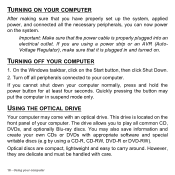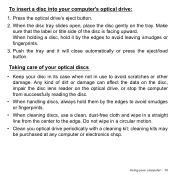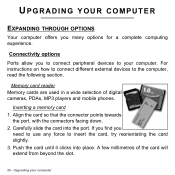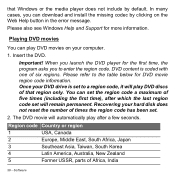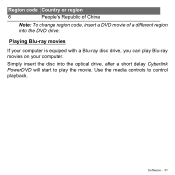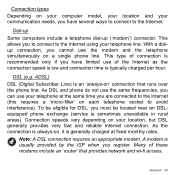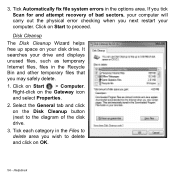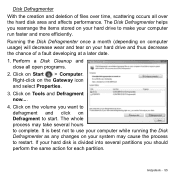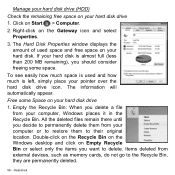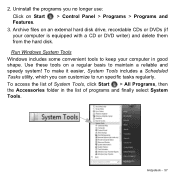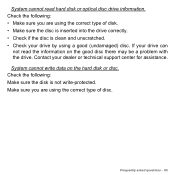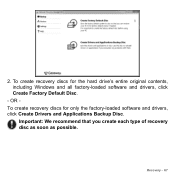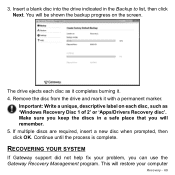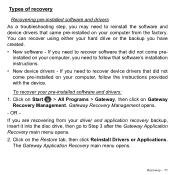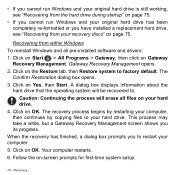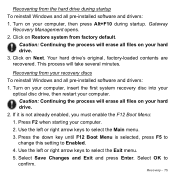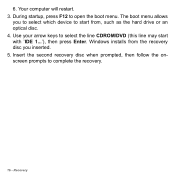Gateway DX4870 Support Question
Find answers below for this question about Gateway DX4870.Need a Gateway DX4870 manual? We have 1 online manual for this item!
Question posted by rlehocky on August 21st, 2017
What Is The Connector That C:/ Drive Plunged Into: A. Sata 0 B. Sata 1 C. Sat
D. SATA 3E. SATA 4Gateway dx4870-ub318
Current Answers
Related Gateway DX4870 Manual Pages
Similar Questions
Sata Ports Not Working
gateway dx4850-45c has 6 Sata ports2 are blue and workThe other 4 are black and don't work Is that t...
gateway dx4850-45c has 6 Sata ports2 are blue and workThe other 4 are black and don't work Is that t...
(Posted by bruceprager 9 months ago)
Where Is The C:// Connected?
Is the c:// drive connected to SATA 0 on the motherboard
Is the c:// drive connected to SATA 0 on the motherboard
(Posted by rlehocky 6 years ago)
Doesn't Recognize Disk Drive
My Gateway SX2800 intermittently recognizes that it has a disk drive.When I go to "Computer" it is n...
My Gateway SX2800 intermittently recognizes that it has a disk drive.When I go to "Computer" it is n...
(Posted by arpalmer1 11 years ago)
Will The Gateway Fx6800-01e Run A Sata 3 Ssd?
(Posted by sirenesse 11 years ago)
The Main Hard Drive It Makes A Loud Noice I Had It Check They Told Me The Drive
hi where can i get the hard drive for gateway dx420s windows xp media center edition thank you frank
hi where can i get the hard drive for gateway dx420s windows xp media center edition thank you frank
(Posted by frankyoung2010 12 years ago)