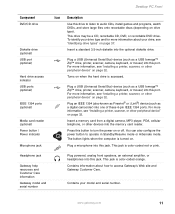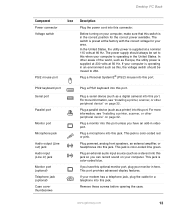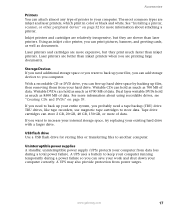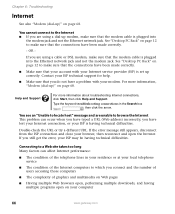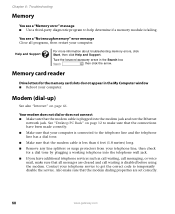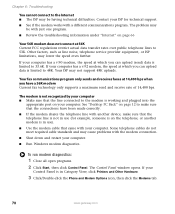Gateway DX4822-03 Support Question
Find answers below for this question about Gateway DX4822-03 - DX - 8 GB RAM.Need a Gateway DX4822-03 manual? We have 1 online manual for this item!
Question posted by cderyck2 on March 16th, 2011
Where Can I Get A Operating Manuel For My Dx4822-03c Computor
The person who posted this question about this Gateway product did not include a detailed explanation. Please use the "Request More Information" button to the right if more details would help you to answer this question.
Current Answers
Related Gateway DX4822-03 Manual Pages
Similar Questions
Where Is Usb Port On Gateway Dx4822 Computer?
(Posted by rja195 9 years ago)
Gateway Dx4822 Computer Camera Plug In Is Located Where. Location Of Usb Port
(Posted by rja195 9 years ago)
Maximum Ram Supported
User Manuals state this PC can only support up to max 2 GB ram. I have upgraded Operating System to ...
User Manuals state this PC can only support up to max 2 GB ram. I have upgraded Operating System to ...
(Posted by ludgerfremmer 11 years ago)
Won't Turn On.
Cannot power up my Gateway DX4822-03. Power Supply has been tested OK and off-on switch is also repo...
Cannot power up my Gateway DX4822-03. Power Supply has been tested OK and off-on switch is also repo...
(Posted by jehaley1203 12 years ago)
My Dx4822.03 Has An Nvidia Gt220 (driver
275.33) Which Fails Continually.
The longer my DX4822.03 runs, the more frequently the device driver for NVIDIA fails and recovers. T...
The longer my DX4822.03 runs, the more frequently the device driver for NVIDIA fails and recovers. T...
(Posted by billj96024 12 years ago)