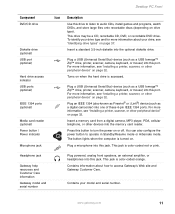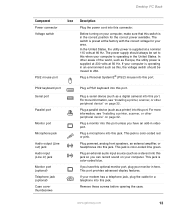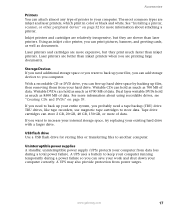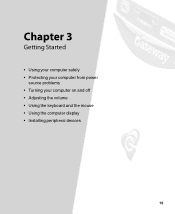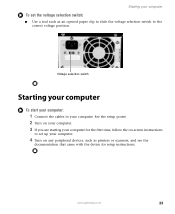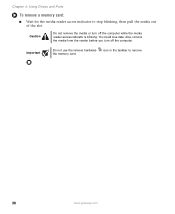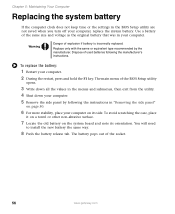Gateway DX4822-03 Support Question
Find answers below for this question about Gateway DX4822-03 - DX - 8 GB RAM.Need a Gateway DX4822-03 manual? We have 1 online manual for this item!
Question posted by jehaley1203 on October 7th, 2011
Won't Turn On.
Cannot power up my Gateway DX4822-03. Power Supply has been tested OK and off-on switch is also reported to be in good shape. Machine is around one year old. Can I buy a replacement machine so I don't have to reconfigure everything? I'd just pop in the old hard drive into the new machine, and I'd be back in business.
Current Answers
Related Gateway DX4822-03 Manual Pages
Similar Questions
Is It The Hard Drive?
I think that the hard drive is out because the computer will not load past the bios screen, but what...
I think that the hard drive is out because the computer will not load past the bios screen, but what...
(Posted by estevens22 10 years ago)
My Computer Shut Down By Itself And I Can't Turn It Back On.. The Power Supply O
(Posted by Tlavecchi 11 years ago)
Installing New Hard Drives
I want to install new hard drives in my GM5472 computer myself. According to a computer Tech he coul...
I want to install new hard drives in my GM5472 computer myself. According to a computer Tech he coul...
(Posted by thepepsiman 12 years ago)
The Main Hard Drive It Makes A Loud Noice I Had It Check They Told Me The Drive
hi where can i get the hard drive for gateway dx420s windows xp media center edition thank you frank
hi where can i get the hard drive for gateway dx420s windows xp media center edition thank you frank
(Posted by frankyoung2010 12 years ago)