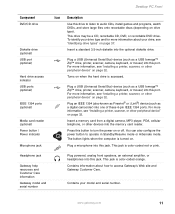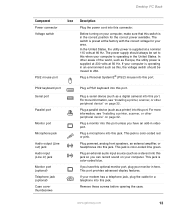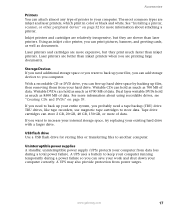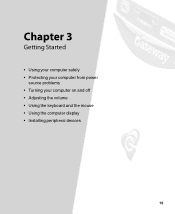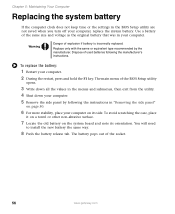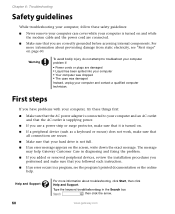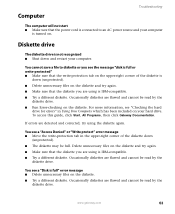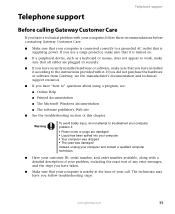Gateway DX4822-03 Support Question
Find answers below for this question about Gateway DX4822-03 - DX - 8 GB RAM.Need a Gateway DX4822-03 manual? We have 1 online manual for this item!
Question posted by Tlavecchi on January 8th, 2013
My Computer Shut Down By Itself And I Can't Turn It Back On.. The Power Supply O
The person who posted this question about this Gateway product did not include a detailed explanation. Please use the "Request More Information" button to the right if more details would help you to answer this question.
Current Answers
Related Gateway DX4822-03 Manual Pages
Similar Questions
Ac Power Supply
What is the correct wattage, voltage and amps required for power supply for zx6970um20p gateway all ...
What is the correct wattage, voltage and amps required for power supply for zx6970um20p gateway all ...
(Posted by lhomola 8 years ago)
Change The Power Supply The Voltage And Wattage
Can I change the lx4200 power supply to 500 watts 230 volts without effects to my system?
Can I change the lx4200 power supply to 500 watts 230 volts without effects to my system?
(Posted by johnnyalerta825 8 years ago)
Replacement Power Supply
replacement power supply for FSP300-60THA(1) after power outage and machine no longer turns on...
replacement power supply for FSP300-60THA(1) after power outage and machine no longer turns on...
(Posted by craigtos 11 years ago)
Won't Turn On.
Cannot power up my Gateway DX4822-03. Power Supply has been tested OK and off-on switch is also repo...
Cannot power up my Gateway DX4822-03. Power Supply has been tested OK and off-on switch is also repo...
(Posted by jehaley1203 12 years ago)