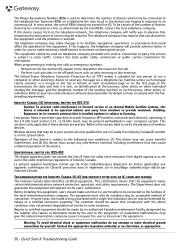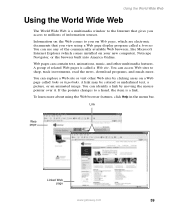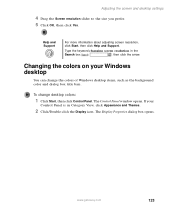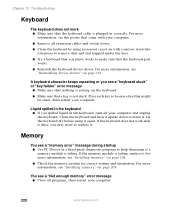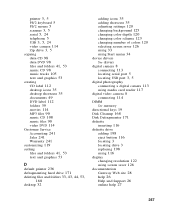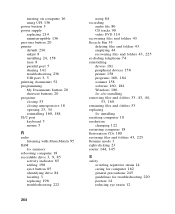Gateway DX4822-01 Support Question
Find answers below for this question about Gateway DX4822-01 - DX - 6 GB RAM.Need a Gateway DX4822-01 manual? We have 2 online manuals for this item!
Question posted by billj96024 on August 24th, 2011
My Dx4822.03 Has An Nvidia Gt220 (driver 275.33) Which Fails Continually.
Current Answers
Answer #1: Posted by kcmjr on August 24th, 2011 8:40 AM
http://www.nvidia.com/Download/index.aspx?lang=en-us
This system comes with a 300 watt power supply. It may not be enough to power the video card properly which could be your issue. You might try upgrading the power supply.
Any PCI-Express x16 video card should work.
Licenses & Certifications: Microsoft, Cisco, VMware, Novell, FCC RF & Amateur Radio licensed.
Related Gateway DX4822-01 Manual Pages
Similar Questions
my video card seems to be broken ... any suggestion kind and brand of graphic card
Gateway DX4822-1 will not boot push power button get a sqweal sound...No boot screen nothing just a ...
how can i get to safe mode or to a screen to open windows 7?