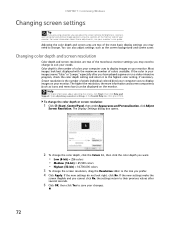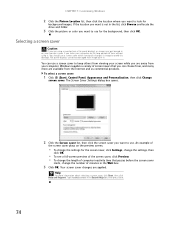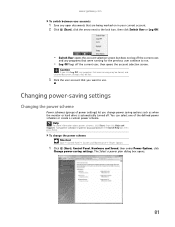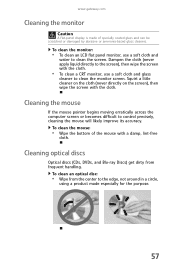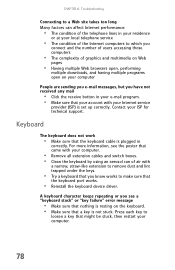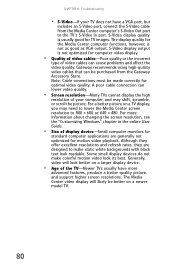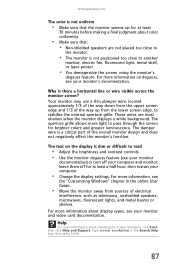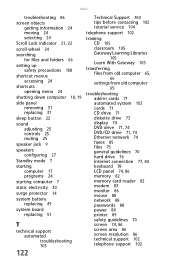Gateway DX430B Support Question
Find answers below for this question about Gateway DX430B.Need a Gateway DX430B manual? We have 5 online manuals for this item!
Question posted by sitiangel on September 8th, 2011
No Display On Working Monitor When Tower Is Truned On.
Person gave me a used Vista Home Basic 32-Bit computer but they used the re-install disk and nothing appears on monitor. No sounds either. Computer is hooked up to cable Suddenlink.net and is hooked up correctly. I have to use my other computer to ask the question. Can you tell me what is wrong? Thanks!
Current Answers
Related Gateway DX430B Manual Pages
Similar Questions
First Time Booting Gateway Dx442b Up In A While And It Immediately Starts Runnin
Fan running loud immediately No output to monitor. No response to keys pressed or mouse clicks
Fan running loud immediately No output to monitor. No response to keys pressed or mouse clicks
(Posted by jamesclements098 7 years ago)
Computer Turns On But Doesn't Work
I downloaded Windows 10 on my Gateway SX2110 desktop computer and did not like it so I pushed reset ...
I downloaded Windows 10 on my Gateway SX2110 desktop computer and did not like it so I pushed reset ...
(Posted by nforsythegahan 8 years ago)
Can't Install Win 7 On My Gateway Desktop.
I have a Gateway desktop GM5664 with Vista home edition 32 bit..Im trying to install windows 7 ultim...
I have a Gateway desktop GM5664 with Vista home edition 32 bit..Im trying to install windows 7 ultim...
(Posted by sifurich 10 years ago)
Gateway Dx430b Black Screen. Help!
Gateway DX430B No matter what I do Iget Black Screen. Help! I have to use another computer ti ask a ...
Gateway DX430B No matter what I do Iget Black Screen. Help! I have to use another computer ti ask a ...
(Posted by sitigal2 12 years ago)
My Gateway Desktop Just Recently Stopped Liking Cd Drives. Help.
Gateway GT5465E bought 2007 October, has Windows Vista Home Premium ver 6.0 (build 6002 service pack...
Gateway GT5465E bought 2007 October, has Windows Vista Home Premium ver 6.0 (build 6002 service pack...
(Posted by winkler1027 12 years ago)