Gateway SX2110 Support and Manuals
Get Help and Manuals for this Gateway Computers item
This item is in your list!

View All Support Options Below
Free Gateway SX2110 manuals!
Problems with Gateway SX2110?
Ask a Question
Free Gateway SX2110 manuals!
Problems with Gateway SX2110?
Ask a Question
Most Recent Gateway SX2110 Questions
Computer Turns On But Doesn't Work
I downloaded Windows 10 on my Gateway SX2110 desktop computer and did not like it so I pushed reset ...
I downloaded Windows 10 on my Gateway SX2110 desktop computer and did not like it so I pushed reset ...
(Posted by nforsythegahan 8 years ago)
Popular Gateway SX2110 Manual Pages
Generic User Guide - Page 2


...and your software 25
Software installation 5
Welcome Center 25
Recovery 5 Having trouble 5
Internet security offer 25 Productivity software 26
Computer Basics
7
Safety and comfort 7
Safety precautions 7
Health precautions 10
Gateway Recovery Management 26 Playing multimedia files 26 AutoPlay 28 Playing downloaded files 29 Playing DVD movies 30
Setting up your computer
12...
Generic User Guide - Page 4


...installed software. Starting your computer, as : • Faster service from our trained representatives. • Membership in the Gateway community: receive promotions and
participate in customer surveys. • The latest news from Gateway. This guide...fill in the setup instructions, it . Your computer will invite you access to the Internet.
How to register. After setting up and ...
Generic User Guide - Page 5


...the simple instructions. wait until the installation has finished. Choose your purchase.
Gateway support Make sure you call us, please write down your computer for use.
SOFTWARE INSTALLATION
Your computer will automatically install software and prepare your computer serial number, date and place of purchase and model name on the area provided in a safe place. HAVING TROUBLE? save...
Generic User Guide - Page 6


Gateway website Remember to hand when contacting us will ensure better and quicker service. message that accompanies the problem, and have the computer in your computer Check out the support section for your computer and how to -date information, help, drivers and downloads.
Starting your computer's Warranty.
6 - Warranty and contact information You can find information about...
Generic User Guide - Page 16


...Setting up your computer
Please follow the instructions provided on the rear panel of your computer. Connect your mouse and keyboard
PS/2 interface Plug the PS/2 mouse and keyboard cable into any of the USB ports located on the setup guide... the setup guide.
16 - Please follow the instructions provided on the front and rear panels of your reference only. Actual device models may...
Generic User Guide - Page 17
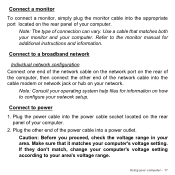
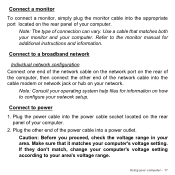
... monitor and your computer's voltage setting. Use a cable that it matches your computer. Note: Consult your network setup. Plug the other end of the network cable into the cable modem or network jack or hub on your area.
Connect to configure your operating system help files for additional instructions and information. Caution: Before...
Generic User Guide - Page 23


... DVI port (the type of the monitor. Upgrading your computer - 23
If necessary change the display settings used by the computer. Check that the current resolution and refresh rate do not exceed the
specifications of connection supported depends on your computer: 1. Follow any setup instructions in the monitor's user's guide. 5. Attach the video cable to the monitor...
Generic User Guide - Page 24


...digital audio/video source, such as a set-top box, DVD player, and A/V ...Use the microphone port to connect an external microphone for certain models) HDMI (High-Definition Multimedia Interface) is an industrysupported, uncompressed,...audio and video equipment. Upgrading your computer to plug in microphone.
24 - Single cable implementation allows tidy setup and fast connection.
Use ...
Generic User Guide - Page 30


...Web Help button in the error message. When you launch the DVD player for DVD movie region code information. You can download and install the missing codec by default. Region code Country or region
1
USA,...5
Former USSR, parts of that Windows or the media player does not include by clicking on your hard disk does not reset the number of times the region code has been set to the table ...
Generic User Guide - Page 35


Installation speed and simplicity Installing a wireless LAN system can share an internet connection with other computers in DSL modem that broadcast data into the surrounding environment.
this type of a wireless LAN To set up your Access point/router for detailed setup instructions...services. Access points act as a mediator between wired and wireless network. The ISP (Internet Service...
Generic User Guide - Page 59


... work. 1. This is useful when a driver installation failed, or when you cannot access the Windows desktop: 1. Click Next. 2.
If you changed a system setting, and it will not restore lost documents ...- 59 Your computer will open System Restore. driver installations or specific software). Press the Alt+F10 key upon start-up when the Gateway logo appears. Select from the list the date...
Generic User Guide - Page 63


...problem, then you may have to perform the recovery process to restore your system and make sure it is being applied to the system. Your computer's power management function automatically blanks the screen to its original default factory settings...
The following questions indicate possible situations that may arise during Windows setup into an electrical outlet. • If you are using a...
Generic User Guide - Page 70


..." on page 71. To recover your system: 1. Perform minor fixes. If reinstalling software or drivers does not help, then the problem may be solved by reinstalling the software or the device drivers. For instructions, see "Returning to retain all settings and personal data for later retrieval. to the same state as when you purchased it...
Generic User Guide - Page 74
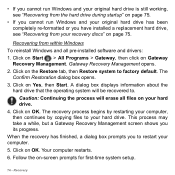
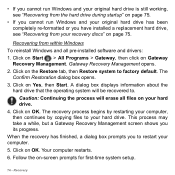
...Gateway
Recovery Management. Click on Yes, then Start. A dialog box displays information about the
hard drive that the operating system will erase all pre-installed software and drivers: 1. When the recovery has finished, a dialog box prompts you have installed a replacement...-screen prompts for first-time system setup.
74 - Caution: Continuing the process will be recovered to your ...
Generic User Guide - Page 75


... on your recovery discs To reinstall Windows and all pre-installed software and drivers: 1. Use the left or right arrow keys to Enabled. 4. Select Save Changes and Exit and press Enter. Gateway
Recovery Management opens. 2. If it is selected, press F5 to change this setting to select the Exit menu. 5. Press the down key...
Gateway SX2110 Reviews
Do you have an experience with the Gateway SX2110 that you would like to share?
Earn 750 points for your review!
We have not received any reviews for Gateway yet.
Earn 750 points for your review!
