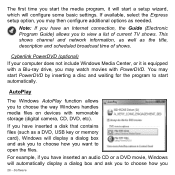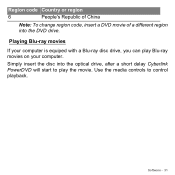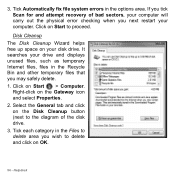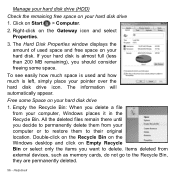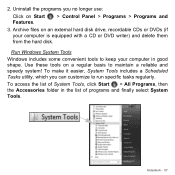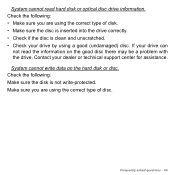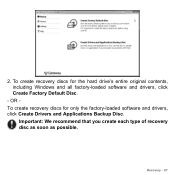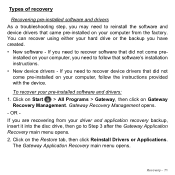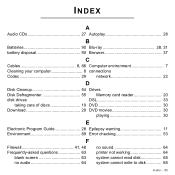Gateway SX2110 Support Question
Find answers below for this question about Gateway SX2110.Need a Gateway SX2110 manual? We have 1 online manual for this item!
Question posted by tombetten on September 8th, 2014
How To Test Cd Drive
The person who posted this question about this Gateway product did not include a detailed explanation. Please use the "Request More Information" button to the right if more details would help you to answer this question.
Current Answers
Related Gateway SX2110 Manual Pages
Similar Questions
Computer Turns On But Doesn't Work
I downloaded Windows 10 on my Gateway SX2110 desktop computer and did not like it so I pushed reset ...
I downloaded Windows 10 on my Gateway SX2110 desktop computer and did not like it so I pushed reset ...
(Posted by nforsythegahan 8 years ago)
Ty For Showing That I Have A Cd Drive.can You Tell Me Why It Wont Load A Program
I put the program cd in and it does not reconize it.
I put the program cd in and it does not reconize it.
(Posted by anthea55641 9 years ago)
My Gateway Desktop Just Recently Stopped Liking Cd Drives. Help.
Gateway GT5465E bought 2007 October, has Windows Vista Home Premium ver 6.0 (build 6002 service pack...
Gateway GT5465E bought 2007 October, has Windows Vista Home Premium ver 6.0 (build 6002 service pack...
(Posted by winkler1027 12 years ago)