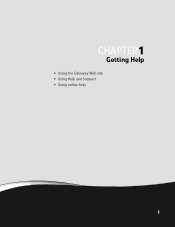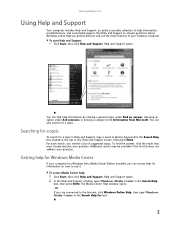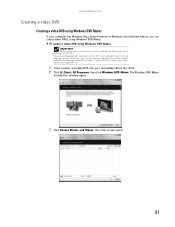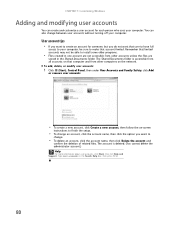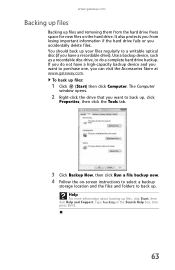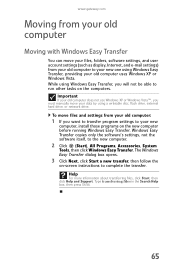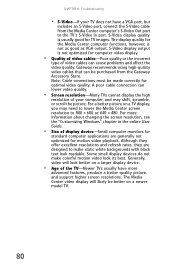Gateway DX430B Support Question
Find answers below for this question about Gateway DX430B.Need a Gateway DX430B manual? We have 5 online manuals for this item!
Question posted by sitigal2 on October 2nd, 2011
Gateway Dx430b Black Screen. Help!
Gateway DX430B No matter what I do Iget Black Screen. Help! I have to use another computer ti ask a help question. can't see anything on the black screen. Dell Vista all works except when turned on I get black screen. Have a reprogram disk but can't see to program. Help!
Current Answers
Related Gateway DX430B Manual Pages
Similar Questions
Is This The Video Card? If This Is Bad Will It Cause The Black Screen?
my zx4800 has black screen,it powers up beeps and makes all the right noises but screen remains blac...
my zx4800 has black screen,it powers up beeps and makes all the right noises but screen remains blac...
(Posted by Wiggs 8 years ago)
Black Screen!
why my gateway one zx4000 stay on black screen when I turn it on? And can I fix it? Thank you
why my gateway one zx4000 stay on black screen when I turn it on? And can I fix it? Thank you
(Posted by Sttn03 8 years ago)
-my Gateway Has A Black-screen After I Put In Password Can Only See Mouse Moving
(Posted by phillipsjames72 9 years ago)
My Gateway Black Screen?
what can I do I know the harddrive is working?
what can I do I know the harddrive is working?
(Posted by guidoius 10 years ago)
Black Screen
My zx4800 has a black screen. it seems to be going on but nothing shows on the screen. Can it be fix...
My zx4800 has a black screen. it seems to be going on but nothing shows on the screen. Can it be fix...
(Posted by slack150 12 years ago)