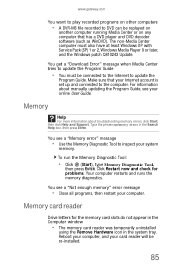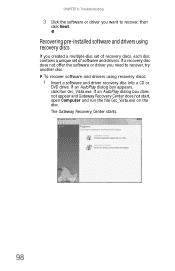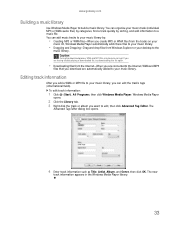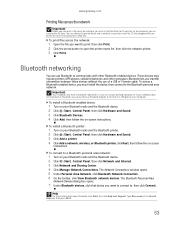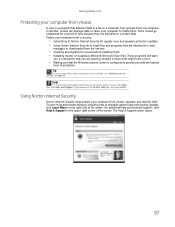Gateway DX442B Support Question
Find answers below for this question about Gateway DX442B.Need a Gateway DX442B manual? We have 4 online manuals for this item!
Question posted by jamesclements098 on December 6th, 2016
First Time Booting Gateway Dx442b Up In A While And It Immediately Starts Runnin
Fan running loud immediately No output to monitor. No response to keys pressed or mouse clicks
Current Answers
Related Gateway DX442B Manual Pages
Similar Questions
Need Cpu Fan Bios Setup Info
Cpu fan runs and shuts down. Need to now if I could make it run all the time.
Cpu fan runs and shuts down. Need to now if I could make it run all the time.
(Posted by frankirizarry 8 years ago)
Cd Is Stuck In Rom Drive And Wont Eject Gateway One (all In One) Desktop Compute
(Posted by unearthe72 12 years ago)
Gateway Dx 4200 Start Up
My desktop wont boot up, power button will only flash. I've tried a new power supply with the same ...
My desktop wont boot up, power button will only flash. I've tried a new power supply with the same ...
(Posted by thirdeyeslim 12 years ago)
Can Not Boot Up Computer I Hear Fans Running But Can Not Get It To Power Up
this is a gateway desk top gm5480e. it seems to have power but not sure if the motherboard is good.i...
this is a gateway desk top gm5480e. it seems to have power but not sure if the motherboard is good.i...
(Posted by mcged465521 12 years ago)