Garmin aera 550 Support Question
Find answers below for this question about Garmin aera 550.Need a Garmin aera 550 manual? We have 10 online manuals for this item!
Question posted by minaungnav on January 7th, 2013
If Map Has Error In Position , How To Calibrate This Map Error By Using What?
Current Answers
There are currently no answers that have been posted for this question.
Be the first to post an answer! Remember that you can earn up to 1,100 points for every answer you submit. The better the quality of your answer, the better chance it has to be accepted.
Be the first to post an answer! Remember that you can earn up to 1,100 points for every answer you submit. The better the quality of your answer, the better chance it has to be accepted.
Related Garmin aera 550 Manual Pages
Automotive Owner's Manual - Page 3


... to touch an item on your usage mode and settings. aera Tips and Shortcuts
• To quickly return to the Menu page, touch and hold to see page 34). • Unlock optional maps. Introduction
Manual Conventions
When you are instructed to "touch" something, use your finger to www.garmin.com/support, or contact...
Automotive Owner's Manual - Page 6


aera 500 Series Models
aera 500 Series Models
Features
XM® Compatible Lane Assist Speed Limits On FM TMC Traffic
map Page
Compatible
500
510
✓
550
✓
✓
✓
560
✓
✓
✓
✓
NOTE: Go to www.garmin.com or see the packaging contents on your product box for more information.
iv
aera 500 Series Owner's Manual
Automotive Owner's Manual - Page 10


... categories for you to use when searching for addresses, cities, and other locations. Select a subcategory.
4. aera 500 Series Owner's Manual Touch Where To?.
2. Touch Go!.
6. Follow the navigation instructions.
Select a category.
3. Getting Started
Finding Your Destination
The Where To? Select a destination.
5. The detailed map loaded in your aera contains millions of...
Automotive Owner's Manual - Page 15


...map.
8.
Touch Next to calculate your computer.
2. Touch Edit. 4. Your changes are saved in your Favorites on the Web site to
send the location to take, and touch Go!. Go to www.garmin.com /communicator to your aera...
Editing Custom Routes
1. Follow the instructions on your aera. aera 500 Series Owner's Manual
Using Custom Routes
Touch Where To? > Custom Routes. Touch ...
Automotive Owner's Manual - Page 16


An arrow
points to the location. • Touch Save to select a new direction.
4. Entering Coordinates
If you know the geographic coordinates of map you can be especially helpful when geocaching.
1. This can use your aera to navigate to your location to the selected location. (See page 28.)
• Touch to switch between a 3-D (three-dimensional...
Automotive Owner's Manual - Page 20


... Phone Menu
From the Menu page, touch Phone to be in the front of the aera. Receiving a Call
When you need privacy. Using Hands-free Calling
Pairing Your Device Using the aera
1. Enable the Bluetooth component on the call, or if you receive a call . 3. Enable Find Me/Discoverable/ Visible mode. These settings might be...
Automotive Owner's Manual - Page 29


...Where Am I ? Help
Touch Tools > Help to save your specific vehicle and driving habits, calibrate the fuel economy. ecoRoute™
The ecoRoute feature calculates your vehicle's average fuel economy and ...> ecoRoute > Fuel Report. To search the topics for an average vehicle. aera 500 Series Owner's Manual23
Using the Tools
Touch Tools > ecoRoute.
This is a helpful feature if you...
Automotive Owner's Manual - Page 36


...on the map. Map Info-view the maps loaded on or off.
Garmin Lock-turn safe mode on your position on the map. Restore-restore the original security settings.
Touch a map to enable ...-restore the original map settings.
Safe Mode-turn on Garmin Lock™ to display your aera and their versions.
Vehicle-touch Change to change the icon used to lock your direction...
Automotive Owner's Manual - Page 39


... PIN and your security location, you navigate with your aera. Calibrating the Screen
If the touchscreen is not responding properly, calibrate the touchscreen.
1. Follow the on your aera, go to a security
location. Appendix
nüMaps Guarantee™
To receive one free map update (if available), register your aera product page on aviation databases, go to get it...
Automotive Owner's Manual - Page 42


... to www.garmin.com/aboutGPS. End piece Silver tip
Fuse
About GPS Satellite Signals
Your aera must acquire GPS (Global Positioning System) satellite signals to use your aera has acquired satellite signals, the signal strength bars on the side of the cradle, and tilt the aera forward. To remove the cradle from tall obstructions to navigate. When...
Automotive Quick Start Manual - Page 7
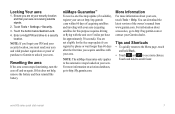
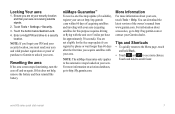
If this purpose requires driving or flying with your aera.
aera 500 series quick start manual
Resetting the aera
If the aera screen stops functioning, turn the aera off and on your aera is receiving satellite signals.
2.
Touch and hold Back.
• Touch and to the automotive maps loaded on again. For more information on aviation databases, go...
Aviation Quick Reference Guide - Page 11


... the associated function:
Airport Displays nearest airports. Displays the Waypoint Information. Displays the aircraft's Present Position. Displays second-level Weather Icons (aera 510 & 560). Utilities
Appendix
Nearest Icons
From the 'Home' Screen, touch the Nearest Icon to perform the associated function:
Map Terrain HSI/Panel Nearest Numbers Active FPL WPT Info Direct To...
Pilot's Guide - Page 7
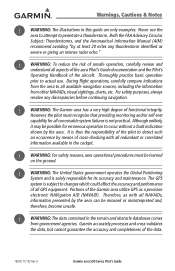
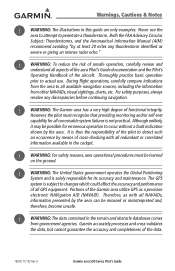
... or giving an intense radar echo." WARNING: The United States government operates the Global Positioning System and is not practical. WARNING: The data contained in this guide are only ... the Garmin aera utilize GPS as with all available navigation sources, including the information from the aera to actual use the aera to attempt to detect such an occurrence by the aera. Both the...
Pilot's Guide - Page 32
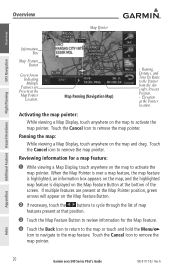
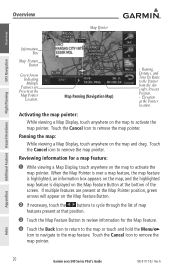
... the map pointer.
20
Garmin aera 500 Series Pilot's Guide
190-01117-02 Rev. Panning the map:
While viewing a Map Display, touch anywhere on the map to activate the map pointer. Bearing, Distance, and Time En Route to remove the map pointer. Touch the Cancel icon to the Pointer from the Aircraft's Present Position. - Overview
Map Pointer
Overview
GPS Navigation...
Pilot's Guide - Page 40


...using the 'Change Nearest Type' menu option.
Viewing the present position: From the 'Home' Screen, touch Position.
28
Garmin aera 500 Series Pilot's Guide
190-01117-02 Rev. By default the Nearest Type is designed to display the current position...Overview
Overview
1.8 Present Position
Position
The Present Position function displays latitude, longitude, GPS altitude, reference waypoint, ...
Pilot's Guide - Page 41
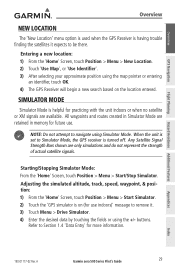
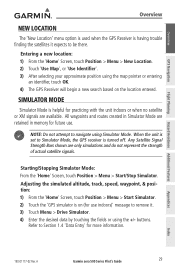
... touching the fields or using the +/- A
Garmin aera 500 Series Pilot's Guide
29
When the unit is set to be there.
Overview
GPS Navigation
Flight Planning Hazard ...using the map pointer or entering
an identifier, touch OK. 4) The GPS Receiver will begin a new search based on (for more information.
buttons. Starting/Stopping Simulator Mode: From the 'Home' Screen, touch Position...
Pilot's Guide - Page 49
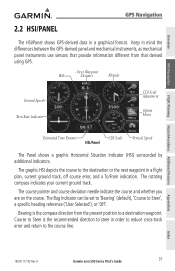
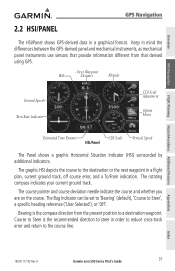
... panel and mechanical instruments, as mechanical panel instruments use sensors that derived using GPS.
- Course to Steer is the compass direction from that provide information different from the present position to the destination or the next waypoint in order to reduce cross-track error and return to Steer', a specific heading reference ('User Selected'), or 'Off...
Pilot's Guide - Page 134


... the aircraft should reach the destination waypoint, based upon current ground speed.
122
Garmin aera 500 Series Pilot's Guide
190-01117-02 Rev. Ground Track
The direction of the aircraft's present position. Minimum Safe Altitude
Uses Grid MORAs to a ground position.
Ground Speed
The velocity that the aircraft is traveling relative to determine a safe...
Pilot's Guide - Page 188
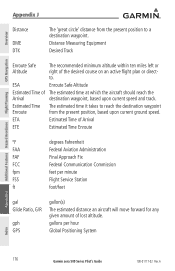
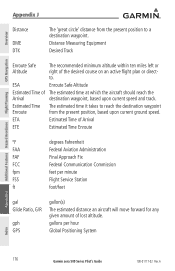
...gallons per minute
FSS
Flight Service Station
ft
foot/feet
gal Glide Ratio, G/R
gph GPS
gallon(s) The estimated distance an aircraft will move forward for any given amount of lost ... Approach Fix
FCC
Federal Communication Commission
fpm
feet per hour Global Positioning System
Appendices
Index
176
Garmin aera 500 Series Pilot's Guide
190-01117-02 Rev. Estimated Time The estimated ...
Pilot's Guide - Page 193
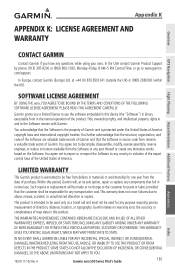
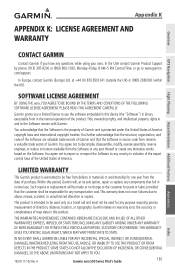
...Garmin makes no charge to the accuracy or completeness of map data in this device (the "Software") in binary executable...at its sole option, repair or replace any questions while using your aera.
You agree not to export or re-export the ...A
Garmin aera 500 Series Pilot's Guide
181
Appendices
Index Appendix K
Appendix K: License Agreement and Warranty
Overview
GPS Navigation
Flight...
Similar Questions
Our Gmx 200 Shuts Down And Resets Using A Error Code Of 4950
what can I do to fix problem?
what can I do to fix problem?
(Posted by Togo4it 8 years ago)
Error Codes
We have a GTS-800 that has "ERROR" "not receiving data on U29 channel 1". What is the most likely pr...
We have a GTS-800 that has "ERROR" "not receiving data on U29 channel 1". What is the most likely pr...
(Posted by kreynolds 10 years ago)
Garmin Zumo 660 China Maps
It doesn't recognise the english words I in put for searching for cities. It seems to only accept ch...
It doesn't recognise the english words I in put for searching for cities. It seems to only accept ch...
(Posted by anguscharlton 10 years ago)
Database Error
I updated the unit and now cannon not get the approaches to come up in the active flight plan
I updated the unit and now cannon not get the approaches to come up in the active flight plan
(Posted by Rdf 11 years ago)

