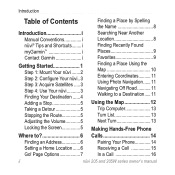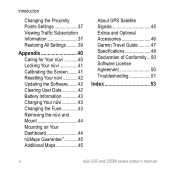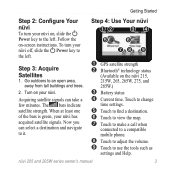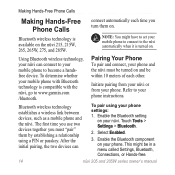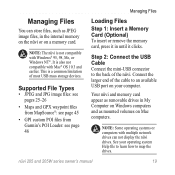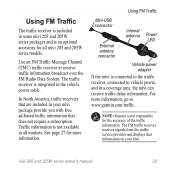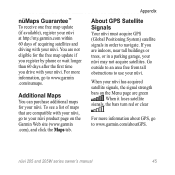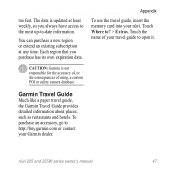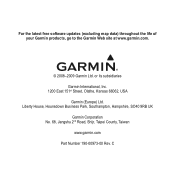Garmin NUVI265W Support Question
Find answers below for this question about Garmin NUVI265W.Need a Garmin NUVI265W manual? We have 1 online manual for this item!
Question posted by diwela on January 20th, 2014
How To Update Maps On Garmin Nuvi 265w For Free
The person who posted this question about this Garmin product did not include a detailed explanation. Please use the "Request More Information" button to the right if more details would help you to answer this question.
Current Answers
Related Garmin NUVI265W Manual Pages
Similar Questions
Wont Save Destination Names After Update On My Nuvi 1390
Updated my nuvi 1390 - now it won't save name changes to recent destinations or save to favorites.
Updated my nuvi 1390 - now it won't save name changes to recent destinations or save to favorites.
(Posted by bem655 11 years ago)
My Garmin Nuvi 265 Is About An Inch Off Like If I Press L Then The F Shows Etc
my garmin nuvi 265 is about an inch off like if I press L then the F shows etc.
my garmin nuvi 265 is about an inch off like if I press L then the F shows etc.
(Posted by dperkins99 11 years ago)
My Garmin Nuvi 2300 Gives Me A Wrong Home Position When Entering The House Numbe
I am staying in Tsumeb, Namibia, Southern Africa. When entering my house number on my Garmin Nuvi 23...
I am staying in Tsumeb, Namibia, Southern Africa. When entering my house number on my Garmin Nuvi 23...
(Posted by Hafeni 12 years ago)