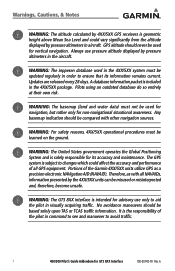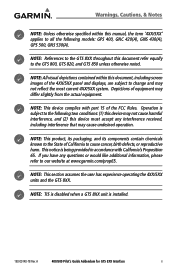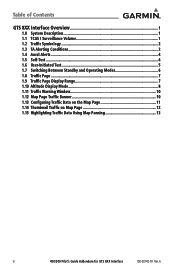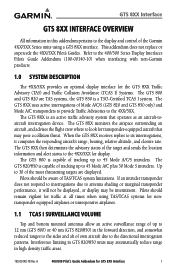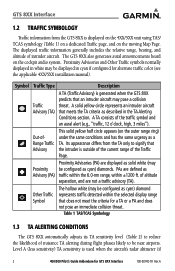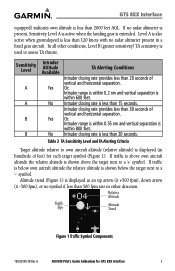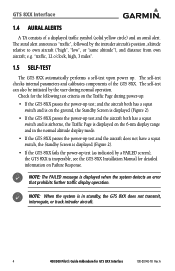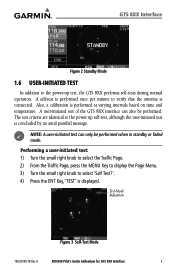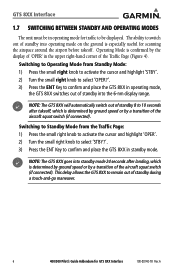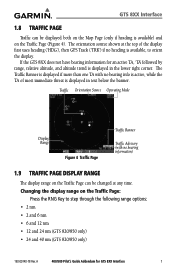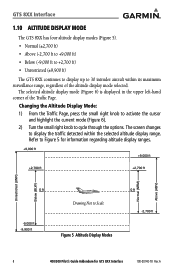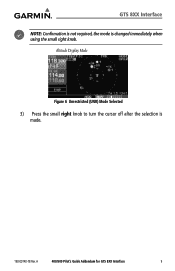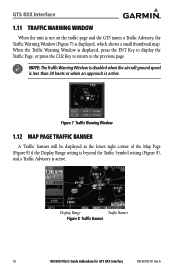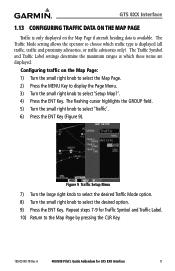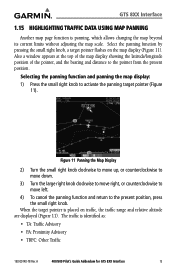Garmin GTS 800 Support Question
Find answers below for this question about Garmin GTS 800.Need a Garmin GTS 800 manual? We have 1 online manual for this item!
Question posted by kreynolds on May 13th, 2014
Error Codes
We have a GTS-800 that has "ERROR" "not receiving data on U29 channel 1". What is the most likely problem/repair? Thanks.
Current Answers
Related Garmin GTS 800 Manual Pages
Similar Questions
Our Gmx 200 Shuts Down And Resets Using A Error Code Of 4950
what can I do to fix problem?
what can I do to fix problem?
(Posted by Togo4it 8 years ago)
Flight Crew Reported Gmx 200 Intermittent Charts With Fault Code 5621 And 5635
Flight reported intermittent operation of the GNX200 in our S-76c+had problems with charts ,fault co...
Flight reported intermittent operation of the GNX200 in our S-76c+had problems with charts ,fault co...
(Posted by williamgilson 9 years ago)
If Map Has Error In Position , How To Calibrate This Map Error By Using What?
(Posted by minaungnav 11 years ago)
Database Error
I updated the unit and now cannon not get the approaches to come up in the active flight plan
I updated the unit and now cannon not get the approaches to come up in the active flight plan
(Posted by Rdf 11 years ago)