Garmin aera 500 Support Question
Find answers below for this question about Garmin aera 500.Need a Garmin aera 500 manual? We have 10 online manuals for this item!
Question posted by Rdf on October 27th, 2012
Database Error
I updated the unit and now cannon not get the approaches to come up in the active flight plan
Current Answers
There are currently no answers that have been posted for this question.
Be the first to post an answer! Remember that you can earn up to 1,100 points for every answer you submit. The better the quality of your answer, the better chance it has to be accepted.
Be the first to post an answer! Remember that you can earn up to 1,100 points for every answer you submit. The better the quality of your answer, the better chance it has to be accepted.
Related Garmin aera 500 Manual Pages
Aviation Quick Reference Guide - Page 11


...Displays nearest airport weather. A
Garmin aera 500 Series Quick Reference Guide
5
Index Displays the Panel Mode. Displays the Active Flight Plan. Displays the Waypoint Information. Displays the...Displays XM Radio (aera 510 & 560). NDB
Displays nearest NDBs.
190-01117-03 Rev. Displays the Terrain Map. Displays flight data. Overview
GPS Navigation
Flight Planning Hazard Avoidance
Overview...
Aviation Quick Reference Guide - Page 27


... the navigation maps. A
Garmin aera 500 Series Quick Reference Guide
21
Utilities
Appendix
Index Or: a) From the 'Home' Screen, touch Tools > FPL List. b) Touch the desired Saved Flight Plan from the list.
The currently selected Data Field is outlined blue. 4) Touch the OK Icon. 5) If desired, repeat Steps 2-4 for activation (becomes the active flight plan). b) Enter the desired...
Aviation Quick Reference Guide - Page 30


...available position
in the Flight Plan List.
3.5 Flight Plan Activation
GPS Navigation
Hazard Avoidance Flight Planning
Activating a stored flight plan: 1) From the 'Home' Screen, touch Tools > FPL List 2) Touch the desired saved flight plan. Deleting all stored flight plans:
From the 'Home' Screen, touch Tools > FPL List > Menu > Delete All > Yes.
24
Garmin aera 500 Series Quick Reference...
Aviation Quick Reference Guide - Page 31
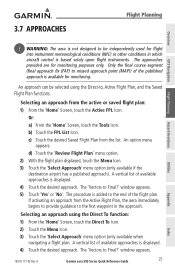
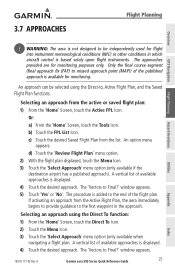
... Planning
Overview
GPS Navigation
Flight Planning Hazard Avoidance
Warning: The aera is not designed to be selected using the Direct To function: 1) From the 'Home' Screen, touch the Direct To Icon. 2) Touch the Menu Icon. 3) Touch the 'Select Approach' menu option (only available when
navigating a flight plan.
c) Touch the desired Saved Flight Plan from the Active Flight Plan, the aera...
Aviation Quick Reference Guide - Page 32


... to -Final'
menu option.
26
Garmin aera 500 Series Quick Reference Guide
190-01117-03 Rev. The procedure is selected the aera automatically activates the approach. c) Touch the desired Saved Flight Plan from the Active Flight Plan, the aera immediately begins to provide guidance to resume the flight plan after selecting an approach: Whenever an approach is added to the end of the...
Aviation Quick Reference Guide - Page 41


... the Active Flight Plan
The distance to the next waypoint in -flight (HH:MM). The recommended minimum altitude within ten miles left or right. The estimated distance an aircraft will move forward for any given amount of the GPS determined location.
The recommended direction to steer in geometric height above Mean Sea Level (MSL).
A
Garmin aera 500...
Pilot's Guide - Page 20
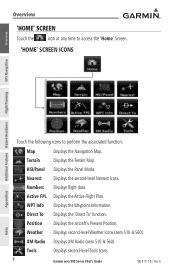
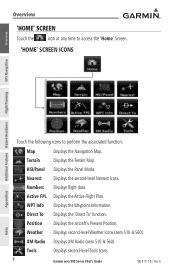
... Icons
GPS Navigation
Additional Features Hazard Avoidance Flight Planning
Appendices
Touch the following icons to perform the associated function:
Map
Displays the Navigation Map.
Weather Displays second-level Weather Icons (aera 510 & 560). A
Index
Tools
Displays second-level Tools Icons.
8
Garmin aera 500 Series Pilot's Guide
190-01117-02 Rev. Active FPL...
Pilot's Guide - Page 43
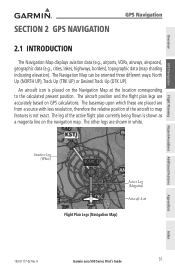
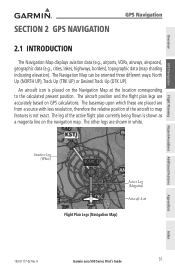
...Active Leg (Magenta) Aircraft Icon
Flight Plan Legs (Navigation Map)
Appendices
Index
190-01117-02 Rev. A
Garmin aera 500 Series Pilot's Guide
31 The other legs are from a source with less resolution, therefore the relative position of the active flight plan... GPS calculations. Overview
GPS Navigation
Flight Planning Hazard Avoidance Additional Features
Section 2 GPS Navigation
GPS...
Pilot's Guide - Page 79


... of the flight plan. If the database is loaded into the active flight plan it replaces the destination airport with up to define the waypoints.
A
Garmin aera 500 Series Pilot's Guide
67
Appendices
Index Whenever an approach is changed by entering waypoints one at a time and becomes the active flight plan. Section 3 Flight Planning
Flight Planning
Overview
GPS Navigation
Flight...
Pilot's Guide - Page 80


.... Data Fields
Active Leg Option Menu
Active Flight Plan
68
Garmin aera 500 Series Pilot's Guide
190-01117-02 Rev.
Stored flight plans are flight plans available for the remaining Data Field. Overview
Flight Planning
2) Touch the desired Data Field Button at the top of the Flight Plan. 3) Touch the desired Data Field. A
Appendices
Index Data Field Button
GPS Navigation
Additional...
Pilot's Guide - Page 81
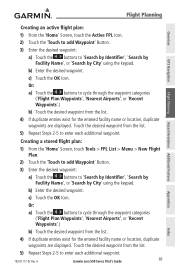
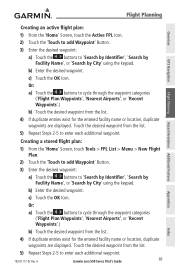
...keypad.
A
Garmin aera 500 Series Pilot's Guide
69
Appendices
Index Creating a stored flight plan:
1) From the 'Home' Screen, touch Tools > FPL List > Menu > New Flight Plan.
2) Touch the... the OK Icon. Flight Planning
Overview
GPS Navigation
Flight Planning Hazard Avoidance Additional Features
Creating an active flight plan:
1) From the 'Home' Screen, touch the Active FPL Icon.
2) ...
Pilot's Guide - Page 82


...
Index
70
Garmin aera 500 Series Pilot's Guide
190-01117-02 Rev. Overview
GPS Navigation
Additional Features Hazard Avoidance Flight Planning
Flight Planning
Adding Waypoints to an Existing Flight Plan
Waypoints can be loaded at any stored flight plan. Loading an approach procedure into a stored flight plan: An Approach Procedure can be added in a flight plan.
The route for...
Pilot's Guide - Page 83
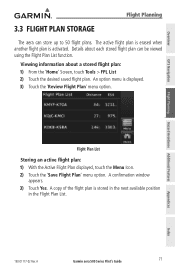
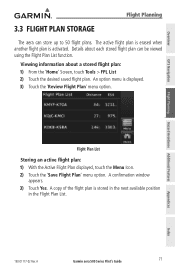
...GPS Navigation
Flight Planning Hazard Avoidance Additional Features
Flight Planning
3.3 Flight Plan Storage
The aera can be viewed using the Flight Plan List function. Flight Plan List
Storing an active flight plan: 1) With the Active Flight Plan displayed, touch the Menu Icon. 2) Touch the 'Save Flight Plan' menu option. The active flight plan is erased when another flight plan is activated...
Pilot's Guide - Page 84
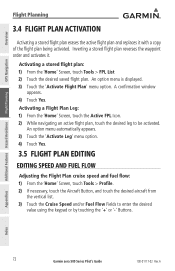
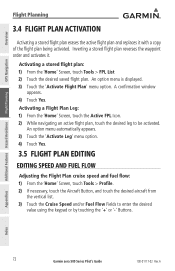
A An option menu is displayed. 3) Touch the 'Activate Flight Plan' menu option. Appendices
Index
72
Garmin aera 500 Series Pilot's Guide
190-01117-02 Rev.
Activating a Flight Plan Leg: 1) From the 'Home' Screen, touch the Active FPL Icon. 2) While navigating an active flight plan, touch the desired leg to enter the desired
value using the keypad or by touching the '+' or '-' Buttons...
Pilot's Guide - Page 86
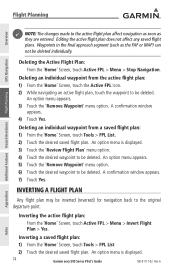
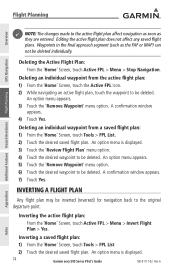
... Flight Planning
Overview
GPS Navigation
Additional Features Hazard Avoidance Flight Planning
NOTE: The changes made to the active flight plan affect navigation as soon as the FAF or MAP) can
not be deleted individually. An option menu appears. 5) Touch the 'Remove Waypoint' menu option. 6) Touch the desired waypoint to be deleted. An option menu is displayed.
74
Garmin aera 500...
Pilot's Guide - Page 87


...Overview
GPS Navigation
Flight Planning Hazard Avoidance Additional Features
Flight Planning
3) Touch the 'Review Flight Plan' menu option. 4) Touch the Menu Icon 5) Touch the 'Invert Flight Plan' menu option. A confirmation window
appears. 6) Touch Yes.
3.5 Approaches
Warning: The aera is available for non-precision and precision approaches to be loaded at a time in the active flight plan...
Pilot's Guide - Page 88
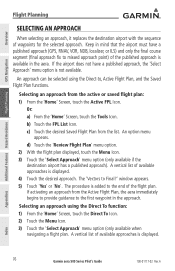
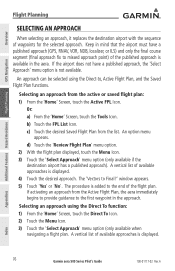
... FPL List Icon. The 'Vectors to , Active Flight Plan, and the Saved Flight Plan functions.
Or: a) From the 'Home' Screen, touch the Tools Icon. Selecting an approach using the Direct-to Final?' Selecting an approach from the list. Appendices
Index
76
Garmin aera 500 Series Pilot's Guide
190-01117-02 Rev. An approach can be selected using the Direct To...
Pilot's Guide - Page 89
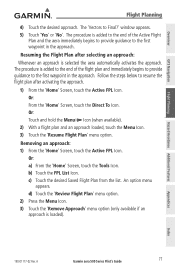
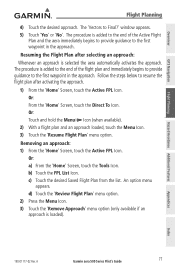
... Icon.
A
Garmin aera 500 Series Pilot's Guide
77 The procedure is added to the end of the Active Flight
Plan and the aera immediately begins to provide guidance to the first waypoint in the approach. Or:
Touch and hold the Menu/ Icon (when available). 2) With a flight plan and an approach loaded, touch the Menu Icon. 3) Touch the 'Resume Flight Plan' menu option...
Pilot's Guide - Page 90


... Extension
Additional Features Hazard Avoidance Flight Planning
Appendices
Vectors-to-Final (Active Flight Plan)
Vectors-to-Final (Map)
The aera provides no guidance to the final approach course by Air Traffic Control (ATC).
A
Index Overview
GPS Navigation
Flight Planning
Activating Vectors-to-Final
After an approach has been activated, the 'Activate Vectors-to-Final' menu option...
Pilot's Guide - Page 133
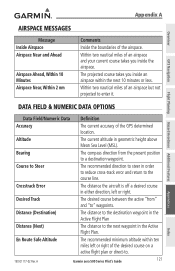
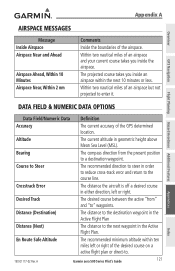
... miles left or right. Distance (Destination)
The distance to the destination waypoint in the Active Flight Plan
Distance (Next)
The distance to the next waypoint in order to reduce cross-track error and return to the course line.
Appendix A
Overview
GPS Navigation
Airspace Messages
Message Inside Airspace Airspace Near and Ahead
Airspace Ahead, Within 10...
Similar Questions
Gmx-200 Approach Track
I recently installed a Garmin GMX-200 to replace an older Apollo MX-20 in my Mooney Ovation 2 (steam...
I recently installed a Garmin GMX-200 to replace an older Apollo MX-20 in my Mooney Ovation 2 (steam...
(Posted by andrew52567 3 years ago)
Gps Aear 500 Driver
would you send a file for identification of Garmin Aera 500 please. this GPS need to identify with a...
would you send a file for identification of Garmin Aera 500 please. this GPS need to identify with a...
(Posted by kswesi 11 years ago)
Reset Aera 500
hi! i have problem with my AERA 500. i Can´t start it. haw can i reset it? thank you
hi! i have problem with my AERA 500. i Can´t start it. haw can i reset it? thank you
(Posted by jacarrizo 12 years ago)

