Garmin GTS 800 Support and Manuals
Get Help and Manuals for this Garmin item
This item is in your list!

View All Support Options Below
Free Garmin GTS 800 manuals!
Problems with Garmin GTS 800?
Ask a Question
Free Garmin GTS 800 manuals!
Problems with Garmin GTS 800?
Ask a Question
Most Recent Garmin GTS 800 Questions
Error Codes
We have a GTS-800 that has "ERROR" "not receiving data on U29 channel 1". What is the most likely pr...
We have a GTS-800 that has "ERROR" "not receiving data on U29 channel 1". What is the most likely pr...
(Posted by kreynolds 9 years ago)
Popular Garmin GTS 800 Manual Pages
Pilots Guide - Page 3


... series products.
A
Printed in any storage medium, for any revision hereto is a registered trademark of Garmin. This manual reflects the operation of Software version 5.03 or later for 4XX series ... this manual may be reproduced, copied, transmitted, disseminated, downloaded or stored in the U.S.A. Toll free: 800/800.1020 or 866/739.5687 Tel: 913/397.8200 Fax: 913/397.8282
Garmin AT...
Pilots Guide - Page 4
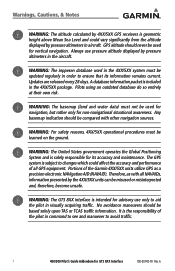
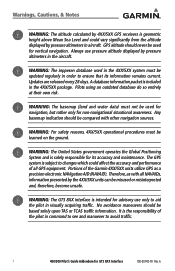
...presented by the 4XX/5XX units can be updated regularly in order to ensure that its accuracy and maintenance.
i
400/500 Pilot's Guide Addendum for non-navigational situational awareness.
WARNING...unsafe. Updates are released every 28 days.
Portions of the pilot in command to see and manuever to avoid traffic. WARNING: The GTS 8XX interface is the responsibility of the Garmin 4XX/5XX...
Pilots Guide - Page 5
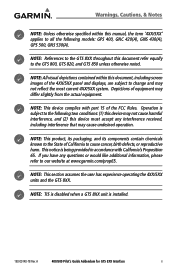
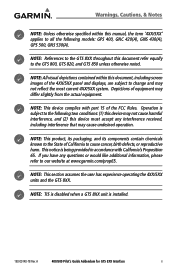
....garmin.com/prop65. NOTE: This section assumes the user has experience operating the 4XX/5XX units and the GTS 8XX.
If you have any interference received, including interference that may cause undesired operation. NOTE: This product, its packaging, and its components contain chemicals known to the State of California to the GTS 800, GTS 820, and GTS...
Pilots Guide - Page 6
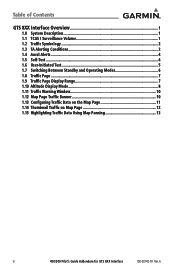
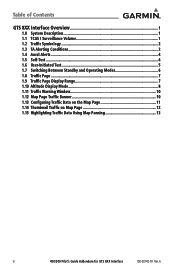
...Table of Contents
GTS 8XX Interface Overview 1
1.0 System Description 1 1.1 TCAS I Surveillance Volume 1 1.2 Traffic Symbology...2 1.3 TA Alerting Conditions 2 1.4 Aural Alerts...4 1.5 Self-Test...4 1.6 User-Initiated Test 5 1.7 Switching Between Standby and Operating Modes 6 1.8 Traffic Page...7 1.9 Traffic Page Display Range 7 1.10 Altitude Display Mode 8 1.11 Traffic Warning Window 10...
Pilots Guide - Page 7
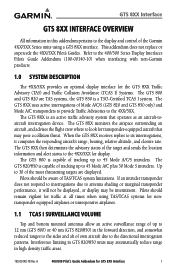
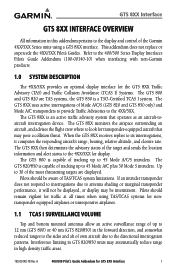
... only) and Mode A/C transponders to provide Traffic Advisories to look for GTS 8XX Interface
1 The GTS 800 is a TSO-Certified TCAS I Surveillance Volume
Top and bottom mounted antennas allow an active surveillance range of up to the 400/500 Series Display Interfaces Pilot's Guide Addendum (190-00140-10) when interfacing with non-Garmin products
1.0 System Description
The 4XX/5XX...
Pilots Guide - Page 8
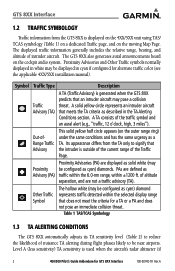
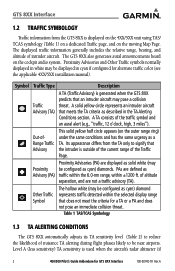
... are not a traffic advisory (TA).
Symbol Traffic Type
Description
A TA (Traffic Advisory) is generated when the GTS 8XX
predicts that meets the TA criteria as cyan) diamonds.
of nuisance TA alerting during flight phases likely to signify that does not meet the criteria for alternate traffic color (see the applicable 4XX/5XX installation manual).
Proximity Advisories...
Pilots Guide - Page 9
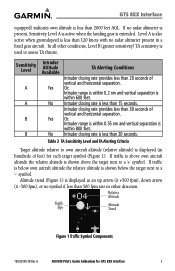
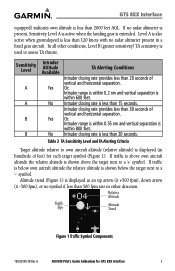
.... Sensitivity Level
A A B B
Intruder Altitude Available
Yes
No
Yes
No
TA Alerting Conditions
Intruder closing rate provides less than 500 fpm rate in hundreds of feet) for GTS 8XX Interface
3 Relative Altitude
Traffic Type
Altitude Trend
Figure 1 Traffic Symbol Components
190-00140-78 Rev. Level A is also active when groundspeed is extended. Intruder closing rate provides less...
Pilots Guide - Page 10
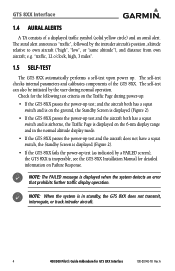
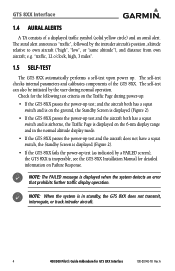
... a squat switch, the Standby Screen is inoperable, see the GTS 8XX Installation Manual for detailed information on the Traffic Page during normal operation. NOTE: When the system is displayed when the system detects an error that prohibits further traffic display operation. The aural alert announces "traffic", followed by a FAILED screen), the GTS 8XX is displayed (Figure 2). • If the...
Pilots Guide - Page 12
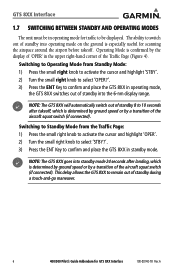
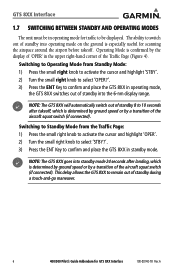
...Traffic Page: 1) Press the small right knob to activate the cursor and highlight 'OPER'. 2) Turn the small right knob to select 'STBY?'. 3) Press the ENT Key to be in operating mode for traffic to confirm and place the GTS... a touch-and-go maneuver.
6
400/500 Pilot's Guide Addendum for GTS 8XX Interface
190-00140-78 Rev. A GTS 8XX Interface
1.7 Switching Between Standby and Operating Modes
The...
Pilots Guide - Page 13
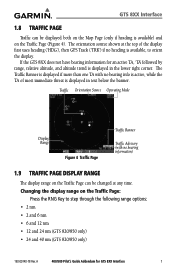
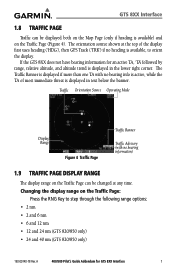
... orient the display. A
400/500 Pilot's Guide Addendum for an active TA, 'TA' followed by range, relative altitude, and altitude trend is displayed in text below the banner. The Traffic Banner is displayed if more than one TA with no bearing information)
1.9 Traffic Page Display Range
The display range on the Traffic Page can be changed at the...
Pilots Guide - Page 14
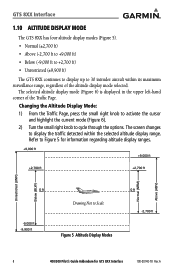
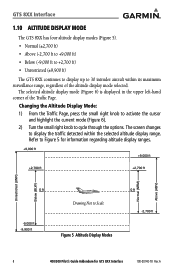
... -2,700 ft
8
400/500 Pilot's Guide Addendum for information regarding altitude display ranges.
+9,900 ft
+9,000 ft
+2,700 ft
+2,700 ft
Unrestricted (UNR) Below (BLW) Normal (NRM) Above (ABV)
0 ft
Drawing Not to display the traffic detected within its maximum surveillance range, regardless of the Traffic Page. A GTS 8XX Interface
1.10 Altitude Display Mode...
Pilots Guide - Page 16
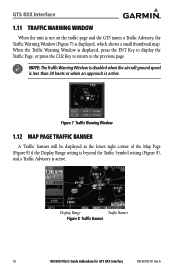
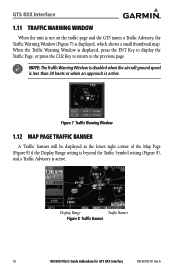
... the Traffic Symbol setting (Figure 9), and a Traffic Advisory is displayed, press the ENT Key to display the Traffic Page, or press the CLR Key to return to the previous page. When the Traffic Warning Window is active.
A GTS 8XX Interface
1.11 Traffic Warning Window
When the unit is not on the traffic page and the GTS issues a Traffic Advisory, the Traffic Warning...
Pilots Guide - Page 17
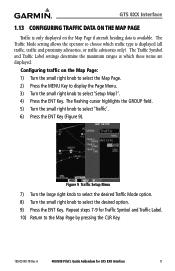
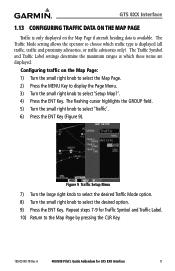
... the operator to choose which these items are displayed. The Traffic Symbol and Traffic Label settings determine the maximum ranges at which traffic type is available. Repeat steps 7-9 for GTS 8XX Interface
11 A
400/500 Pilot's Guide Addendum for Traffic Symbol and Traffic Label. 10) Return to the Map Page by pressing the CLR Key.
190-00140-78...
Pilots Guide - Page 18


...a thumbnail format can be changed.
12
400/500 Pilot's Guide Addendum for GTS 8XX Interface
190-00140-78 Rev. Displaying Thumbnail Traffic on Map Page
Note: The thumbnail range defaults to 6 ... select 'TRFC' from the Select Field Type
List. 7) Press the ENT Key. (Figure 10)
Figure 10 Thumbnail Traffic on the Map Page 1) Turn the small right knob to select the Map Page. 2) Press the MENU Key to...
Pilots Guide - Page 19
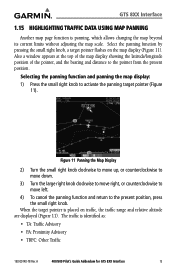
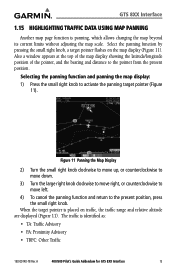
...as:
• TA: Traffic Advisory
• PA: Proximity Advisory
• TRFC: Other Traffic
190-00140-78 Rev. A
400/500 Pilot's Guide Addendum for GTS 8XX Interface
13 GTS 8XX Interface
1.15 Highlighting Traffic Data Using Map ...panning the map display: 1) Press the small right knob to activate the panning target pointer (Figure
11). Select the panning function by pressing the small right ...
Garmin GTS 800 Reviews
Do you have an experience with the Garmin GTS 800 that you would like to share?
Earn 750 points for your review!
We have not received any reviews for Garmin yet.
Earn 750 points for your review!
