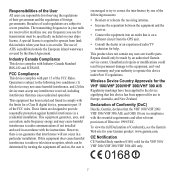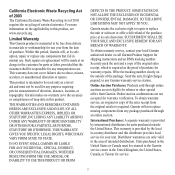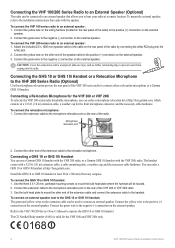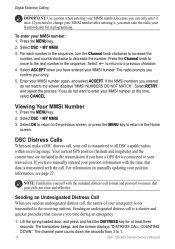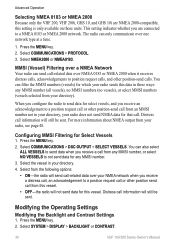Garmin VHF200 Support Question
Find answers below for this question about Garmin VHF200 - 25W VHF RADIO.Need a Garmin VHF200 manual? We have 6 online manuals for this item!
Question posted by franknalej on July 16th, 2015
Garmin Vhf200i
i have garmin vhf 200i but i get all time problem with this unit last time im lost com ch marine in vic australia advice me to change a micropfone and charge me$150.00 for new now the radio is not working at all what i can do now
Current Answers
Related Garmin VHF200 Manual Pages
Similar Questions
Garmin Edge 500 Wont Go Into Mass Storage Mode
(Posted by Peser 9 years ago)
User Manual For Oregon 600t
i'm a first time user of a GPS......when i set a waypoint and walk away from it, to get back to that...
i'm a first time user of a GPS......when i set a waypoint and walk away from it, to get back to that...
(Posted by clfeth1 10 years ago)
Confused Watch
I have a garmin 410, I recently updated it but it has been doing very silly things since then, the t...
I have a garmin 410, I recently updated it but it has been doing very silly things since then, the t...
(Posted by Sfaulkner113 10 years ago)
Using A Route On An Etrex 19
I am new to gps when I use a route on the unit, does it automatically progress to the next waypoint ...
I am new to gps when I use a route on the unit, does it automatically progress to the next waypoint ...
(Posted by Bnmnnook 11 years ago)
Can You Turn On Just The Gps Or Just The Radio To Save Power?
i have had a look at the manual and it looks like you can turn the radio off and just run the gps bu...
i have had a look at the manual and it looks like you can turn the radio off and just run the gps bu...
(Posted by tjpage 12 years ago)