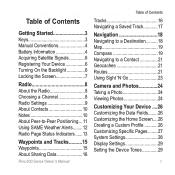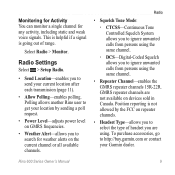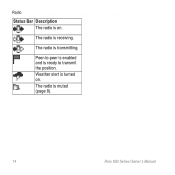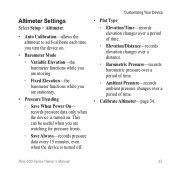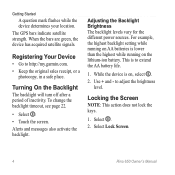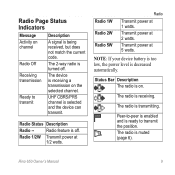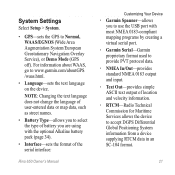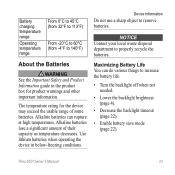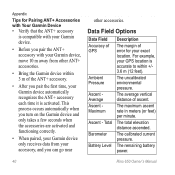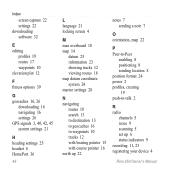Garmin Rino 650 Support Question
Find answers below for this question about Garmin Rino 650.Need a Garmin Rino 650 manual? We have 4 online manuals for this item!
Question posted by tjpage on March 5th, 2012
Can You Turn On Just The Gps Or Just The Radio To Save Power?
i have had a look at the manual and it looks like you can turn the radio off and just run the gps but can you turn the gps off and use just the radio?
Current Answers
Answer #1: Posted by tarbabyone on August 16th, 2013 11:07 PM
Yes you can. Go to setup and then system and then to GPS. Hit demo. Now when you get out and go to the radio you will see an X through the gps section at the top left corner of the radio page indicating gps is off and radio is operational. To turn GPS back on go through the above process and enable the GPS under Normal or with the WAAS
Related Garmin Rino 650 Manual Pages
Similar Questions
I Just Put In The Garmin Hunt View Arizona Chip.
When I turn it on it reads invalid jnx file. I dont know what that means. Thx RT
When I turn it on it reads invalid jnx file. I dont know what that means. Thx RT
(Posted by dynarena 7 years ago)
My Rino Will Not Power On
The initial Garmin screen comes up and then goes away. Even plugged into the laptop it will not stay...
The initial Garmin screen comes up and then goes away. Even plugged into the laptop it will not stay...
(Posted by klassens 11 years ago)
What Is The Wattage Of The Radio In The Garmin Rino 650 Sold In Canada?
I was wondering if there is a difference in the power of the radio in the garmin rino 650 sold in th...
I was wondering if there is a difference in the power of the radio in the garmin rino 650 sold in th...
(Posted by chestersdad 11 years ago)
Garmin Gps 72,
Will Not Power Up
My Garmin GPS 72 will not power up even with new batteries
My Garmin GPS 72 will not power up even with new batteries
(Posted by robwilliams3 11 years ago)