Garmin VHF200 - 25W VHF RADIO Support and Manuals
Get Help and Manuals for this Garmin item
This item is in your list!

View All Support Options Below
Free Garmin VHF200 manuals!
Problems with Garmin VHF200?
Ask a Question
Free Garmin VHF200 manuals!
Problems with Garmin VHF200?
Ask a Question
Most Recent Garmin VHF200 Questions
Garmin Vhf200i
i have garmin vhf 200i but i get all time problem with this unit last time im lost com ch marine in ...
i have garmin vhf 200i but i get all time problem with this unit last time im lost com ch marine in ...
(Posted by franknalej 8 years ago)
Popular Garmin VHF200 Manual Pages
Technical Reference for Garmin NMEA 2000 Products - Page 4


...-Transom Mount and Thru-Hull)...15 GWS 10 (Garmin Wind Sensor)...16 GHP 10 (Marine Autopilot System)...16
CCU...16 GHC 10...16 GXM 51...17 VHF 200...17
NMEA 2000-Certified Sensor Configuration Information...18 GPS 17x (GPS Antenna)...18
Enabling and Disabling WAAS (Wide Area Augmentation System)/EGNOS (Euro Geostationary Navigation Overlay Service 18 Setting the Speed Filter...18 Refreshing...
Important Product and Saftey Information (Multilingual) - Page 5
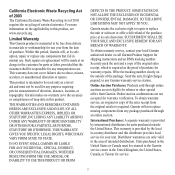
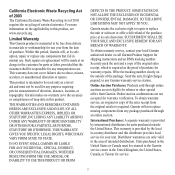
... parts or labor, provided that fail in -country distributor and this period, Garmin will not replace missing components from Garmin. Write the tracking number clearly on the applicability to be used for units purchased outside of certain electronics. To obtain warranty service, an original or copy of the purchase price at its sole discretion.
Such repairs or replacement...
Installation Instructions - Page 1


... Radio Installation Instructions
These installation instructions are missing, contact your compass to an omni-directional 9 dBi gain antenna.
WARNING: Radio operators with the packing list on the box.
notice: Check with local authorities for any pieces are for the following VHF radios and handsets:
North American Models VHF 100 VHF 200 GHS 10
International Models VHF 100i VHF 200i...
Installation Instructions - Page 5


...://buy.garmin.com. The other end of the chartplotter can be connected to a NMEA 2000®-compliant chartplotter. Connect NMEA 0183 bare wires as DSC information can be connected to a chartplotter so that data such as indicated in the following diagram illustrates the NMEA 0183 wiring used to connect your VHF 100/200 series radio to a GPS chartplotter. VHF 100/200 series radio
+
Power...
Installation Instructions - Page 7


... List Product Information Radio Frequency/Mode/Power DSC Call Information
Garmin VHF 200 Series radios are NMEA 2000 certified. Connecting the VHF 200 Series Radio to a Hailer Horn (Optional)
The radio can be connected to a hailer horn that came with a waterproof, adhesive tape, such as rubber vulcanizing tape, to a hailer horn: 1.
VHF 100/200 Series Radio Installation Instructions
Installation Instructions - Page 8
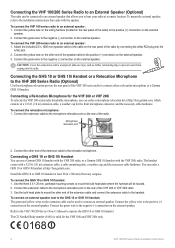
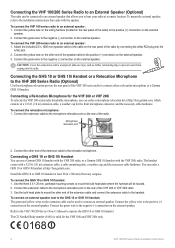
...://buy .garmin.com.
To connect the GHS 10 or GHS 10i handset: 1.
Connecting the GHS 10 or GHS 10i Handset or a Relocation Microphone to the VHF 200 Series Radio (Optional)
Use the microphone relocation port on the extension cable can be located. 2. Connecting a Relocation Microphone for the VHF 100i and VHF 200i only.
0168
VHF 100/200 Series Radio Installation Instructions Connect...
Owner's Manual - Page 3


... throughout the world.
The VHF 100 and VHF 200 series radios have many enhanced features, including those listed in North America, while the VHF 100i, VHF 200i, and GHS 10i are not available on the VHF 100i. The VHF 100, VHF 200, and GHS™ 10 are for use in the following table. Auto power on all International, USA, and Canadian marine channels, as well as...
Owner's Manual - Page 4


... GHS 10
International Models VHF 100i VHF 200i GHS 10i
Unless otherwise noted, the instructions for the VHF 100/200 Series radios and the GHS 10 Series handsets are instructed to select an item using the Channel knob, turn the channel knob to highlight the item, and the press the Channel knob to select COMMUNICATIONS.
2.
ii
VHF 100/200 Series Owner's Manual Introduction
ATIS support...
Owner's Manual - Page 7
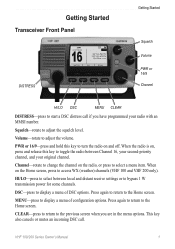
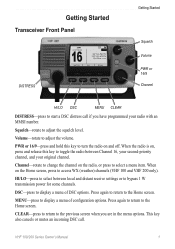
... when you have programmed your original channel. VHF 100/200 Series Owner's Manual When the radio is on the Home screen, press to the Home screen. Press again to return to access WX (weather) channels (VHF 100 and VHF 200 only).
When on , press and release this key to turn the radio on the radio, or press to the Home screen...
Owner's Manual - Page 15


.... Adjusting the Local/Distant Receiving Sensitivity
You can bypass this power setting by pressing the 25W soft key during transmission. Press the HI/LO key. 2. Using the Intercom
Intercom operation only applies to the VHF 200 series radios and GHS 10 series handsets. The intercom is part of the Public Address (PA) system of your transmissions interfering...
Owner's Manual - Page 33


... to the radio. The radio updates the time only if you entered manually is over four hours old, the radio beeps and displays "DATA IS OVER 4 HOURS OLD" on the screen.
• After 23.5 hours, manually-entered position data is more information on GPS alarms.
When you manually enter your changes. VHF 100/200 Series Owner's Manual
27 Press the DSC key. 2.
To...
Owner's Manual - Page 35


...VHF 200/200i only), the following data can be displayed on connecting your Garmin chartplotter will signal for you connect your radio to a Garmin chartplotter using position tracking on up an individual routine call from your radio, your radio to a NMEA network, see page 48. For supported NMEA 0183 sentences and NMEA 2000 PGNs, see the VHF 100/200 Series Installation Instructions. GPS...
Owner's Manual - Page 41


... the WX channel that is more than 10 Vdc, "HIGH VOLTAGE" or "LOW VOLTAGE" is selected automatically.
• Select SET to turn off the alarm beeping. Main in Use When the primary VHF 200 or VHF 200i unit is being used, "MAIN IN USE" is broadcasting the alert.
Check the wiring if any of other handset stations.
Owner's Manual - Page 52


...) Antenna Connector: S0-239 (50 Ω) Speaker Microphone Audio Power: 94 dBA Digital Selective Calling: Class D Frequency Bands: All USA, Canadian, and International marine channels; 10 NOAA weather channels Channel Spacing: 25 kHz Modulation: FM: 16K0G3E DSC: 16K0G2B Frequency Stability: ± 10 ppm Oscillate Mode: PLL
Power Operating Voltage: 12.0 Vdc
46
VHF 100/200 Series Owner's Manual
Declaration of Conformity - Page 1


... Compatibility and Radio Spectrum Matters: Service Operating in the VHF bands.
Part 3
EN 301 025-2 v1.2.1 Electromagnetic Compatibility and Radio Spectrum Matters: VHF Radiotelephone Equipment. Marine VHF Radio
VHF 100, VHF 100i VHF 200, VHF 200i
The undersigned does hereby declare that the equipment complies with the above Directives
Paul Morrow Quality Manager Garmin (Europe) Ltd...
Garmin VHF200 Reviews
Do you have an experience with the Garmin VHF200 that you would like to share?
Earn 750 points for your review!
We have not received any reviews for Garmin yet.
Earn 750 points for your review!
