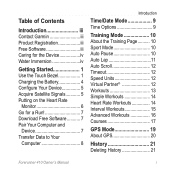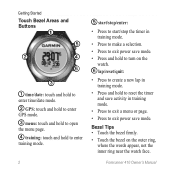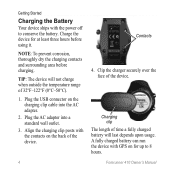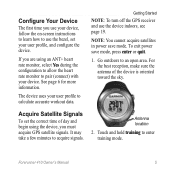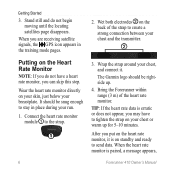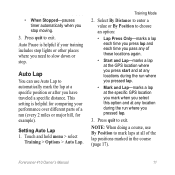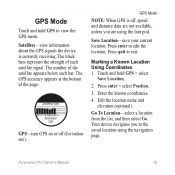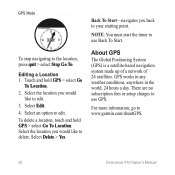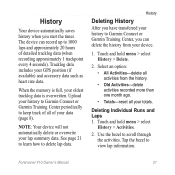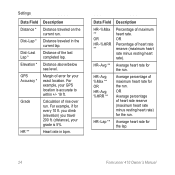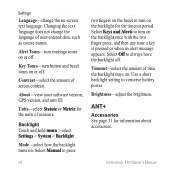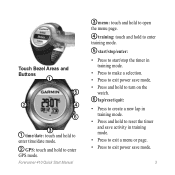Garmin Forerunner 410 Support Question
Find answers below for this question about Garmin Forerunner 410.Need a Garmin Forerunner 410 manual? We have 5 online manuals for this item!
Question posted by Sfaulkner113 on August 22nd, 2013
Confused Watch
I have a garmin 410, I recently updated it but it has been doing very silly things since then, the time in rest mode is different from the time when it is awake and neither of these times are US central time, which is what is programmed in. The pace/speed is set at statute but I know this is not what it is giving me, I think it is Km. the distance and lap times are showing up correctly as miles. It is still transferring my data to garmin connect correctly. Owen I log in on the computer it is telling me that I neesoft firmware update, but my watch says it has the 2.3 version. What is going on and how do I sort it out? I am training for my first marathon and can't really afford to be without this device at the minute, but it is not as helpful apity could be. Also I have never been able to transfer workouts or courses to the device, maybe this is part of the problem. I have had the device for one year as it was a gift for my last birthday.
Current Answers
Answer #1: Posted by TommyKervz on August 22nd, 2013 6:58 AM
Greetings - You can try to hard the GPS as per the below directions.
https://support.garmin.com/support/searchSupport/case.faces?_e_pi_=7%2CPAGE_ID10%2C2199843633
https://support.garmin.com/support/searchSupport/case.faces?_e_pi_=7%2CPAGE_ID10%2C2199843633
Related Garmin Forerunner 410 Manual Pages
Similar Questions
How Do You Delete Tracks On A Garmin Watch Forerunner 410
(Posted by thrian 10 years ago)
Where Is The Enter Button On Garmin Forerunner 410 Watch
(Posted by icensiap 10 years ago)
Garmin Forerunner 410 Wont Connect To Gps
every few week or so my garmin forerunner 410 will not connect to gps so i am unable to track my run...
every few week or so my garmin forerunner 410 will not connect to gps so i am unable to track my run...
(Posted by markholland1975 11 years ago)
910 Stuck On Transferring Data
How to unstuck my Garmin 910 from transferring data
How to unstuck my Garmin 910 from transferring data
(Posted by Brandon21037 12 years ago)
Transferring Data
Every time I try to transfer my running history from my watch to the computer, it tells me that it h...
Every time I try to transfer my running history from my watch to the computer, it tells me that it h...
(Posted by whitleyhallie 12 years ago)