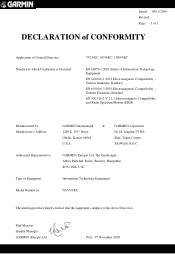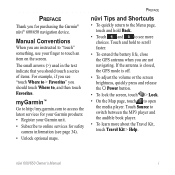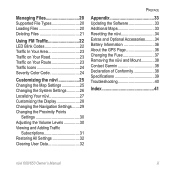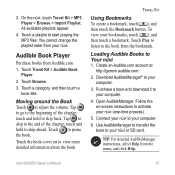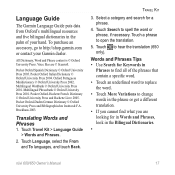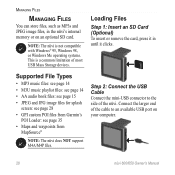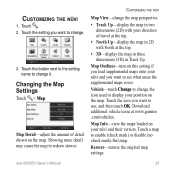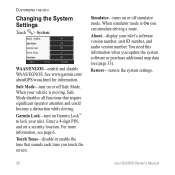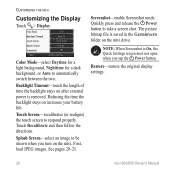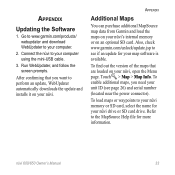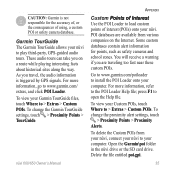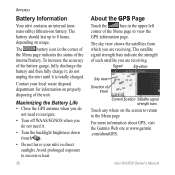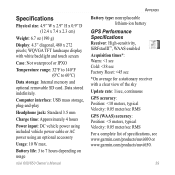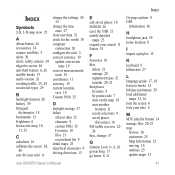Garmin Nuvi 650 Support Question
Find answers below for this question about Garmin Nuvi 650 - Widescreen Portable GPS Navigator.Need a Garmin Nuvi 650 manual? We have 6 online manuals for this item!
Question posted by mhecrosby on June 30th, 2014
Can You Change The Internal Battery In A Garmin Nuvi 650 Na
The person who posted this question about this Garmin product did not include a detailed explanation. Please use the "Request More Information" button to the right if more details would help you to answer this question.
Current Answers
Related Garmin Nuvi 650 Manual Pages
Similar Questions
How Do I Change The Battery In My Garmin 1450?
How do I change the battery in my Garmin 1450?
How do I change the battery in my Garmin 1450?
(Posted by williamincostarica 8 years ago)
Nuvi 650 Na, How To Change Battery
(Posted by negkpk 10 years ago)
How To Unlock Garmin Nuvi 650 Na
(Posted by Adjbjb00 10 years ago)
Will I Lose My Saved Data When Changing The Garmin Nuvi Battery
(Posted by Dcowaab 10 years ago)
My Garmin Nuvi 650 Na Suddenly Stopped Working. When I Touch The Screen Nothing
what i can do about it?
what i can do about it?
(Posted by lindajohn2kids 12 years ago)