Garmin Nuvi 650 Support Question
Find answers below for this question about Garmin Nuvi 650 - Widescreen Portable GPS Navigator.Need a Garmin Nuvi 650 manual? We have 6 online manuals for this item!
Question posted by negkpk on April 22nd, 2014
Nuvi 650 Na, How To Change Battery
The person who posted this question about this Garmin product did not include a detailed explanation. Please use the "Request More Information" button to the right if more details would help you to answer this question.
Current Answers
There are currently no answers that have been posted for this question.
Be the first to post an answer! Remember that you can earn up to 1,100 points for every answer you submit. The better the quality of your answer, the better chance it has to be accepted.
Be the first to post an answer! Remember that you can earn up to 1,100 points for every answer you submit. The better the quality of your answer, the better chance it has to be accepted.
Related Garmin Nuvi 650 Manual Pages
Important Product and Saftey Information (Multilingual) - Page 2


...screen while driving and use voice prompts when possible.
• Do not input destinations, change settings, or access any airbag. (See diagram.)
is blocked. Do not place the ...
Minimize the amount of the device/battery in accordance with applicable local laws and regulations.
Pull over in a safe and legal manner before continuing navigation, and defer to
situations could result...
Important Safety and Product Information - Page 1


...possible.
• Do not input destinations, change settings, or access any functions requiring prolonged ...windshield.
• Always use of damage to the GPS device, fire, chemical burn, electrolyte leak, and/...not puncture or incinerate the device or battery.
• When storing the device...become detached. airbag field of all available navigation sources, including road signs, road closures,...
Owner's Manual - Page 3
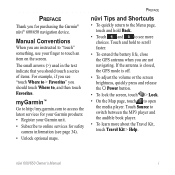
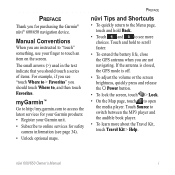
... the text indicate that you should touch Where to, and then touch Favorites. nüvi 600/650 Owner's Manual Preface
Thank you should touch a series of items. For example, if you ... Menu page, touch and hold to scroll faster.
• To extend the battery life, close the GPS antenna when you are not navigating. myGarmin™
Go to http://my.garmin.com to access the latest services for...
Owner's Manual - Page 5
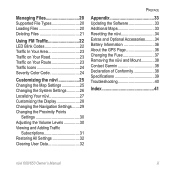
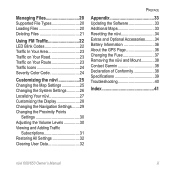
... Navigation Settings........29 Changing the Proximity Points
Settings 30 Adjusting the Volume Levels 30 Viewing and Adding Traffic
Subscriptions 31 Restoring All Settings 32 Clearing User Data 32
Preface
Appendix 33 Updating the Software 33 Additional Maps 33 Resetting the nüvi 34 Extras and Optional Accessories.........34 Battery Information 36 About the GPS...
Owner's Manual - Page 13
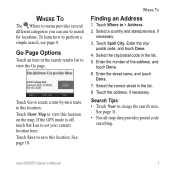
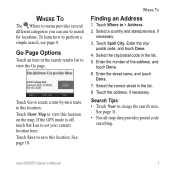
...current location here. Touch Spell City. nüvi 600/650 Owner's Manual
Touch Go to create a turn-by-turn route to search for locations. If the GPS mode is off, touch Set Loc to > Address.... See page 11. • Not all map data provides postal code
searching. To learn how to change the search area.
Select the city/postal code in the list.
8. Touch the address, if necessary...
Owner's Manual - Page 14


Select a category and a sub-category, if necessary. Changing Your Home Location To change your home location, you return to > Go Home. After ...Go Home. 2. Select a destination. Touch Where to narrow the search.
1. Select a destination.
nüvi 600/650 Owner's Manual Finding Points of the location you are looking for the place you must first delete it by Spelling the Name...
Owner's Manual - Page 15


...touch Clear, all places from your recent finds in the Recently Found list. Touch Mode to change the keyboard mode to delete the last character entered; Touch
to spell words just like a ... does not delete the actual place from the Recently Found list, touch Clear.
nüvi 600/650 Owner's Manual
Use the keyboard to enter numbers. Then touch Yes.
Using the On-Screen...
Owner's Manual - Page 16
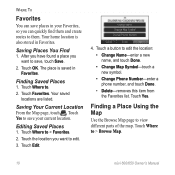
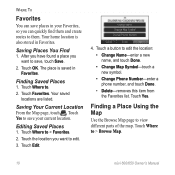
....
2.
Touch Where to .
2. Touch a button to > Browse Map.
10
nüvi 600/650 Owner's Manual
Touch Edit.
4. Touch Where to edit the location:
• Change Name-enter a new name, and touch Done.
• Change Map Symbol-touch a new symbol.
• Change Phone Number-enter a phone number, and touch Done.
• Delete-removes this item...
Owner's Manual - Page 17
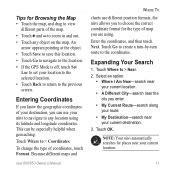
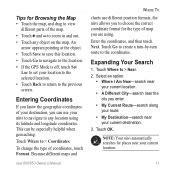
...change the type of the map.
• Touch and to choose the correct coordinate format for the type of your destination, you are using its latitude and longitude coordinates. Enter the coordinates, and then touch Next. Touch OK.
nüvi 600/650...Save to save this location.
• Touch Go to navigate to the location.
• If the GPS Mode is off, touch Set Loc to set your nüvi to...
Owner's Manual - Page 21
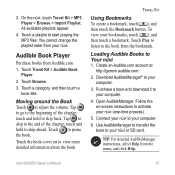
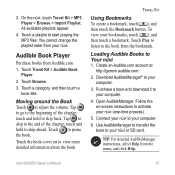
... to your nüvi or SD card.
Connect your nüvi to the beginning of the chapter; nüvi 600/650 Owner's Manual 15 All available playlists appear.
4. Moving around the Book Touch to start playing the MP3 files.
Tip: For...252;vi. Purchase a book and download it to pause the book. Touch to your computer.
3. You cannot change the playlist order from the bookmark.
Owner's Manual - Page 23
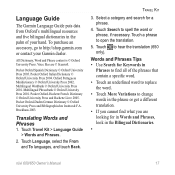
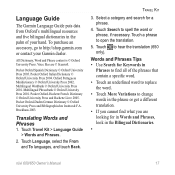
...Words and Phrases, look in the Bilingual Dictionaries.
•
nüvi 600/650 Owner's Manual 17
Touch Search to hear the translation (650 only).
Words and Phrases Tips • Use Search for a phrase.
4.....
• Touch an underlined word to replace the word.
• Touch More Variations to change words in the phrase or get a different translation.
• If you cannot find all of...
Owner's Manual - Page 31
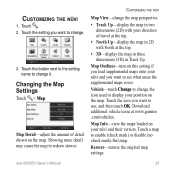
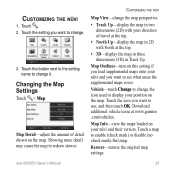
....
Touch the icon you load supplemental maps onto your direction of detail shown on the map.
Touch a map to change it. nüvi 600/650 Owner's Manual 25 Customizing the nüvi
Map View-change .
3. Changing the Map Settings
Touch > Map. Customizing the nüvi
1. Map Info-view the maps loaded on your position...
Owner's Manual - Page 32
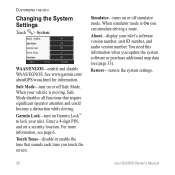
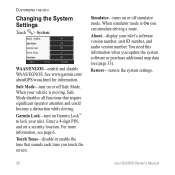
...4-digit PIN, and set a security location.
Restore-restore the system settings.
26
nüvi 600/650 Owner's Manual WAAS/ENGOS-enable and disable WAAS/EGNOS. When your vehicle is On you can simulate ...;vi.
See www.garmin.com/ aboutGPS/waas.html for information. Customizing the nüvi
Changing the System Settings
Touch > System. Safe Mode-turn on or off simulator mode.
Owner's Manual - Page 34
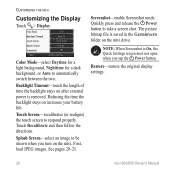
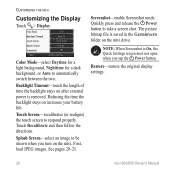
...Timeout-touch the length of time the backlight stays on increases your battery life. Touch Recalibrate and then follow the directions. Quickly press and...the Garmin\scrn folder on the nüvi. Restore-restore the original display settings.
28
nüvi 600/650 Owner's Manual Reducing the time the backlight stays on after external power is removed. Touch Screen-recalibrates (or ...
Owner's Manual - Page 35


Attention Tone-turn on your vehicle type to announce route navigation and system status.
Vehicle-specify your routes. Restore-restore the original navigation settings.
Voice Prompts-select when you can take you ... time to drive but can be longer in distance but can also
nüvi 600/650 Owner's Manual 29 Avoidances-select (place a check mark by) the road types you too far out...
Owner's Manual - Page 36


...that you want the audio for the media player and navigation prompts, touch > Volume. To adjust the volume levels...Off. Restore-restore the original volume levels.
30
nüvi 600/650 Owner's Manual Touch Settings > Proximity Points. Select Auto Play to hear... TourGuide) loaded to adjust the master volume level.
Alerts-touch Change to hear, and touch OK. Touch Audio to set how you...
Owner's Manual - Page 41
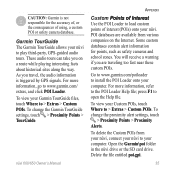
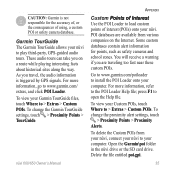
...near these custom POIs. To view your nüvi to play third-party, GPS-guided audio tours. nüvi 600/650 Owner's Manual 35 press F1 to > Extras > Custom POIs.
Open the...points, such as safety cameras and school zones.
Appendix
Caution: Garmin is triggered by GPS signals. To change the Garmin TourGuide settings, touch > Proximity Points > TourGuide. To delete the Custom ...
Owner's Manual - Page 42
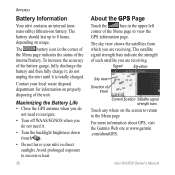
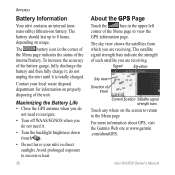
...650 Owner's Manual do
not need it.
• Turn the backlight brightness down (touch ).
• Do not leave your local waste disposal department for information on the screen to return to navigate...are receiving.
Appendix
Battery Information
Your nüvi contains an internal (nonremovable) lithium-ion battery. The battery should last up to view the
GPS information page.
Contact...
Owner's Manual - Page 45
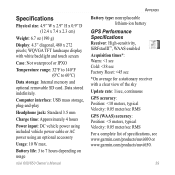
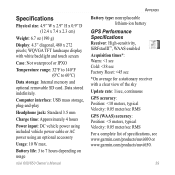
...: DC vehicle power using included vehicle power cable or AC power using an optional accessory
Usage: 10 W max. Battery life: 3 to 60°C)
Data storage: Internal memory and optional removable SD card. Data stored indefinitely.
Appendix
...Battery type: n onreplaceable lithium-ion battery
GPS Performance Specifications Receiver: High-sensitivity, SiRFstarIII™, WAAS-enabled
Acquisition times*: ...
Owner's Manual - Page 47
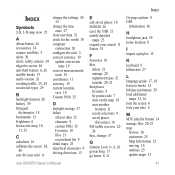
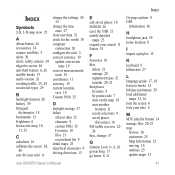
...FM traffic receiver 22-
24 fuse, change 37
G Garmin Lock iv, 6, 26 geocaching 11 go home 8-11
Go page options 8 GPS
information 36
H headphone jack 39 home...battery 39 load additional
maps 33, 36 lock the screen 6 lock your nüvi 6
M M3U playlist format 14 manage files 20-21 map
browse 10 customize 25 Map Info button 25 moving 10 outlines 25 update maps 33
nüvi 600/650...
Similar Questions
Can You Change The Internal Battery In A Garmin Nuvi 650 Na
(Posted by mhecrosby 9 years ago)
How To Unlock Garmin Nuvi 650 Na
(Posted by Adjbjb00 10 years ago)
My Garmin Nuvi 650 Na Suddenly Stopped Working. When I Touch The Screen Nothing
what i can do about it?
what i can do about it?
(Posted by lindajohn2kids 12 years ago)

