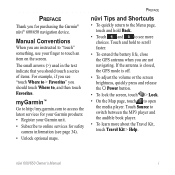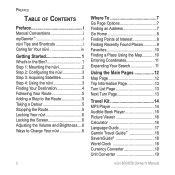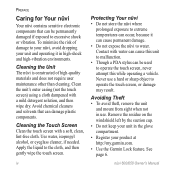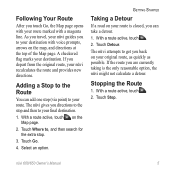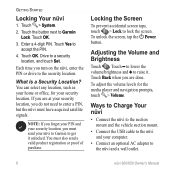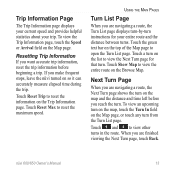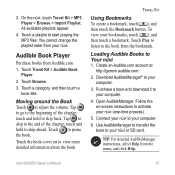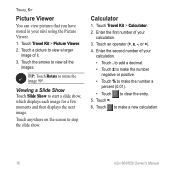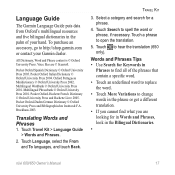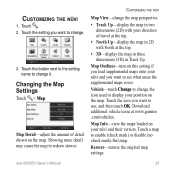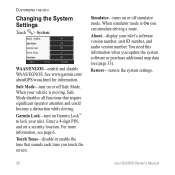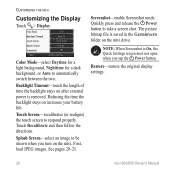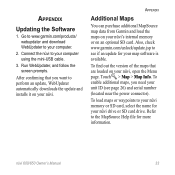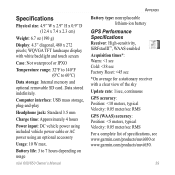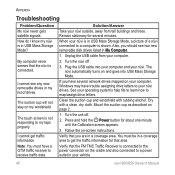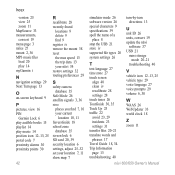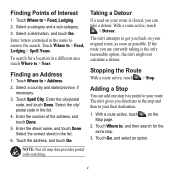Garmin Nuvi 650 Support Question
Find answers below for this question about Garmin Nuvi 650 - Widescreen Portable GPS Navigator.Need a Garmin Nuvi 650 manual? We have 6 online manuals for this item!
Question posted by lindajohn2kids on August 6th, 2011
My Garmin Nuvi 650 Na Suddenly Stopped Working. When I Touch The Screen Nothing
what i can do about it?
Current Answers
Related Garmin Nuvi 650 Manual Pages
Similar Questions
I Have A Nuvi 650 And It Stopped Working. Can't Get Passed The First Screen.
I charged the unit as normal and also reset the unit but when I tap where I want to go , the sceen w...
I charged the unit as normal and also reset the unit but when I tap where I want to go , the sceen w...
(Posted by esheafferb 9 years ago)
How To Restore System Files On Nuvi 650 Na
(Posted by etjohan 9 years ago)
Nuvi 650 Na, How To Change Battery
(Posted by negkpk 10 years ago)
How To Unlock Garmin Nuvi 650 Na
(Posted by Adjbjb00 10 years ago)
Voice Suddenly Stopped Working.
I bought my nuvi 40lm a month ago and now the voice direction has stopped. I have already tryed the ...
I bought my nuvi 40lm a month ago and now the voice direction has stopped. I have already tryed the ...
(Posted by spitfirecw64 11 years ago)