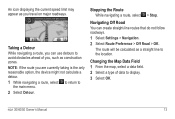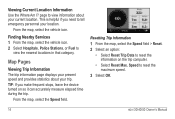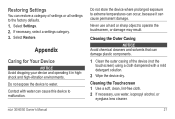Garmin nuvi 40LM Support Question
Find answers below for this question about Garmin nuvi 40LM.Need a Garmin nuvi 40LM manual? We have 3 online manuals for this item!
Question posted by spitfirecw64 on March 15th, 2013
Voice Suddenly Stopped Working.
I bought my nuvi 40lm a month ago and now the voice direction has stopped. I have already tryed the whole shut it off for several minutes and restart/program proceedures with negative results.
Current Answers
Related Garmin nuvi 40LM Manual Pages
Similar Questions
Garmin Nuvi 2455 Voice Directions Wont Work
voice directions doesnt work
voice directions doesnt work
(Posted by pamdavep 9 years ago)
What Size Micro Sd Card That Will Work In My Nuvi Garmin 40lm
(Posted by Macmarl 10 years ago)
My Garmin Nuvi 650 Na Suddenly Stopped Working. When I Touch The Screen Nothing
what i can do about it?
what i can do about it?
(Posted by lindajohn2kids 12 years ago)