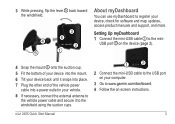Garmin nuvi 2455LMT Support and Manuals
Get Help and Manuals for this Garmin item

View All Support Options Below
Free Garmin nuvi 2455LMT manuals!
Problems with Garmin nuvi 2455LMT?
Ask a Question
Free Garmin nuvi 2455LMT manuals!
Problems with Garmin nuvi 2455LMT?
Ask a Question
Most Recent Garmin nuvi 2455LMT Questions
How Do You Knw When To Replace The Battery For A Garmin 2455lmt? Right Now Te In
Right now the devise keeps beeping and indicates the battery is low. It doesn't seem to want to char...
Right now the devise keeps beeping and indicates the battery is low. It doesn't seem to want to char...
(Posted by hhschafer 1 year ago)
Why I Don't Have A Manual For My New Garmin Gps Model 2455 Lmt?
How can I get a french manual for my garmin gps model 2455 lmt purchase on june the 2nd 2015If not I...
How can I get a french manual for my garmin gps model 2455 lmt purchase on june the 2nd 2015If not I...
(Posted by hdelormpla 8 years ago)
Language Setting For Garmin Nuvi 2455lmt
My Garmin GPS has somehow become stuck on some form of Arabic language and I can't seem to get it ba...
My Garmin GPS has somehow become stuck on some form of Arabic language and I can't seem to get it ba...
(Posted by coenwg 9 years ago)
How Much Is The Garmin 2455lmt At Costco
(Posted by koocmsmar 9 years ago)
Garmin nuvi 2455LMT Videos
Popular Garmin nuvi 2455LMT Manual Pages
Garmin nuvi 2455LMT Reviews
We have not received any reviews for Garmin yet.