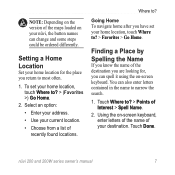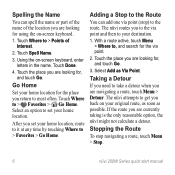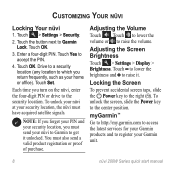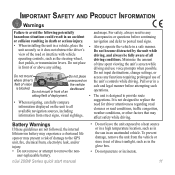Garmin Nuvi 200W Support Question
Find answers below for this question about Garmin Nuvi 200W - Automotive GPS Receiver.Need a Garmin Nuvi 200W manual? We have 3 online manuals for this item!
Question posted by Wildmn007 on August 14th, 2013
While Driving Screen Just Went Blank With Border Lines And A Dot To Touch
Screen only do does the dot beep and move when touched. Tried to update but still gives the same screen
Current Answers
Related Garmin Nuvi 200W Manual Pages
Similar Questions
Garmin Is Frozen
I've had it almost a year and it is frozen with the brand name on the screen. How do I fix this prob...
I've had it almost a year and it is frozen with the brand name on the screen. How do I fix this prob...
(Posted by jartist01 10 years ago)
Unit Suddenly Went Blank And Unresponsive
I have owned a nuvi 2595 (purchased at Best Buy) for approximately 3 months and it has performed won...
I have owned a nuvi 2595 (purchased at Best Buy) for approximately 3 months and it has performed won...
(Posted by micahdillon 11 years ago)
My Garmin Wont Turn On And Is Plugged In,it Just Died And Never Came Back On
(Posted by lindatello 11 years ago)
Low Battery Warning
my NUVI is giving me a periodic warning signal "low battery" while I'm driving.
my NUVI is giving me a periodic warning signal "low battery" while I'm driving.
(Posted by pperilli 11 years ago)
My 2595 Just Went Dead...is There A Reset Button?
(Posted by sdtommy 12 years ago)