Garmin Nuvi 200W Support Question
Find answers below for this question about Garmin Nuvi 200W - Automotive GPS Receiver.Need a Garmin Nuvi 200W manual? We have 3 online manuals for this item!
Question posted by pperilli on July 26th, 2012
Low Battery Warning
my NUVI is giving me a periodic warning signal "low battery" while I'm driving.
Current Answers
There are currently no answers that have been posted for this question.
Be the first to post an answer! Remember that you can earn up to 1,100 points for every answer you submit. The better the quality of your answer, the better chance it has to be accepted.
Be the first to post an answer! Remember that you can earn up to 1,100 points for every answer you submit. The better the quality of your answer, the better chance it has to be accepted.
Related Garmin Nuvi 200W Manual Pages
Important Product and Saftey Information (Multilingual) - Page 2


...local laws and regulations.
Battery Warnings If these guidelines are not followed, the internal lithium-ion battery may experience a shortened life span or may affect safety while driving. Do not follow route ...
congestion, weather conditions, and other factors that may present a risk of damage to the GPS device, fire, chemical burn, electrolyte leak, and/or injury.
• Do not leave...
Important Product and Saftey Information (Multilingual) - Page 3


... battery. Additional User-Replaceable Battery Warnings:
• Do not use a sharp object to the use of your Garmin device. Using another battery ...received, including interference that currently require you drive. European FM Transmitter Notice Use of Directive 1999/5/EC. You must accept any state or local law or ordinance relating to remove the battery.
• Keep the battery...
Important Product and Saftey Information (Multilingual) - Page 4


... Reorient or relocate the receiving antenna. Send the device, freight charges prepaid, to any user-serviceable parts. THIS WARRANTY GIVES YOU
• Connect....
Write the tracking number clearly on a different circuit from the GPS unit. Industry Canada Compliance Category I radiocommunication devices comply with a ...period, Garmin will be made by one year from the date of purchase.
Owner's Manual - Page 5


... Screen 26 Resetting Your nüvi 26 Updating the Software 27 Clearing User Data 27 Battery Information 28 Charging Your nüvi 28 Changing the Fuse 29 Removing the nüvi... and
Mount 29 Mounting on Your
Dashboard 30 Additional Maps 30 About GPS Satellite Signals.... 31 Extras and Optional
Accessories 31 Garmin Travel Guide 33 Contact Garmin 33 Specifications 34 ...
Owner's Manual - Page 7


... an SD™ card or a microSD™ card)
Button Locations The nüvi 200W series unit is shown in the product box for more information about resetting your nüvi...255w
BLK
W
RESET
N9
Reset button. nüvi 200 and 200W series owner's manual
See page 26 for product warnings and other important information.
Getting Started
Getting Started
See the product...
Owner's Manual - Page 8
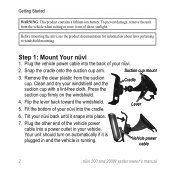
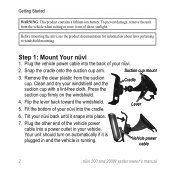
...the windshield. Getting Started
Warning: This product contains a lithium-ion battery.
Plug the vehicle power... cable into place.
7. Snap the cradle onto the suction cup arm. Suction cup mount
3. Tilt your nüvi back until it snaps into the back of the vehicle power cable into the cradle.
6.
Vehicle power cable
nüvi 200 and 200W...
Owner's Manual - Page 9


...manual.
➊
➋➌
➍
➎
➏
➐
➊ GPS satellite strength
➋ Battery status
➌ Current time. Now you can take a few minutes. Touch to change
time...your nüvi has acquired satellite signals. Acquiring satellite signals can select a destination and navigate to the left . nüvi 200 and 200W series owner's manual
Turn ...
Owner's Manual - Page 16


...Tips for the type of map you are using the latitude and longitude coordinates. to navigate to the location.
• If the GPS mode is off, touch Set Loc to set your location to the selected location. (See page 20.)
Entering Coordinates
If you know ..., you can be especially helpful when geocaching.
1. Enter the coordinates, and touch Next.
10
nüvi 200 and 200W series owner's manual
Owner's Manual - Page 26


... the nüvi software version number, the unit ID number, and the audio version number.
GPS Simulator-turn on the simulator to turn off the GPS mode and simulate navigation and to change.
3. Usage Mode-specify how you update the system software... be navigating to Kilometers or Miles.
Touch the setting you want to save battery power.
20
nüvi 200 and 200W series owner's manual
Owner's Manual - Page 27


... a light background, Nighttime for calculating your battery life. The picture bitmap file is saved ...drive but can be longer in distance.
• Shorter Distance-to calculate point-topoint routes (without roads).
Reducing the backlight brightness increases your route:
• Faster Time-to calculate routes that are shorter in the scrn folder on Screen Shot mode.
nüvi 200 and 200W...
Owner's Manual - Page 32


... a valid product registration or proof of the nüvi for 8 seconds.
26
nüvi 200 and 200W series owner's manual Turn on the nüvi and hold
the Power key to the left for about 30...dot"). Appendix
NOTE: If you forget your PIN and your security location, you can damage the unit or the battery.
• If your nüvi does not have a Reset button, slide the Power key to the left...
Owner's Manual - Page 34
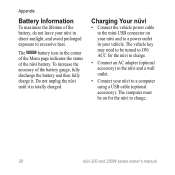
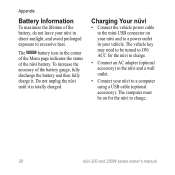
... computer using a USB cable (optional accessory). To increase the accuracy of the battery gauge, fully discharge the battery and then fully charge it is totally charged. Charging Your nüvi
•... the status of the nüvi battery. The battery icon in direct sunlight, and avoid prolonged exposure to charge.
28
nüvi 200 and 200W series owner's manual The computer must be...
Owner's Manual - Page 37


.... nüvi 200 and 200W series owner's manual31 Some custom databases contain alert information for more information about optional accessories, go to load custom points of interest (POIs) onto your Garmin dealer. drive or memory card drive. About GPS Satellite Signals
Your nüvi must acquire GPS (Global Positioning System) satellite signals in a parking garage, your...
Owner's Manual - Page 38


... Safety camera information is available in the nüvi drive or the memory card drive.
Caution: Garmin is updated at any time. Appendix
... Custom POIs, touch Where to -date information. You can warn you if you purchase has its own expiration date.
For these...POI or safety camera database.
32
nüvi 200 and 200W series owner's manual Open the Garmin\ poi folder in some...
Owner's Manual - Page 40


...: Non-user-replaceable rechargeable lithium-ion battery
GPS receiver: High-sensitivity
Acquisition times*: Warm: Appendix
Specifications
nüvi 200 Series Physical size W × H × D: 3.8 × 2.8
× 0.8 in. (97 × 71 × 20 mm)
Weight: 5.2 ...
Owner's Manual - Page 41


white backlight; Data stored indefinitely.
Battery life: Up to 4 hours
Battery type: Non-user-replaceable rechargeable lithium-ion battery
GPS receiver: High-sensitivity
Acquisition times*: Warm: Appendix
nüvi 200W Series Physical size W × H × D: 4.8 × 2.9
× 0.8 in. (122 × 74 × 20 mm)
Weight: 6.1 oz. (172.9 g)
Display: 4.3" diagonal, 480 × 272 pixels; ...
Owner's Manual - Page 47


... home 7 GPS
about GPS 3, 31 off/on 20
H
Help 16 home
setting a location 7
J
JPEG image files 14
K
keyboard 8 language mode 8, 22
kilometers 20
L
language settings 22 lithium-ion battery 28,
34... 21
next turn 13 nüvi
case 1 charging 28 cleaning iv
nüvi 200 and 200W series owner's manual41 Index
by name 7 near another
location 11 recent selections 8 saved places...
Quick Start Manual - Page 11
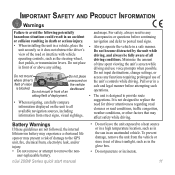
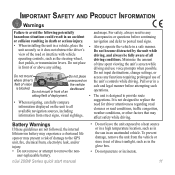
...battery. unit securely so it out of direct sunlight, such as in the sun in a safe manner. driving and use of vision
the vehicle
is blocked. nüvi 200W...Battery Warnings
If these guidelines are not followed, the internal lithium-ion battery may experience a shortened life span or may affect safety while driving...with vehicle
driving, and always be fully aware of damage to the GPS unit, ...
Quick Start Manual - Page 12


... the essential requirements and other states have the battery removed and recycled. Check your Garmin product www...operating motor
12
vehicles. (See California Vehicle Code 26708(a); Warning: This product, its packaging, and its components contain ...200W Series quick start manual Garmin does not assume any responsibility for any fines, penalties, or damages that may be used when driving...
Quick Start Manual - Page 13


... uses, and can be used for any interference received, including interference that interference will be made by... distance, location, or topography. nüvi 200W Series quick start manual
• Connect the ... the interference by one year from the GPS unit.
• Consult the dealer or... may not cause harmful interference, and (2) this period, Garmin will, at no warranty as a travel...
Similar Questions
How To Completely Erase Items From Favorites Garmin Gps Nuvi Remove Battery
1450lmt
1450lmt
(Posted by rwocheese 10 years ago)
Order - Garmin Gps Shipped On Dec 16/13 - Not Arrived As Yet
I have contacted UPS and they tell me Costco has to start the investigation as to what happened to t...
I have contacted UPS and they tell me Costco has to start the investigation as to what happened to t...
(Posted by lstrader 10 years ago)
How Do I Download Maps For An Gps
(Posted by jnrcrites 10 years ago)
Can I Update The Gps Through The Memory Card
(Posted by dangerride34 11 years ago)
Garmin Gps Nuvi 2555
I saw a posting that the Garmin Gps Nuvi 2555 was great untill you update it then there is problems ...
I saw a posting that the Garmin Gps Nuvi 2555 was great untill you update it then there is problems ...
(Posted by steaming 12 years ago)

