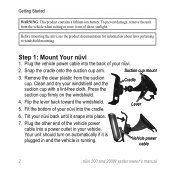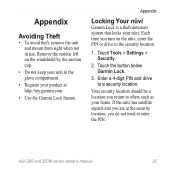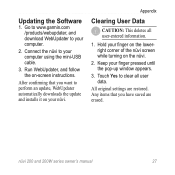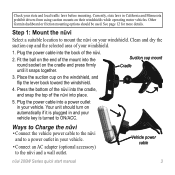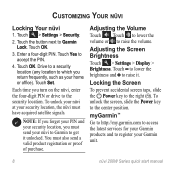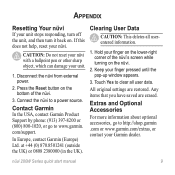Garmin Nuvi 200W Support Question
Find answers below for this question about Garmin Nuvi 200W - Automotive GPS Receiver.Need a Garmin Nuvi 200W manual? We have 3 online manuals for this item!
Question posted by lindatello on January 11th, 2013
My Garmin Wont Turn On And Is Plugged In,it Just Died And Never Came Back On
The person who posted this question about this Garmin product did not include a detailed explanation. Please use the "Request More Information" button to the right if more details would help you to answer this question.
Current Answers
Related Garmin Nuvi 200W Manual Pages
Similar Questions
Problems, Wont Turn On
my problem is that my garmin 770 dezl turned off, I turned it back on and it said the battery was de...
my problem is that my garmin 770 dezl turned off, I turned it back on and it said the battery was de...
(Posted by opalkaseanj 8 years ago)
How Do I Download Maps For An Gps
(Posted by jnrcrites 10 years ago)
While Driving Screen Just Went Blank With Border Lines And A Dot To Touch
Screen only do does the dot beep and move when touched. Tried to update but still gives the same scr...
Screen only do does the dot beep and move when touched. Tried to update but still gives the same scr...
(Posted by Wildmn007 10 years ago)
My Garmin Area 550, Turn Off In Flight
Why my Area 550 turn off in flight and can't restart until approaching destination. I tried for many...
Why my Area 550 turn off in flight and can't restart until approaching destination. I tried for many...
(Posted by hery232 12 years ago)