Garmin Nuvi 200W Support Question
Find answers below for this question about Garmin Nuvi 200W - Automotive GPS Receiver.Need a Garmin Nuvi 200W manual? We have 3 online manuals for this item!
Question posted by jartist01 on September 3rd, 2013
Garmin Is Frozen
I've had it almost a year and it is frozen with the brand name on the screen. How do I fix this problem?
Current Answers
There are currently no answers that have been posted for this question.
Be the first to post an answer! Remember that you can earn up to 1,100 points for every answer you submit. The better the quality of your answer, the better chance it has to be accepted.
Be the first to post an answer! Remember that you can earn up to 1,100 points for every answer you submit. The better the quality of your answer, the better chance it has to be accepted.
Related Garmin Nuvi 200W Manual Pages
Important Product and Saftey Information (Multilingual) - Page 2


... while driving, and always be fully aware of damage to the GPS device, fire, chemical burn, electrolyte leak, and/or injury.
...suggestions. Minimize the amount of time spent viewing the device screen while driving and use voice prompts when possible.
•...blocked. Do not mount in a safe manner. See www.garmin.com/prop65 for driver attentiveness and good judgement.
To prevent ...
Important Product and Saftey Information (Multilingual) - Page 3


... Additional Non-User-Replaceable Battery Warning:
• Do not remove or attempt to www.garmin.com /declaration-of-conformity. It is subject to the following two conditions: (1) this ... Legal Restrictions Before using the FM transmitter, see your Garmin dealer or the Garmin Web site. You must accept any interference received, including interference that does not obstruct the driver's view...
Important Product and Saftey Information (Multilingual) - Page 4


...Increase the separation between the equipment and
FITNESS FOR A PARTICULAR PURPOSE, STATUTORY
the receiver.
Repairs should only be used for any purpose requiring precise
and used in ...equipment off and on a different circuit from the GPS unit. However,
measurement of map data in this period, Garmin will be made by one year from defects in materials or workmanship for one of ...
Important Product and Saftey Information (Multilingual) - Page 32


J
Printed in Taiwan Liberty House, Hounsdown Business Park, Southampton, Hampshire,
SO40 9LR UK
Garmin Corporation No. 68, Jangshu 2nd Road, Shijr, Taipei County, Taiwan
www.garmin.com
November 2009
Part Number 190-00720-00 Rev. or its subsidiaries
Garmin International, Inc. 1200 East 151st Street, Olathe, Kansas 66062, USA
Garmin (Europe) Ltd. © 2006-2009 Garmin Ltd.
Owner's Manual - Page 2


... part of this document is strictly prohibited. Information in the USA and other Garmin products. or its products and to make changes in the United States and/...of this copyright notice and provided further that any unauthorized commercial distribution of Garmin. © 2008 Garmin Ltd.
or its subsidiaries
Garmin International, Inc. 1200 East 151st Street, Olathe, Kansas 66062, USA ...
Owner's Manual - Page 3


... word Tools.
nüvi 200 and 200W series owner's manual Touch and hold Back.
• Touch
and
to scroll faster. myGarmin™
Go to http://my.garmin.com to access the latest services for your Garmin products:
• Register your nüvi could differ from the screen shots and instructions in the text indicate...
Owner's Manual - Page 5


...Settings 24
Appendix 25 Avoiding Theft 25 Locking Your nüvi 25
Calibrating the Screen 26 Resetting Your nüvi 26 Updating the Software 27 Clearing User Data 27... on Your
Dashboard 30 Additional Maps 30 About GPS Satellite Signals.... 31 Extras and Optional
Accessories 31 Garmin Travel Guide 33 Contact Garmin 33 Specifications 34 Declaration of Conformity........ 36 Software...
Owner's Manual - Page 9


... turn your nüvi off, slide the Power key to the left .
nüvi 200 and 200W series owner's manual
Now you can take a few minutes. Touch to change
time settings.
...on -screen instructions. Follow the on , slide the Power key to an open area, away from the screen shots in this manual.
➊
➋➌
➍
➎
➏
➐
➊ GPS satellite ...
Owner's Manual - Page 16


... know the geographic coordinates of your destination using .
4. to navigate to the location.
• If the GPS mode is off, touch Set Loc to set your location to view
different parts of coordinates. An arrow appears...coordinates, and touch Next.
10
nüvi 200 and 200W series owner's manual Because different maps and charts use your nüvi to navigate to enter a coordinate.
3.
Owner's Manual - Page 20


... can store files, such as mounted volumes on Mac computers.
14
nüvi 200 and 200W series owner's manual Step 2: Connect the USB Cable The USB cable is not compatible with Mac...• Maps and GPX waypoint files from MapSource®: see page 30
• GPI custom POI files from Garmin's POI Loader: see page 31
Loading Files
Step 1: Insert a Memory Card (Optional) To insert or remove ...
Owner's Manual - Page 21
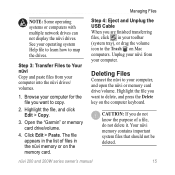
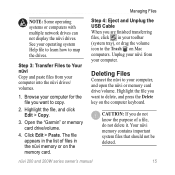
... paste files from your operating system Help file to learn how to map the drives. Click Edit > Paste. nüvi 200 and 200W series owner's manual15
Open the "Garmin" or memory card drive/volume.
4. Step 4: Eject and Unplug the USB Cable When you are finished transferring files, click in your computer...
Owner's Manual - Page 26


....
2.
Touch the button next to the setting name to change units of measure to change.
3.
GPS Simulator-turn on the simulator to turn off the GPS mode and simulate navigation and to optimize routes: Automobile...be navigating to save battery power.
20
nüvi 200 and 200W series owner's manual Customizing the nüvi
Customizing the nüvi
1. Units-change it. Restore-restore...
Owner's Manual - Page 29


...Customizing the nüvi
Changing the Map Settings
Touch Tools > Settings > Map. nüvi 200 and 200W series owner's manual
23 Enter a 4‑digit PIN, and set a security location.
Map Detail-adjust...; 3D-display the map in three dimensions (3D) in two dimensions (2D) with your Garmin Lock PIN or security location.
Showing more information, see page 25. Safe Mode-turn on ...
Owner's Manual - Page 30


... > Settings > Proximity Points. Restoring All Settings
1.
Restore-restore the proximity points settings. Restore-restore the original map settings. Touch Yes.
24
nüvi 200 and 200W series owner's manual
See page 31. Customizing the nüvi
Vehicle-touch Change to change the icon used to enable (check mark) or disable (no...
Owner's Manual - Page 37


...200W series owner's manual31
For more information about GPS, go to www.garmin.com/aboutGPS. Appendix
Extras and Optional Accessories
For more information about optional accessories, go to http://buy.garmin .com or www.garmin... nüvi.
Go outside to the POI Loader Help file. Go to www.garmin.com/extras, and click POI Loader to navigate. If you are available from tall...
Owner's Manual - Page 40


...Operating system: Garmin
Charge time: ...screen
Case: Not waterproof (IPXO)
Operating temperature range: 32°F-140°F (0°C-60°C)
Charging temperature range: 32°F-113°F (0°C-45°C)
Data storage: Internal memory and optional removable microSD or SD card. Battery life: Up to 4 hours
Battery type: Non-user-replaceable rechargeable lithium-ion battery
GPS receiver...
Owner's Manual - Page 41


.... Battery life: Up to 4 hours
Battery type: Non-user-replaceable rechargeable lithium-ion battery
GPS receiver: High-sensitivity
Acquisition times*: Warm: bright WQVGA TFT landscape display; Data stored indefinitely. Computer interface: USB 2.0 full speed mass storage
Operating system: Garmin
Charge time: Approximately 4 hours
Power input: Vehicle power using included vehicle power cable or...
Owner's Manual - Page 47


...) 9 fuse, changing 29
G
Garmin Lock 23, 25 Garmin Travel Guide 33 geocaching 10 Go! page options 6 go home 7 GPS
about GPS 3, 31 off/on 20
H
Help 16 home
setting a location 7
J
JPEG image files 14
K
keyboard 8 language mode 8, 22
kilometers 20
L
language settings 22 lithium-ion battery 28,
34, 35 locking
screen 5 the nüvi 25...
Quick Start Manual - Page 11
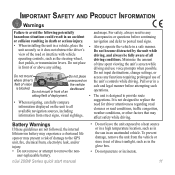
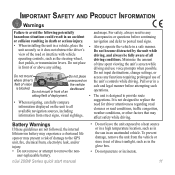
... designed to avoid the following potentially
and maps.
nüvi 200W Series quick start manual
• Do not leave the unit ..., or other factors that may present a risk of damage to the GPS unit, fire, chemical burn, electrolyte leak, and/or injury. •... an dashboard. Do not place of time spent viewing the unit's screen while
in the glove box.
• Do not puncture or incinerate...
Quick Start Manual - Page 13


...receiving antenna.
• Increase the separation between the equipment and the receiver. Category II radiocommunication devices comply with Industry Canada Standard RSS-210.
Limited Warranty
This Garmin... defects in a particular installation. nüvi 200W Series quick start manual
• Connect the ...to correct the interference by one year from the GPS unit.
• Consult the dealer...
Similar Questions
Can I Update The Gps Through The Memory Card
(Posted by dangerride34 11 years ago)
Garmin Gps Nuvi 2555
I saw a posting that the Garmin Gps Nuvi 2555 was great untill you update it then there is problems ...
I saw a posting that the Garmin Gps Nuvi 2555 was great untill you update it then there is problems ...
(Posted by steaming 12 years ago)
Garmin Nuvi 200w Numaps Upgrade
I cannot get the DVD I received to run. Have tried all I know to do. I want to upgrade the maps in m...
I cannot get the DVD I received to run. Have tried all I know to do. I want to upgrade the maps in m...
(Posted by paulajean 12 years ago)

