Garmin GPSMAP 62s Support Question
Find answers below for this question about Garmin GPSMAP 62s.Need a Garmin GPSMAP 62s manual? We have 4 online manuals for this item!
Question posted by halaadel on December 15th, 2012
I Can't Find Custom Map Enable/disable In The Setup Menu
I have GPSmap62s and I upload all my custom maps.kmz into custom maps folder but I couldn't find it in the map and also I can't find custom map enable/disable in the menu of setup map
Current Answers
There are currently no answers that have been posted for this question.
Be the first to post an answer! Remember that you can earn up to 1,100 points for every answer you submit. The better the quality of your answer, the better chance it has to be accepted.
Be the first to post an answer! Remember that you can earn up to 1,100 points for every answer you submit. The better the quality of your answer, the better chance it has to be accepted.
Related Garmin GPSMAP 62s Manual Pages
Important Safety and Product Information - Page 3
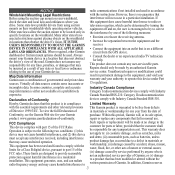
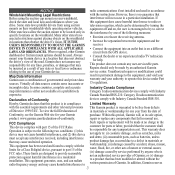
... repairs or replacement will be free from the GPS device. Canada Standard RSS-210.
repair or replace...sources contain some countries, complete and accurate
Industry Canada Compliance
map information is either not available or is encouraged to try ...as a result of -conformity. Hereby, Garmin declares that the customer shall be responsible for help. Within this period, Garmin will...
Owner's Manual - Page 3


... 9 Navigating a Saved Track........ 10
Using the Main Pages........11 Customizing the Data Fields.....11
Restoring Default Page Settings 11
Map 11 Compass 13 Using the Compass 14 Using Sight 'N Go 14 Elevation Plot 15 Opening the Main Menu........... 16 Trip Computer 17
Main Menu Features and Settings 18 Geocaches 18 Share Wirelessly 18 Proximity...
Owner's Manual - Page 13
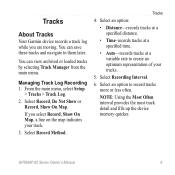
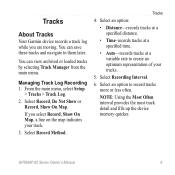
You can save these tracks and navigate to them later.
From the main menu, select Setup
> Tracks > Track Log.
2. Select Record, Do Not Show or Record, Show On Map. Tracks
4. Select Recording Interval.
6. Managing Track Log Recording 1. GPSMAP 62 Series Owner's Manual
9 Select Record Method. Select an option to create an optimum representation of your track...
Owner's Manual - Page 14


Select an option:
• View Map-shows the current track on the map.
• Elevation Plot-shows the elevation plot (...Delete > Yes. Select Go.
10
GPSMAP 62 Series Owner's Manual From the main menu, select Track
Manager > Current Track.
2. Clearing the Current Track From the main menu, select Setup > Reset > Clear Current Track > Yes. From the main menu, select Track Manager > Current Track...
Owner's Manual - Page 15


.... 3. Select a data field. 4. Follow the on the main pages. From the map, press MENU. 2.
Customizing the Data Fields
You can customize the data fields that appear on -screen instructions. For data field descriptions, see page 22.
1. GPSMAP 62 Series Owner's Manual
Using the Main Pages
Map
The position icon represents your current direction of the page.
•...
Owner's Manual - Page 16


... the amount of the page. 4. GPSMAP 62 Series Owner's Manual Select Measure Distance. Map Setup Options From the map, press menu, and select Setup Map.
• Map Orientation-allows you must zoom in or out manually.
◦◦ Zoom Levels-map items draw or appear at the bottom of map data displayed on the map.
• Advanced Map Setup
◦◦ Auto Zoom-automatically...
Owner's Manual - Page 17
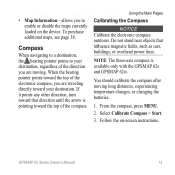
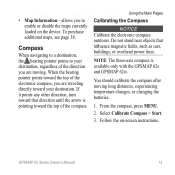
... MENU.
2. Compass
When navigating to a destination, the bearing pointer points to enable or disable the maps currently loaded on -screen instructions.
You should calibrate the compass after moving . If it points any other direction, turn toward the top of the direction you are moving long distances, experiencing temperature changes, or changing the batteries.
1. GPSMAP 62 Series...
Owner's Manual - Page 21


Trip Computer Setup Options From the trip computer, press menu.
• Reset-resets all the trip computer values to zero.
For accurate ...Pages
• Change Dashboard-changes the theme and information displayed on the trip computer page. GPSMAP 62 Series Owner's Manual
17 note: Your customized settings are remembered by the dashboard, and will not be lost when you change profiles ...
Owner's Manual - Page 30


...the text language does not change the language of user-entered data or map data, such as street names.
• Battery Type-allows you ... (GPS off). Customizing Your Device
System Settings
From the main menu, select Setup > System.
• GPS-sets the GPS to accept DGPS Differential Global Positioning System information from a device supplying RTCM data in an SC-104 format.
26
GPSMAP 62 Series...
Owner's Manual - Page 31
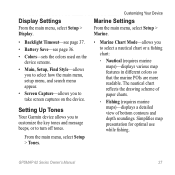
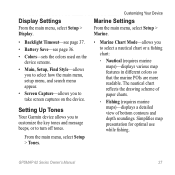
...Setup, Find Style-allows you to select how the main menu, setup menu, and search menu appear.
• Screen Capture-allows you to select a nautical chart or a fishing chart:
◦◦ Nautical (requires marine maps)-displays various map.... From the main menu, select Setup > Tones. GPSMAP 62 Series Owner's Manual
27 Setting Up Tones
Your Garmin device allows you to customize the key tones and...
Owner's Manual - Page 32


... navigational light is visible. Select Done. From the main menu, select Setup > Marine Settings.
2. Select Done.
28
GPSMAP 62 Series Owner's Manual Setting the Off Course Alarm You can.... Select Off Course Alarm > On.
3. Customizing Your Device
• Spot Soundings-allows you to turn spot soundings on the map.
• Marine Alarm Setup-sets the anchor drag alarm, off course by...
Owner's Manual - Page 33


... to set an alarm to reset. Enter the depth that triggers the shallow water alarm.
4. Customizing Your Device
1. From the main menu, select Setup > Reset.
2. Select a page. 3. Press Enter.
Move the page up or down the list. 5. GPSMAP 62 Series Owner's Manual
29 Resetting Data
You can reset trip data, delete all waypoints, clear the...
Owner's Manual - Page 34


... a map or chart that specifies a different position format. From the main menu, select Setup > Position Format. Select a page. 3. Repeat steps 2-3 for the device. Time Settings
From the main menu, select Setup > Time.
• Time Format-allows you to select a 12-hour or a 24-hour display time.
• Time Zone-allows you to add. Press Enter. GPSMAP 62...
Owner's Manual - Page 35


... when the device is turned on. GPSMAP 62 Series Owner's Manual
31 • Position Format-sets the position format in which a given location reading appears.
• Map Datum-sets the coordinate system on which the map is structured.
• Map Spheroid-shows the coordinate system the device is WGS 84.
Customizing Your Device
◦◦ Fixed...
Owner's Manual - Page 36


...the main menu, select Setup > Geocaches.
• Geocache List-allows you to show the geocache list by using the point on the active route page. GPSMAP 62 Series Owner's...Distance (requires routable maps)-
Customizing Your Device
◦◦ Ambient Pressure-records ambient pressure changes over a period of geocaches found.
Routing Settings
From the main menu, select Setup > Routing.
&#...
Owner's Manual - Page 37


....
Select Create New Profile > OK. From the main menu, select Setup
> Profiles.
2. GPSMAP 62 Series Owner's Manual
33
Enter the new name.
5. Select Done. Fitness
For more information on the route when you are a collection of use to another, such as a custom profile.
1. Customizing Your Device
Saving a Custom Profile You can select Recreational, or save them as...
Owner's Manual - Page 42
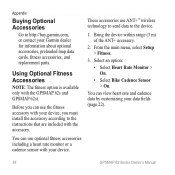
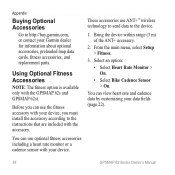
....garmin.com, or contact your data fields (page 22).
38
GPSMAP 62 Series Owner's Manual You can use the fitness accessory with your device, you can view heart rate and cadence data by customizing your Garmin dealer for information about optional accessories, preloaded map data cards, fitness accessories, and replacement parts. Appendix
Buying Optional...
Owner's Manual - Page 48


...storage mode.
44
GPSMAP 62 Series Owner's Manual From the main menu, select Setup > Reset > ...Reset All Settings. Turn on Mac computers. Press and hold the Rocker while you should see a new removable disk drive in USB mass storage mode? Remain stationary for 10 seconds or until the device goes into mass storage mode. How do I want to reset all the customized...
Owner's Manual - Page 51


...
map datum coordinate system 30
marine settings 27-28 MARK button 4 measuring
area 19 distance 12 MENU button 4, 11, 16, 22 microSD card 38-40 moonphase 20
N navigating
compass 13 routes 7 to geocaches 18 to waypoints 5 tracks 10
P PAGE button 4 pages
adding a page 30 removing 30 sequence 29 position format 30
GPSMAP 62 Series...
Quick Start Manual - Page 5
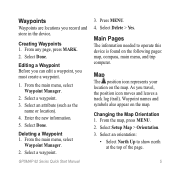
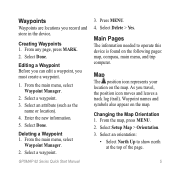
..., you travel, the position icon moves and leaves a track log (trail).
Press Menu. 4. Map
The position icon represents your location on the map. From the map, press MENU. 2. Select a waypoint. 3. Select Done. GPSMAP 62 Series Quick Start Manual
3. Select Delete > Yes. Select Setup Map > Orientation. 3. From the main menu, select Waypoint Manager.
2. Deleting a Waypoint 1. From the main...
Similar Questions
Kmz File Load In Custom Maps
i purchased montana 650t and now i load my kmz file to custom map folder but when i open my maps in ...
i purchased montana 650t and now i load my kmz file to custom map folder but when i open my maps in ...
(Posted by neilfrancisramil 9 years ago)
Garmin Edge 500 Wont Go Into Mass Storage Mode
(Posted by Peser 9 years ago)
How To Download Custom Maps On Garmin Astro 220
(Posted by cebesholly 10 years ago)
Contour On Maps?
hello, my gps 62s doesnt show contour on maps/topo maps. can you help me how to set in order to mak...
hello, my gps 62s doesnt show contour on maps/topo maps. can you help me how to set in order to mak...
(Posted by bteh79 10 years ago)

