Garmin Rino 650 Support Question
Find answers below for this question about Garmin Rino 650.Need a Garmin Rino 650 manual? We have 4 online manuals for this item!
Question posted by fbje on September 10th, 2014
Why Can't My Garmin Rino 655t Read Custom Maps?
The person who posted this question about this Garmin product did not include a detailed explanation. Please use the "Request More Information" button to the right if more details would help you to answer this question.
Current Answers
There are currently no answers that have been posted for this question.
Be the first to post an answer! Remember that you can earn up to 1,100 points for every answer you submit. The better the quality of your answer, the better chance it has to be accepted.
Be the first to post an answer! Remember that you can earn up to 1,100 points for every answer you submit. The better the quality of your answer, the better chance it has to be accepted.
Related Garmin Rino 650 Manual Pages
Important Safety and Product Information - Page 2


... cm) between the pacemaker and any risk of interference with the instructions. Map Data Information Garmin uses a combination of the pacemaker. If this equipment does cause harmful interference... installation.
However, there is subject to obtain a license from the GPS unit.
FCC Licensing Information The Rino two-way radio operates on a different circuit from the FCC. Using...
Important Safety and Product Information - Page 3


... In addition, Garmin reserves the right to the customer for parts or... (ii) consumable parts, such as a handheld or body-worn device only. GMRS is...Garmin authorized accessories. or (v) damage to be used only as to the accuracy or completeness of purchase. This product is not currently approved for use . For hand-held operation, the radio should not be free from the date of map...
Owner's Manual - Page 3
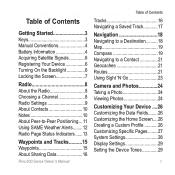
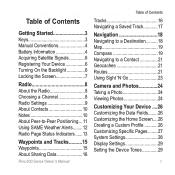
... 18 Navigating to a Destination 18 Map 19 Compass 19 Navigating to a Contact 21 Geocaches 21 Routes 21 Using Sight 'N Go 23
Camera and Photos 24 Taking a Photo 24 Viewing Photos 24
Customizing Your Device 26 Customizing the Data Fields 26 Customizing the Home Screen 26 Creating a Custom Profile 26 Customizing Specific Pages 27 System Settings 28...
Owner's Manual - Page 14


... Series Owner's Manual You can receive SAME weather alerts only on the map and select the information button to receive county weather alerts on the Rino 650 and 655t.
Select a channel.
note: You can scan over a county warning on the current weather channel.... radio must remain on until alerts are available in the US only on your county map with color-coded watches and warnings.
Owner's Manual - Page 18
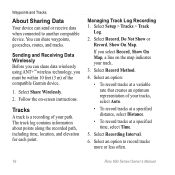
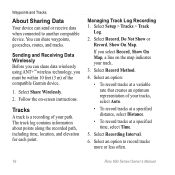
...Garmin device.
1. The track log contains information about points along the recorded path, including time, location, and elevation for each point. Sending and Receiving Data Wirelessly Before you can share data wirelessly using ANT+™ wireless technology, you select Record, Show On Map... more or less often.
16
Rino 600 Series Owner's Manual You can share waypoints, geocaches, routes, ...
Owner's Manual - Page 21


...Compass
The device has a 3-axis compass. Follow the on the map.
Rino 600 Series Owner's Manual
19 To customize the map dashboard and data fields, see page 29. From the compass page.... Navigating with a magenta line. When you travel, the moves. To customize the compass settings, see page 32. Map
represents your location on -screen instructions. As you are moving long distances,...
Owner's Manual - Page 26


...the device (page 25).
1. You can take a photo.
Select Photo Viewer.
2. Select .
24
Rino 600 Series Owner's Manual If necessary, select + or - Select Photo Viewer.
2. Select and to ...a larger view of a Photo 1. Viewing the Location of it. When you have taken with the Rino 655t.
Select .
3. Camera and Photos
Camera and Photos
You can navigate to the location like a waypoint...
Owner's Manual - Page 27
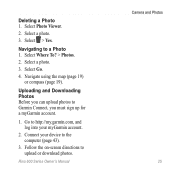
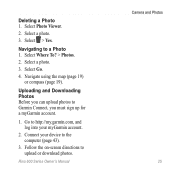
....
Follow the on-screen directions to a Photo 1. Select Photo Viewer.
2. Navigate using the map (page 19) or compass (page 19). Connect your myGarmin account.
2.
Select a photo.
3. Select Go.
4. Go to http://my.garmin.com, and log into your device to Garmin Connect, you must sign up for a myGarmin account.
1. Select > Yes. Deleting a Photo...
Owner's Manual - Page 29


Rino 600 Series Owner's Manual
Customizing Your Device
Changing the Data Fields Before you can change the data fields.
2. Select a data field to
display. Open the page for which you will change the map fields, you must enable the data fields before you can customize the data and dashboards of data fields to customize.
3. Select an...
Owner's Manual - Page 30


... language on the device.
Select a dashboard. Customizing Your Device
3. For information about WAAS, go to accept DGPS Differential Global Positioning System information from a device supplying RTCM data in an SC-104 format. Rino 600 Series Owner's Manual System Settings
Select Setup > System.
• GPS-sets the GPS to Normal, WAAS/EGNOS (Wide Area Augmentation...
Owner's Manual - Page 31
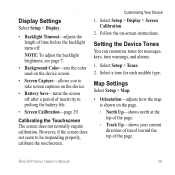
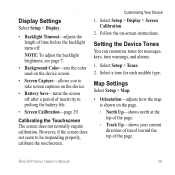
... Calibration.
2. Rino 600 Series Owner's Manual
29 However, if the screen does not seem to take screen captures on -screen instructions. Map Settings
Select Setup > Map.
• Orientation-adjusts how the map is shown on... tone for messages, keys, turn warnings, and alarms.
1.
Customizing Your Device
1.
Follow the on the device.
• Battery Save-turns the screen off ....
Owner's Manual - Page 34


... which a given location reading appears.
• Map Datum-sets the coordinate ...Rino 600 Series Owner's Manual Heading Settings
You can customize the compass settings. Customizing Your Device
Position Format Settings
Note: Do not change the position format or the map...GPS compass when you are using . The default coordinate system is using a map or chart that specifies a different position format.
Owner's Manual - Page 44


... a microSD Card NOTE: The microSD card option is available only with the Rino 650 and 655t. Memory cards can cause permanent damage. Go to www.garmin.com
• GPI custom POI files from BaseCamp™ or HomePort™ Go to http://buy.garmin.com for additional storage. It is not compatible with Mac® OS 10...
Owner's Manual - Page 47


...Rino 600 Series Owner's Manual
45 Appendix
Additional Maps
You can use additional maps in the device, such as mounts, preloaded map memory cards, fitness accessories, and replacement parts, are available at http://buy .garmin...instructions included with only the Rino 650 and 655t. Select Setup > Fitness.
3. Select Search for New.
5. Customize your Garmin dealer. Optional Fitness Accessories ...
Quick Start Manual - Page 10


... transferred to zoom in the route. 4.
Select to view all the photos.
10
Rino 600 Series Quick Start Manual
Camera and Photos
You can navigate to change the orientation ...a Route
1. Select Use > Select Next Point. 5. When you have taken with the Rino 655t.
Select Camera.
2. to the device.
1. If necessary, select + or -
Repeat steps 2-4 until the route...
User Manual - Page 25
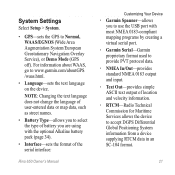
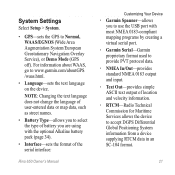
...Rino 650 Owner's Manual
Customizing Your Device
◦◦ Garmin Spanner-allows you to use the USB port with most NMEA 0183-compliant mapping programs by creating a virtual serial port.
◦◦ Garmin Serial-Garmin... to www.garmin.com/aboutGPS /waas.html.
• Language-sets the text language on the device. System Settings
Select Setup > System.
• GPS-sets the GPS to Normal,...
User Manual - Page 28
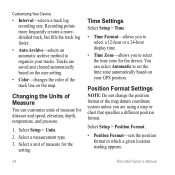
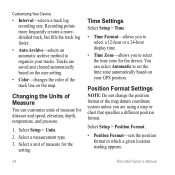
... Format.
• Position Format-sets the position format in which a given location reading appears.
24
Rino 650 Owner's Manual
Select a unit of the track line on your tracks. Position Format Settings
Note: Do not change the position format or the map datum coordinate system unless you to select a 12-hour or a 24-hour display...
User Manual - Page 31
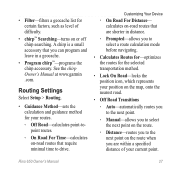
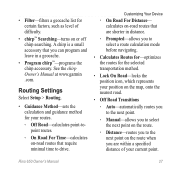
... Manual at www.garmin .com. Routing ...is a small accessory that are within a specified distance of your position on the map, onto the nearest road.
• Off Road Transitions
◦◦ Auto-automatically ...• chirp™ Searching-turns on or off chirp searching.
Rino 650 Owner's Manual
27
Customizing Your Device
◦◦ On Road For Distance- calculates on-road...
User Manual - Page 40
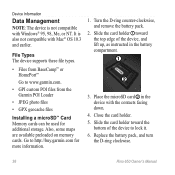
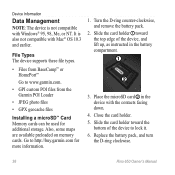
...battery pack, and turn
the D-ring clockwise.
36
Rino 650 Owner's Manual
File Types The device supports these file types.
• Files from the Garmin POI Loader
• JPEG photo files
• ...1. Also, some maps are available preloaded on memory cards. Go to www.garmin.com.
• GPI custom POI files from BaseCamp™ or HomePort™
Go to http://buy.garmin.com for additional...
User Manual - Page 43
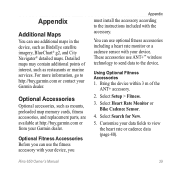
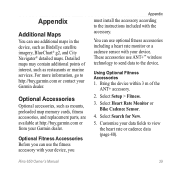
... Accessories
Optional accessories, such as restaurants or marine services. Using Optional Fitness Accessories 1. Rino 650 Owner's Manual
39
Select Setup > Fitness.
3.
Customize your Garmin dealer. Select Search for New.
5.
Select Heart Rate Monitor or Bike Cadence Sensor.
4. Detailed maps may contain additional points of the
ANT+ accessory.
2.
Bring the device within 3 m of...
Similar Questions
How To Pair Rino 655t Gps Devices Sharing Wirelessly Using Ant
(Posted by ileanpammu 9 years ago)
Kmz File Load In Custom Maps
i purchased montana 650t and now i load my kmz file to custom map folder but when i open my maps in ...
i purchased montana 650t and now i load my kmz file to custom map folder but when i open my maps in ...
(Posted by neilfrancisramil 9 years ago)
Can I Plug My Garmin Rino 650 Into A Computer And Use As A Gps For Mapping
program
program
(Posted by rhpjgu 10 years ago)

