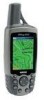Garmin GPSMAP 60CS Support Question
Find answers below for this question about Garmin GPSMAP 60CS - Hiking GPS Receiver.Need a Garmin GPSMAP 60CS manual? We have 2 online manuals for this item!
Question posted by labor366 on April 30th, 2013
Software Re-install
Tried to update software to version 4.2. Process removed version 4.0,but failed to install 4.2. I now have no software. Any ideas ?
Current Answers
There are currently no answers that have been posted for this question.
Be the first to post an answer! Remember that you can earn up to 1,100 points for every answer you submit. The better the quality of your answer, the better chance it has to be accepted.
Be the first to post an answer! Remember that you can earn up to 1,100 points for every answer you submit. The better the quality of your answer, the better chance it has to be accepted.
Related Garmin GPSMAP 60CS Manual Pages
Owner's Manual - Page 3
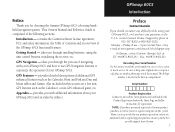
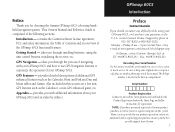
... - GPS Features -
Appendix - GPSmap 60CS
Introduction
Preface
Contact Garmin
If you should encounter any difficulty while using the unit control buttons, initializing the receiver, etc. Be sure to re-register using our on the Home Page and follow instructions for choosing the Garmin GPSmap 60CS color map handheld navigation system. takes you through the process of...
Owner's Manual - Page 5
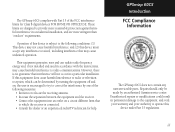
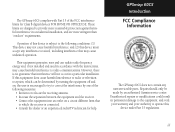
..., there is no guarantee that interference will not occur in a residential installation, and are designed to which the receiver is encouraged to try to radio communications.
GPSmap 60CS Introduction
FCC Compliance Information
The GPSmap 60CS does not contain any interference received, including interference that
to provide more stringent than "outdoor" requirements. iii...
Owner's Manual - Page 9
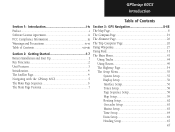
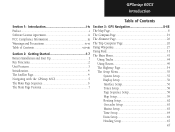
...iv Preface i Software License Agreement ii FCC Compliance Information iii Warnings and Precautions iv-vi Table of Contents vii-viii
Section 2: Getting Started 1-7 Battery Installation and Start Up 1 Key Functions 2 Unit Features 3 Initialization 4 The Satellite Page 4 Navigating with the GPSmap 60CS 5 The Main Page Sequence 6 The Main Page Features 7
Section 3: GPS Navigation 8-68...
Owner's Manual - Page 13
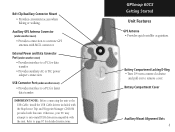
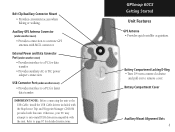
... interface to a remote GPS antenna with this unit.
GPSmap 60CS Getting Started Unit Features
GPS Antenna • Provides quick satellite acquisition.
IMPORTANT NOTE: Before connecting the unit to a PC for detailed instructions. Otherwise, your PC may attempt to remove cover.
Belt Clip/Auxiliary Connector Mount • Provides convenient access when hiking or walking. External Power...
Owner's Manual - Page 14
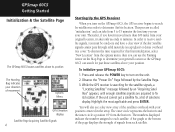
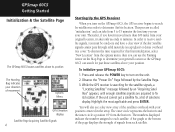
This process is searching for the satellite signals, a "Locating Satellites" message followed by the ...menu, then you use the Panning Arrow on the GPSmap 60CS, the GPS receiver begins to search for just those satellites above its location. GPSmap 60CS Getting Started
Initialization & the Satellite Page
The GPSmap 60CS locates satellites above your direction of movement. To shorten ...
Owner's Manual - Page 15
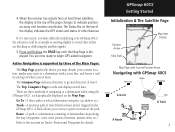
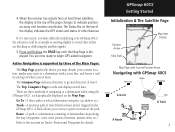
... methods of interest, intersections, etc.). 4. When the receiver has signals from at least three satellites, the display at the top of the display indicates the GPS status and status of travel that are now ready to avoid objects that has been stored (logged) in the GPSmap 60CS.
You are blocking or deflecting...
Owner's Manual - Page 21
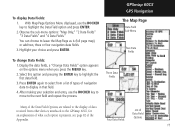
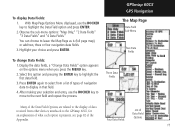
...are related to the display of data received from a list of types of navigation data to highlight the first data field.
3. GPSmap 60CS GPS Navigation The Map Page
Data Field ...GPSmap 60CS, for an explanation of what each option represents, see page 82 of Data Field Options
11 Press ENTER again to select from other devices interfaced to the next field and repeat the process...
Owner's Manual - Page 24
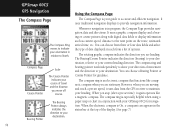
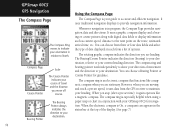
... North. The compass ring and bearing pointer work independently to show your destination. GPSmap 60CS
GPS Navigation The Compass Page
The Compass Ring moves to indicate your guide to accurate and...time, etc. Whenever navigation is On, a compass icon appears in each from the GPS receiver to provide navigation information. You can choose from three or four data fields and select...
Owner's Manual - Page 25


... PAGE button to turn the Electronic Compass off until you manually turn the Compass On, the GPSmap 60CS overrides the Compass and uses the GPS receiver to track your heading. When the Compass is Off, the unit uses the GPS receiver for more than..." field and press ENTER to set the time delay from the...
Owner's Manual - Page 26
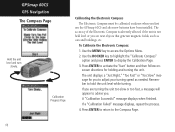
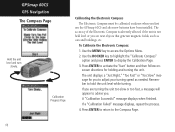
... Failed" message displays, repeat the process....
4. To Calibrate the Electronic Compass:
1.
Use the ROCKER key to highlight the "Calibrate Compass" option and press ENTER to the Compass Page.
16
The unit displays a "Just Right," "Too Fast" or "Too Slow" message for holding and turning the unit.
A "Calibration Successful" message displays when finished. GPSmap 60CS GPS...
Owner's Manual - Page 65
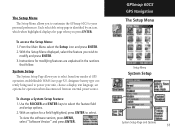
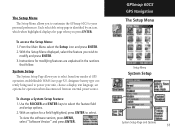
... language, set options for operation when disconnected from an external power source. To view the software version, press MENU, select "Software Version" and press ENTER. To change a System Setup feature: 1.
Use the ROCKER and ENTER keys to select. GPSmap 60CS GPS Navigation The Setup Menu
Setup Menu
System Setup
System Setup Page and Options
55 Instructions for...
Owner's Manual - Page 66


...of standard NMEA 0183 version 3.01 data.
The proprietary format used with a PC. Supports input and output of the beacon receiver directly from the GPSmap 60CS. Text Out - You...display color
scheme for a feature field highlighted, press ENTER to select. GPSmap 60CS GPS Navigation
Display Setup
Color Scheme Options
Backlight Timeout Options
Display Setup Page
Interface Setup
...
Owner's Manual - Page 67
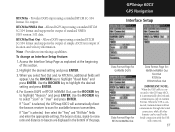
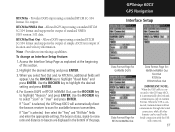
... the GPSmap 60CS will automatically direct the beacon receiver to ... interfacing capabilities. GPSmap 60CS GPS Navigation
Interface Setup...60CS, it is connected, Garmin format will appear. For Garmin DGPS or RTCM In/NMEA Out, use the ROCKER key to select "Scan" or "User" and press ENTER. When the USB is automatically detected and communicates only in the bottom of standard NMEA 0183 version...
Owner's Manual - Page 76
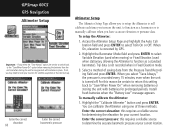
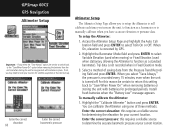
...self calibrate each time you may need to "Save When Power On" when removing batteries or storing the unit with batteries in Fixed Elevation mode.
3. Highlight...GPSmap 60CS GPS Navigation Altimeter Setup
Important - For this reason be certain to switch back to the "Save When Power On" option before removing the batteries from the Pressure Trend Recording field and press ENTER. Install...
Owner's Manual - Page 77
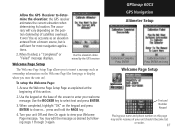
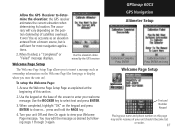
... won't be as accurate as desired by the GPS receiver
Welcome Page Setup
The Welcome Page Setup Page allows you turn the unit on the Welcome Page (the first page to enter your welcome message.
GPSmap 60CS GPS Navigation Altimeter Setup
Calibration Complete Press ENTER
Calibration Failed Press ENTER and retry
Welcome Page Setup
Text and...
Owner's Manual - Page 88
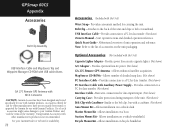
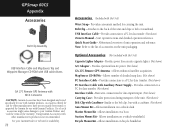
... during transport of accessories on the unit packaging. Bicycle Mount Kit - Allows installation on a vehicle windshield. GPSmap 60CS Appendix Accessories
Belt Clip Assembly
USB Interface Cable and MapSource Trip and Waypoint Manager CD-ROM with Garmin products. GA 27C Remote GPS Antenna with MCX Connector
CAUTION: Garmin Accessories have not necessarily been tested or...
Owner's Manual - Page 90
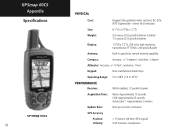
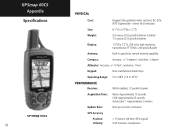
...
GPSmap 60CS 80
PHYSICAL
Case:
Rugged, fully gasketed, water resistant, IEC-529, IPX7 (Submersible 1 meter @ 30 minutes)
Size:
6.1"H x 2.4"W x 1.3"D
Weight:
5.4 ounces (153 g) with batteries installed ...Nine multifunction backlit keys 5 to 158oF (-15 to 70oC)2
PERFORMANCE
Receiver: Acquisition Time:
Update Rate: GPS Accuracy
Position: Velocity:
WAAS enabled, 12 parallel channel Warm: ...
Owner's Manual - Page 91
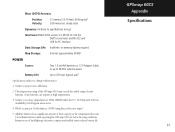
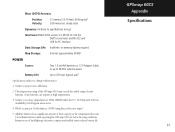
... degradation to 6 g's
Interfaces: NMEA 0183 version 2.3, RTCM SC-104 (for DGPS corrections) and RS-232 and USB for PC interface
Data Storage Life: Indefinite: no memory battery required
Map Storage:
Internal; Use Lithium batteries when operating the GPS map 60CS in North America. (DGPS using Beacon Receiver input.)
5. DoD imposed Selective Availability...
Owner's Manual - Page 102
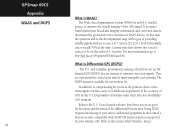
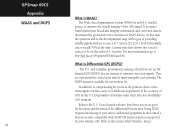
It is still in the form of a beacon receiver compatible with an accuracy of 7 meters (21-22 ft.) both horizontally and vertically ...The DGPS system is Differential GPS (DGPS)? For more information, go to compensating for locations and the status of the time.
Department of GPS by the U.S. In addition to http://gps.faa.gov/Programs/WAAS/waas.htm. GPSmap 60CS Appendix
WAAS and DGPS
92
...
Owner's Manual - Page 103
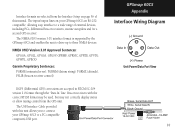
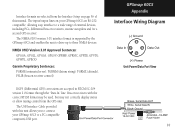
... (datum string), PGRMZ (altitude), PSLIB (beacon receiver control)
DGPS (Differential GPS) corrections are selected from the GPS unit. Interface formats are accepted in RTCM SC-104 version 2.0 format through the "Data In" line. The input/output lines on page 56 of this unit allows you to connect your GPSmap 60CS are RS-232 compatible, allowing easy...
Similar Questions
Rino 655t Repairs
i have a 655t that recently gave me a error msg, saying something to the effect that the radio inter...
i have a 655t that recently gave me a error msg, saying something to the effect that the radio inter...
(Posted by DEANDINGWALL 5 months ago)
Installing Gps Marks Via Laptop.
How, if possible can I enter GPS marks into hand held 650T through laptop?thanks.
How, if possible can I enter GPS marks into hand held 650T through laptop?thanks.
(Posted by lawrda82 7 years ago)
Driver Software For Golflogix Gps 8 Will Not Work
(Posted by ljjmu 9 years ago)
How To Install The G2 Bluechart On Garmin 650t Montana Gps
(Posted by Xtraaramb 10 years ago)
Garmin 60cs Battery Connections
My garmin gps 60cs has two battery connections that are broken? Any way to get them repaired/replace...
My garmin gps 60cs has two battery connections that are broken? Any way to get them repaired/replace...
(Posted by whigelmire 11 years ago)