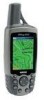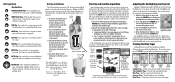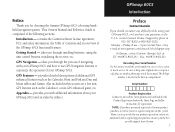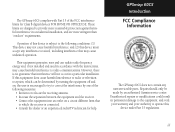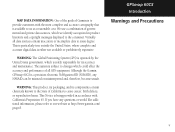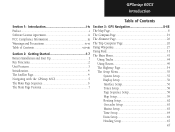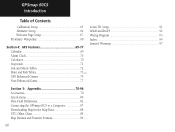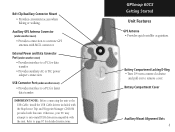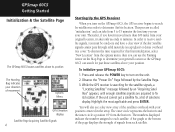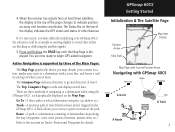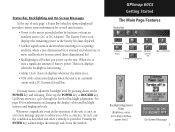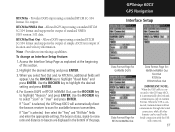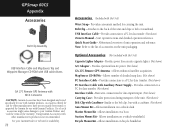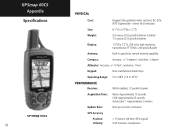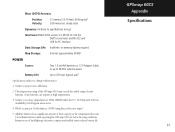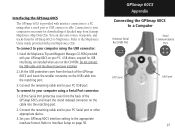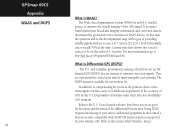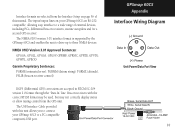Garmin GPSMAP 60CS Support Question
Find answers below for this question about Garmin GPSMAP 60CS - Hiking GPS Receiver.Need a Garmin GPSMAP 60CS manual? We have 2 online manuals for this item!
Question posted by whigelmire on January 11th, 2013
Garmin 60cs Battery Connections
My garmin gps 60cs has two battery connections that are broken? Any way to get them repaired/replaced?
Current Answers
Related Garmin GPSMAP 60CS Manual Pages
Similar Questions
Clip That Holds Aa Batteries
the clip that holds the positive end of the AA battery has broken. how to fix or replace it?
the clip that holds the positive end of the AA battery has broken. how to fix or replace it?
(Posted by rosserdennis 1 year ago)
Garmin Gpsmap 296 Battery Recognition
the device will not display a battery level and when powered off it says battery missing. do I need ...
the device will not display a battery level and when powered off it says battery missing. do I need ...
(Posted by robert73571 3 years ago)
What Type Of Battery Do I Need To Replace Battery For Garmin Fr60 Foot Pod
(Posted by sloHoe 9 years ago)
Is Battery On Garmin Forerunner 210 Replaceable
(Posted by Stemccart 10 years ago)
Connecting A Gps Iii Plus To A Computer With A Usb Port?
I need to connect my Garmin GPS III Plus with a DB9 serial connector to my new computer which only h...
I need to connect my Garmin GPS III Plus with a DB9 serial connector to my new computer which only h...
(Posted by shiresdl 12 years ago)