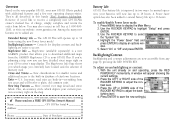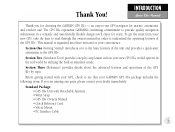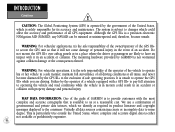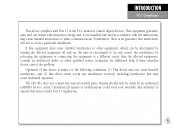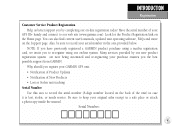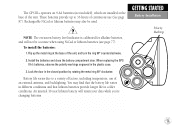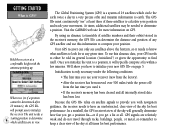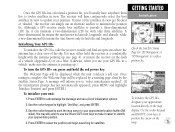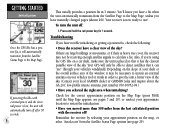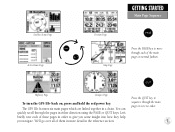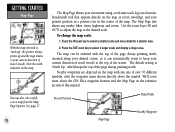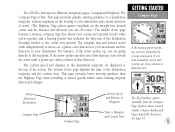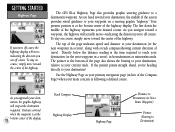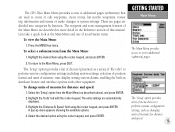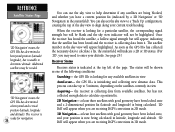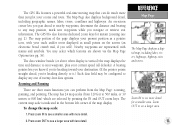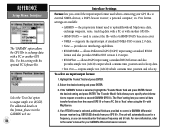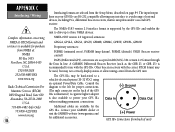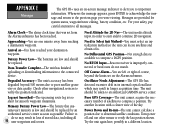Garmin GPS III Plus Support Question
Find answers below for this question about Garmin GPS III Plus - Personal Navigator.Need a Garmin GPS III Plus manual? We have 2 online manuals for this item!
Question posted by shiresdl on October 27th, 2011
Connecting A Gps Iii Plus To A Computer With A Usb Port?
I need to connect my Garmin GPS III Plus with a DB9 serial connector to my new computer which only has USB connections. I have a DB9 to USB converter but the MapSource software still does not recognize the GPS III Plus.
Current Answers
Answer #1: Posted by jgundry on March 4th, 2013 3:10 PM
A friend gave me a conversion cable and a mini CD. The CD lets the computer use the USB as a comport. A file "PL-2303 Driver installer" by Prolific Technology Inc. is on the disk as well as some drivers. I use my GPS III attached to my laptop regularly, however, I installed the driver yearsago so I may not be more help. I'm betting you could find a driver on line.
Related Garmin GPS III Plus Manual Pages
Similar Questions
Gps 3+ Transfer
I have a garmin 3 plus and can not tranfer my waypoints to Mapsource program. Is there any program t...
I have a garmin 3 plus and can not tranfer my waypoints to Mapsource program. Is there any program t...
(Posted by mikemedic 11 years ago)