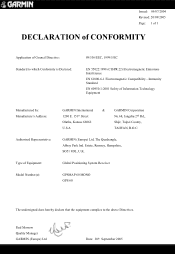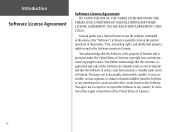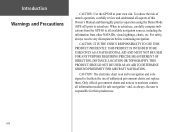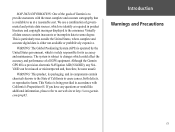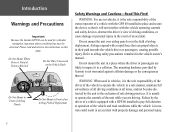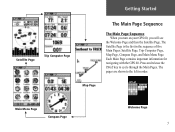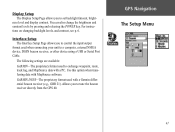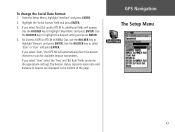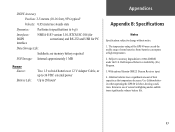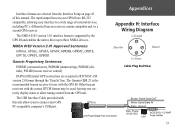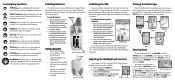Garmin GPS 60 Support Question
Find answers below for this question about Garmin GPS 60 - Hiking GPS Receiver.Need a Garmin GPS 60 manual? We have 3 online manuals for this item!
Question posted by mednog on November 18th, 2011
What Is Trasseuse
The person who posted this question about this Garmin product did not include a detailed explanation. Please use the "Request More Information" button to the right if more details would help you to answer this question.
Current Answers
Related Garmin GPS 60 Manual Pages
Similar Questions
Language Conversion In 72h Gps
How to convert languages in 72H Gps ????
How to convert languages in 72H Gps ????
(Posted by ntlonpo 6 years ago)
My Forerunner 405cx Won't Stop The 'go To Compass' The Gps Menue Won't Show.
For some reason my forerunner 405cx started giving me direction back to start. Now I can't stop the ...
For some reason my forerunner 405cx started giving me direction back to start. Now I can't stop the ...
(Posted by leadershipcamp 11 years ago)
Garmin Gps60 Software Update And Compatibility With Mac
I have a GPS60 (circa 2004) but have never updated software. Can I still do this? Can I update softw...
I have a GPS60 (circa 2004) but have never updated software. Can I still do this? Can I update softw...
(Posted by peteressex 11 years ago)
Gps On/off
When i touch the GPS the only option that I see is the GPS dial (dial has the clock arm, tells you h...
When i touch the GPS the only option that I see is the GPS dial (dial has the clock arm, tells you h...
(Posted by robertvelez2010 12 years ago)