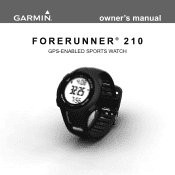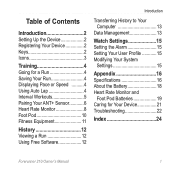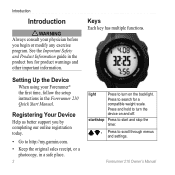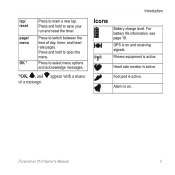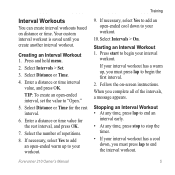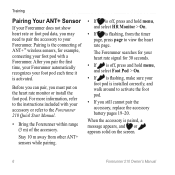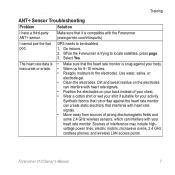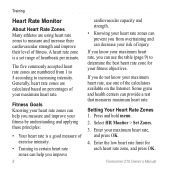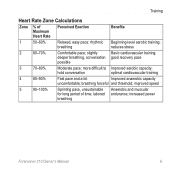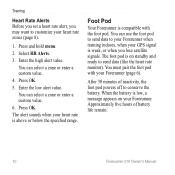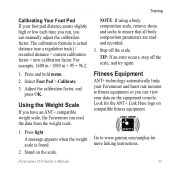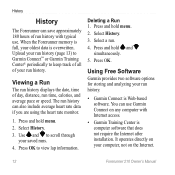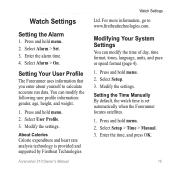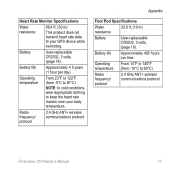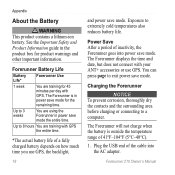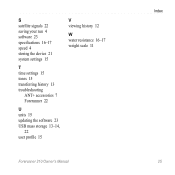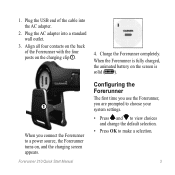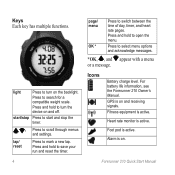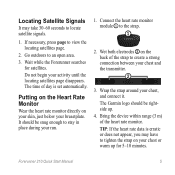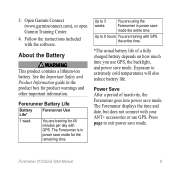Garmin Forerunner 210 Support Question
Find answers below for this question about Garmin Forerunner 210.Need a Garmin Forerunner 210 manual? We have 5 online manuals for this item!
Current Answers
Related Garmin Forerunner 210 Manual Pages
Similar Questions
How To Set Open Ended Interval On Garmin Forerunner 210
(Posted by Cruilordli 10 years ago)
How To Change The Language Setting On Garmin Forerunner 210
(Posted by flosy 10 years ago)
I Bought It Yesterday And I'm Not Able To Set Time On My Approach S1??help Me
i follow instructions in the manual 1-press menu 2-setup appear but not the ''time'' and not ''manua...
i follow instructions in the manual 1-press menu 2-setup appear but not the ''time'' and not ''manua...
(Posted by jmcote1950 11 years ago)