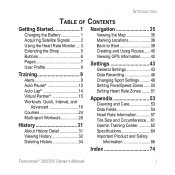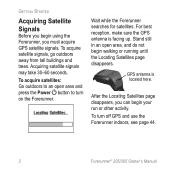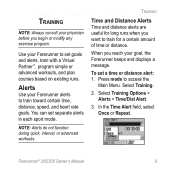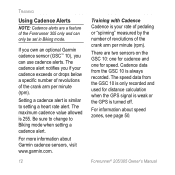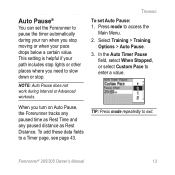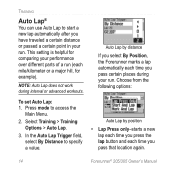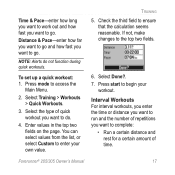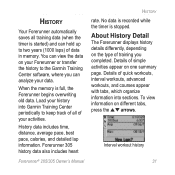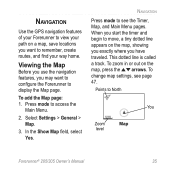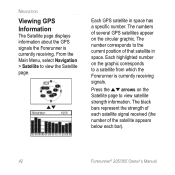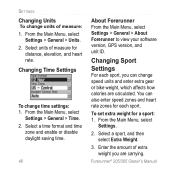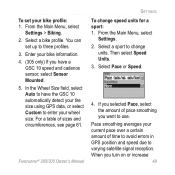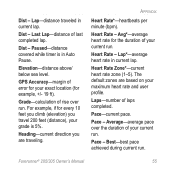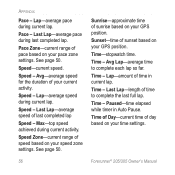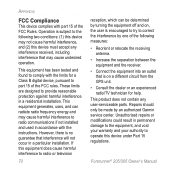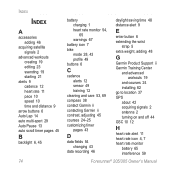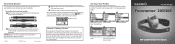Garmin Forerunner 205 Support Question
Find answers below for this question about Garmin Forerunner 205 - Running GPS Receiver.Need a Garmin Forerunner 205 manual? We have 4 online manuals for this item!
Question posted by latner on October 19th, 2012
Pace And Distance
pace and distance won't start even tho timer is working
Current Answers
Related Garmin Forerunner 205 Manual Pages
Similar Questions
My Garmin Forerunner 210 Shows A 'missing Software' Message And Nothing Works!
I descovered the Garmin new website, wanted to upload new activities, I downloaded Garmin expres to ...
I descovered the Garmin new website, wanted to upload new activities, I downloaded Garmin expres to ...
(Posted by sandorsorin 9 years ago)
How To Set Run Walk Intervals On Garmin Forerunner 405
(Posted by anlori4 9 years ago)
Garmin Forerunner 205 Wont Pace
(Posted by joyla 10 years ago)
My Garmin Forerunner 205 Is Fully Charged But Will Not Stay On
My Garmin forerunner 205 is fully charged but when I switch it on it does not stay on for nore than ...
My Garmin forerunner 205 is fully charged but when I switch it on it does not stay on for nore than ...
(Posted by cossalonga 11 years ago)
Cant Find Replacement Battery For 205 Forerunner
I cant find the battery 361-0026-00. Will a 361-0025-00 work in the 205?
I cant find the battery 361-0026-00. Will a 361-0025-00 work in the 205?
(Posted by mrgerry 12 years ago)