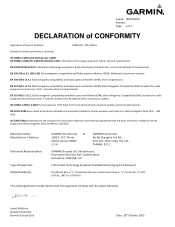Garmin DriveSmart 60LMT Support Question
Find answers below for this question about Garmin DriveSmart 60LMT.Need a Garmin DriveSmart 60LMT manual? We have 3 online manuals for this item!
Question posted by luckyhook on March 28th, 2017
Charging From A Computer With Usb Cable
Current Answers
Answer #1: Posted by hkhan90 on March 28th, 2017 9:03 PM
Power comes out of the USB port when the computer is off for the convenience of those devices that use USB for charging). Therefore, you can charge the external device without having to turn the computer on.
Supporting Image
You can click the image below to enlargeAnswer #2: Posted by BusterDoogen on March 28th, 2017 12:25 PM
I hope this is helpful to you!
Please respond to my effort to provide you with the best possible solution by using the "Acceptable Solution" and/or the "Helpful" buttons when the answer has proven to be helpful. Please feel free to submit further info for your question, if a solution was not provided. I appreciate the opportunity to serve you!
Related Garmin DriveSmart 60LMT Manual Pages
Similar Questions
is it possible to download the favorites from Garmin nuvi to the Garmin Drive Smart 60?
I need a USB cable for nuvi series 200
I'm unable to register my Garmin Nuvi 50LM although I connect it to my PC with a compatible USB cabl...