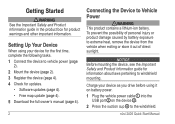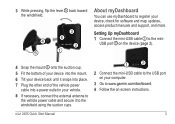Garmin nuvi 2455LMT Support Question
Find answers below for this question about Garmin nuvi 2455LMT.Need a Garmin nuvi 2455LMT manual? We have 3 online manuals for this item!
Question posted by terrybedell on July 27th, 2013
Can A Garmin 2455 Lmt Be Charged Via Usb Cable On The Computer
The person who posted this question about this Garmin product did not include a detailed explanation. Please use the "Request More Information" button to the right if more details would help you to answer this question.
Current Answers
Answer #1: Posted by TommyKervz on July 30th, 2013 2:35 AM
Greetings - Yes it should charge just fine as per the article here
http://support.garmin.com/support/searchSupport/case.faces?caseId=%7Bc34e3680-f9d7-11dc-4492-000000000000%7D
and some useful videos here
http://www.google.com/m?q=Charge+garmin+nuvi+with+computer+usb
http://support.garmin.com/support/searchSupport/case.faces?caseId=%7Bc34e3680-f9d7-11dc-4492-000000000000%7D
and some useful videos here
http://www.google.com/m?q=Charge+garmin+nuvi+with+computer+usb
Related Garmin nuvi 2455LMT Manual Pages
Similar Questions
Why I Don't Have A Manual For My New Garmin Gps Model 2455 Lmt?
How can I get a french manual for my garmin gps model 2455 lmt purchase on june the 2nd 2015If not I...
How can I get a french manual for my garmin gps model 2455 lmt purchase on june the 2nd 2015If not I...
(Posted by hdelormpla 8 years ago)
Garmin Nuvi 2455 Lmt
My Garmin Nuvi 2455 LMT won't turn on even when plugged in. Only used a couple of times. Just insert...
My Garmin Nuvi 2455 LMT won't turn on even when plugged in. Only used a couple of times. Just insert...
(Posted by ivanofoz 10 years ago)
Garmin 2455 Lmt
Not Working Properly
Hello, my garmin 2455 lmt (brand new) was hooked up to the computer to update the files. The compute...
Hello, my garmin 2455 lmt (brand new) was hooked up to the computer to update the files. The compute...
(Posted by fullosbo 11 years ago)