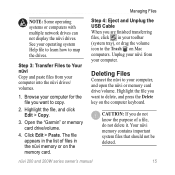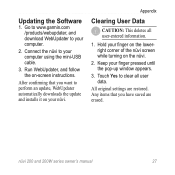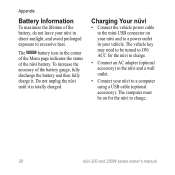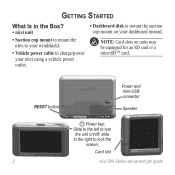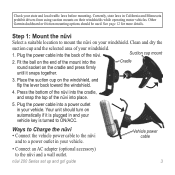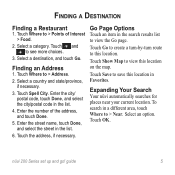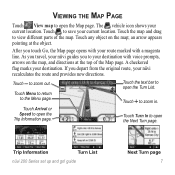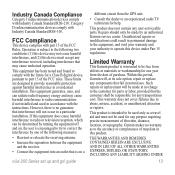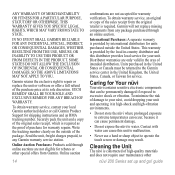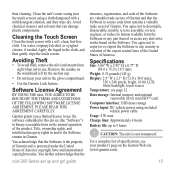Garmin nuvi 200 Support Question
Find answers below for this question about Garmin nuvi 200 - Automotive GPS Receiver.Need a Garmin nuvi 200 manual? We have 6 online manuals for this item!
Question posted by jeffreybean2003 on June 2nd, 2013
Where An I Purchase Usb Cable For Nuvi 200 Series?
I need a USB cable for nuvi series 200
Current Answers
Answer #1: Posted by bengirlxD on June 2nd, 2013 2:33 PM
You can purchase a garmin usb cable on amazon. You can view the item on the link here.
Feel free to resubmit the question if you didn't find it useful.
Related Garmin nuvi 200 Manual Pages
Similar Questions
I Just Purchased A Garmin Nuvi 65lmt.
It came with no owners Manual, just a fold-up sheet of how to plug it into your auto or computer. I ...
It came with no owners Manual, just a fold-up sheet of how to plug it into your auto or computer. I ...
(Posted by judyandhank 8 years ago)
How Do I Delete Recently Found Addresses On My Garmin Nuvi 200w
(Posted by anas1dge 9 years ago)
I Just Purchased A Garmin Nuvi 2797 Lmt I Need The Owners Manual
Where do I download the users manual for the Garmin nuvi 2797 lmt
Where do I download the users manual for the Garmin nuvi 2797 lmt
(Posted by rhelms1207 10 years ago)
I Purchased A Garmin Nuvi 40l In Florida U S A How Can Where Can I Download Maps
i purchased a garmin nuvi 40LM in florida u s a where can i download maps and for ireland and the un...
i purchased a garmin nuvi 40LM in florida u s a where can i download maps and for ireland and the un...
(Posted by mford2 11 years ago)
I Purchased A Garmin Nuvi 50lm From Bj's And Their Is No Owners Manual In The
(Posted by Billshaw34 12 years ago)