Garmin nuvi 200 Support Question
Find answers below for this question about Garmin nuvi 200 - Automotive GPS Receiver.Need a Garmin nuvi 200 manual? We have 6 online manuals for this item!
Question posted by anas1dge on June 23rd, 2014
How Do I Delete Recently Found Addresses On My Garmin Nuvi 200w
The person who posted this question about this Garmin product did not include a detailed explanation. Please use the "Request More Information" button to the right if more details would help you to answer this question.
Current Answers
There are currently no answers that have been posted for this question.
Be the first to post an answer! Remember that you can earn up to 1,100 points for every answer you submit. The better the quality of your answer, the better chance it has to be accepted.
Be the first to post an answer! Remember that you can earn up to 1,100 points for every answer you submit. The better the quality of your answer, the better chance it has to be accepted.
Related Garmin nuvi 200 Manual Pages
Owner's Manual - Page 3


... Touch
and
to see page 32).
• Unlock optional maps. nüvi 200 and 200W series owner's manual Software on the screen. Introduction
nüvi® Tips ...the word Tools. For example, your Garmin unit.
• Subscribe to ? > Favorites" you are not labeled. myGarmin™
Go to http://my.garmin.com to access the latest services for your Garmin products:
• Register your n&#...
Owner's Manual - Page 4


...
Managing Files 14 Supported File Types 14 Loading Files 14 Deleting Files 15
Using the Tools 16 Settings 16 Help 16
ii
nüvi 200 and 200W series owner's manual Page Options 6 Finding an Address 6 Setting a Home Location 7 Finding a Place by Spelling the
Name 7
Finding Recently Found Places 8
Favorites 9 Finding a Place Using
the Map 10...
Owner's Manual - Page 5


... 28 Changing the Fuse 29 Removing the nüvi and
Mount 29 Mounting on Your
Dashboard 30 Additional Maps 30 About GPS Satellite Signals.... 31 Extras and Optional
Accessories 31 Garmin Travel Guide 33 Contact Garmin 33 Specifications 34 Declaration of Conformity........ 36 Software License Agreement... 36 Troubleshooting 37
Index 40
nüvi...
Owner's Manual - Page 10
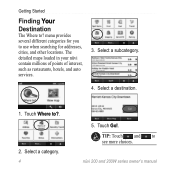
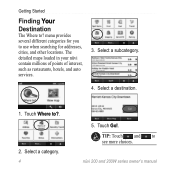
... loaded in your nüvi contain millions of points of interest, such as restaurants, hotels, and auto services.
3. Select a category.
5.
Select a destination.
1. nüvi 200 and 200W series owner's manual Touch Where to ? tip: Touch and to use when searching for you to see more choices. menu provides several different categories for...
Owner's Manual - Page 13
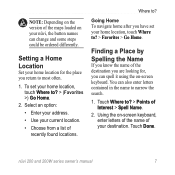
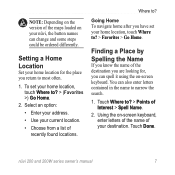
...name to ? > Points of Interest > Spell Name.
2. Select an option:
• Enter your address.
• Use your destination. Going Home To navigate home after you return to ? > (Favorites... you have set your home location, touch Where to most often.
1.
nüvi 200 and 200W series owner's manual
To set your home location, touch Where to ?
Where ...of recently found locations.
Owner's Manual - Page 14


..., all places from your recently found items.
Deleting Recently Found Places To remove all items in the Recently Found list. Using the On-Screen Keyboard When an on-screen keyboard appears, touch a letter or number to delete a character. Touch to enter it. Touch to view your nüvi.
nüvi 200 and 200W series owner's manual This...
Owner's Manual - Page 21
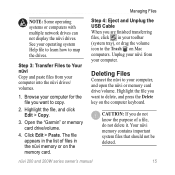
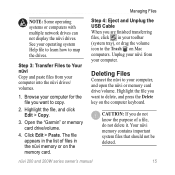
...drive/volume.
Open the "Garmin" or memory card drive/volume.
4.
nüvi 200 and 200W series owner's manual15 Browse your computer. Step 4: Eject and Unplug the USB Cable When you do not delete it. The file appears ...nüvi memory contains important system files that should not be deleted. See your toolbar (system tray), or drag the volume icon to your computer into the nü...
Owner's Manual - Page 29


.... When your vehicle is moving, safe mode disables all functions that restoring the security settings will not clear your Garmin Lock PIN or security location.
nüvi 200 and 200W series owner's manual
23 Garmin Lock-turn safe mode on the map. Map Detail-adjust the amount of travel at the top.
• North...
Owner's Manual - Page 30


...mark) that map.
Proximity Alerts-turn the alerts on the map. Touch Restore. 3. Touch Yes.
24
nüvi 200 and 200W series owner's manual Customizing the nüvi
Vehicle-touch Change to change the icon used to display your nüvi.... then touch OK. See page 31.
Download additional vehicle icons at www.garmin.com/vehicles.
Restore-restore the proximity points settings.
Owner's Manual - Page 31
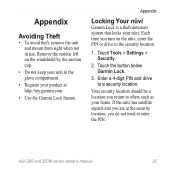
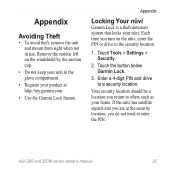
... your product at the security location, you are at http://my.garmin.com.
• Use the Garmin Lock feature. Your security location should be a location you return to enter the PIN....cup.
• Do not keep your unit in use. nüvi 200 and 200W series owner's manual
25 Appendix
Locking Your nüvi
Garmin Lock is a theft-deterrent system that locks your home. Remove the ...
Owner's Manual - Page 32


... the left and hold the Reset button on the bottom of the nüvi for 8 seconds.
26
nüvi 200 and 200W series owner's manual
You must send your nüvi to Garmin to get it back on your nüvi model, you must also send a valid product registration or proof of purchase...
Owner's Manual - Page 33
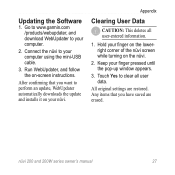
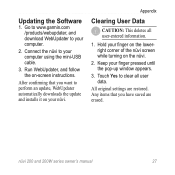
... your computer.
2. Run WebUpdater, and follow the on the nüvi.
2. Go to www.garmin.com /products/webupdater, and download WebUpdater to your finger on the lowerright corner of the nüvi....
3. Appendix
Clearing User Data
Caution: This deletes all user data. Any items that you have saved are restored. nüvi 200 and 200W series owner's manual
27 Updating the Software
1.
Owner's Manual - Page 37


... to www.garmin.com/aboutGPS.
Go outside to http://buy.garmin .com or www.garmin.com/extras, or contact your nüvi.
About GPS Satellite Signals
Your nüvi must acquire GPS (Global Positioning... your Garmin dealer. Appendix
Extras and Optional Accessories
For more information about optional accessories, go to open the Help file. If you are green
. nüvi 200 and 200W series...
Owner's Manual - Page 38


...have access to the most up-to ? > Extras > Custom POIs. Caution: Garmin is not responsible for availability.
Delete the file titled poi.gpi.
For these locations, the nüvi includes the locations... of hundreds of using, a custom POI or safety camera database.
32
nüvi 200 and 200W series...
Owner's Manual - Page 40


Battery life: Up to 4 hours
Battery type: Non-user-replaceable rechargeable lithium-ion battery
GPS receiver: High-sensitivity
Acquisition times*: Warm:
Computer interface: USB 2.0 full speed mass storage
Operating system: Garmin
Charge time: Approximately 4 hours
Power input: Vehicle power using included vehicle power cable or AC power using an optional accessory
Usage: 5 W max. ...
Owner's Manual - Page 41


... system: Garmin
Charge time...200W Series Physical size W × H × D: 4.8 × 2.9
× 0.8 in. (122 × 74 × 20 mm)
Weight: 6.1 oz. (172.9 g)
Display: 4.3" diagonal, 480 × 272 pixels; 64K colors; Data stored indefinitely.
bright WQVGA TFT landscape display; Battery life: Up to 4 hours
Battery type: Non-user-replaceable rechargeable lithium-ion battery
GPS receiver...
Owner's Manual - Page 46
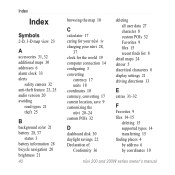
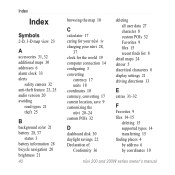
... maps 30 addresses 6 alarm ...deleting all user data 27 character 8 custom POIs 32 Favorites 9 files 15 recent finds list 8
detail maps 24 detour 5 diacritical characters 8 display settings 21 driving directions 13
E
extras 31-32
F
Favorites 9 files 14-15
deleting 15 supported types 14 transferring 15 finding places 4 by address 6 by coordinates 10
nüvi 200 and 200W...
Owner's Manual - Page 47


page options 6 go home 7 GPS
about GPS 3, 31 off/on 20
H
Help 16 home
setting a location 7
J
JPEG image files 14
K
... 13 nüvi
case 1 charging 28 cleaning iv
nüvi 200 and 200W series owner's manual41 Index
by name 7 near another
location 11 recent selections 8 saved places
(Favorites) 9 fuse, changing 29
G
Garmin Lock 23, 25 Garmin Travel Guide 33 geocaching 10 Go!
Owner's Manual - Page 48


... navigation mode 11, 20
PIN Garmin Lock 25
points of interest 7 custom 31 POI loader 14
position icon 24 proximity alerts 24 proximity points
alerts 24 settings 24
42
R
recently-found locations 8
registering 25 removing...agreement 36 updating 27 version 20 specifications 200 series 34 200W series 35 storing the nüvi iv supported file types 14 system settings 20
nü...
Declaration of Conformity - Page 1


... Positioning System Receiver)
NUVI 2XX
The undersigned does hereby declare that the equipment complies to which Conformity is Declared:
73/23/EEC, 95/54/EC, 1999/5/EC
EN 55022:1998 (CISPR 22) Information Technology Equipment - Issued: 05/04/2007 Revised: Page: 1 of 1
DECLARATION of CONFORMITY
Application of Equipment: Model Number(s):
GARMIN International
&
1200...
Similar Questions
How To Delete Recent Address From Garmin Nuvi 2555lm
(Posted by iamcfa 9 years ago)
How To Delete Recent Addresses On Garmin Nuvi 2555lmt
(Posted by shakjvau 10 years ago)
How To Delete Recent Addresses Garmin Nuvi 2455 Lm
(Posted by XpOragou 10 years ago)
Where An I Purchase Usb Cable For Nuvi 200 Series?
I need a USB cable for nuvi series 200
I need a USB cable for nuvi series 200
(Posted by jeffreybean2003 10 years ago)

