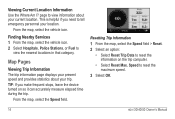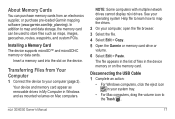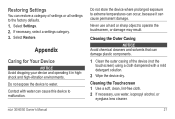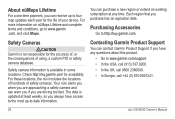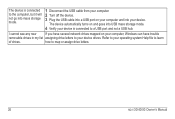Garmin nuvi 50LM Support Question
Find answers below for this question about Garmin nuvi 50LM.Need a Garmin nuvi 50LM manual? We have 2 online manuals for this item!
Question posted by MarieMathews on September 24th, 2012
Unable To Register Device Although Connected To Pc With Compatible Usb Cable
I'm unable to register my Garmin Nuvi 50LM although I connect it to my PC with a compatible USB cable. Message says "Unable to detect device". I've downloaded the necessary plug-ins and updated media player. Any advice on how to proceed?
Current Answers
Related Garmin nuvi 50LM Manual Pages
Similar Questions
How To Get To And Use The Media Player On My New Gramin 3590
how to work the media player and find it in the apps on my 3590lmt.
how to work the media player and find it in the apps on my 3590lmt.
(Posted by djbjdj 10 years ago)
Media Player And Video Player
Can the nuvi 3590LT plays video and uadio files?
Can the nuvi 3590LT plays video and uadio files?
(Posted by felaarrs 10 years ago)
Does Garmin Gps Nuvi 50lm Work Plugged In Or Need To Be Charged
(Posted by GvBonrud 10 years ago)
How Do I Register My Device And Download Softwear Updates
(Posted by sm2530 11 years ago)