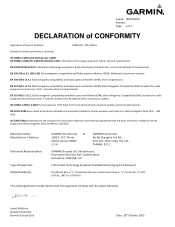Garmin DriveSmart 60LMT Support Question
Find answers below for this question about Garmin DriveSmart 60LMT.Need a Garmin DriveSmart 60LMT manual? We have 3 online manuals for this item!
Question posted by szent8 on December 4th, 2016
Favorites From The Garmin Nevi To The Drivesmart60
Current Answers
Answer #1: Posted by BusterDoogen on December 4th, 2016 12:49 PM
Connect the Garmin nuvi to a computer using the supplied USB cable.
Click Start, "Computer" and then double-click the "nuvi" drive.
Double-click the "GPX" folder, right-click "Current.gpx" and select "Copy."
Right-click the computer desktop and select "Paste" to copy the "Current.gpx" file to the computer.
Right-click the "Current.gpx" file on the computer, select "Rename" and type "Current1.gpx."
Disconnect the Garmin nuvi and then plug the second GPS device into the computer. Click Start, "Computer," the GPS device drive and then the "GPX" folder. You may need to search through the folders to find the correct location for GPX files if you're not upgrading to a Garmin device.
Right-click "Current1.gpx" on your desktop, select "Copy," right-click the GPX window and select "Paste."
Disconnect the GPS device from the computer and turn it on. The Favorites are added to the device when it boots.
I hope this is helpful to you!
Please respond to my effort to provide you with the best possible solution by using the "Acceptable Solution" and/or the "Helpful" buttons when the answer has proven to be helpful. Please feel free to submit further info for your question, if a solution was not provided. I appreciate the opportunity to serve you!
Related Garmin DriveSmart 60LMT Manual Pages
Similar Questions
need to know how to enter many address