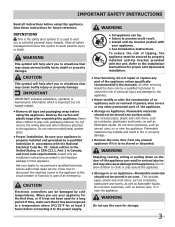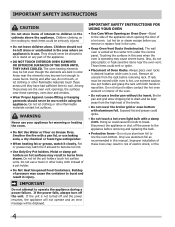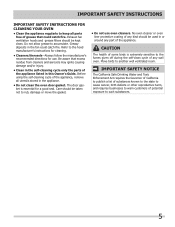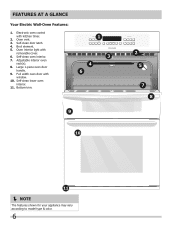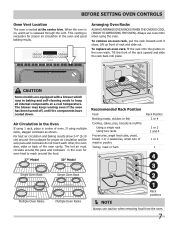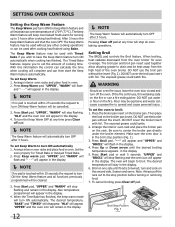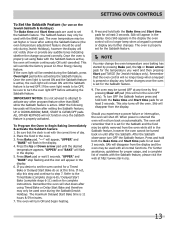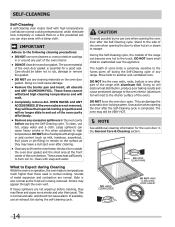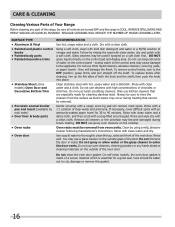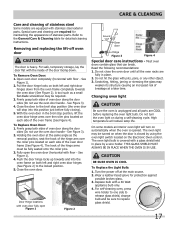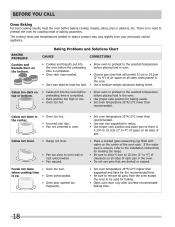Frigidaire FFET2725LB Support Question
Find answers below for this question about Frigidaire FFET2725LB.Need a Frigidaire FFET2725LB manual? We have 4 online manuals for this item!
Question posted by Anonymous-94444 on January 17th, 2013
Oven Will Not Power Up
I removed the oven for a remodel. When I put it back and turned on the breaker, the unit beeped. 5 minutes later the display was blank. I have power at the junction block on the unit but nothing on the display. I wired it according to the diag. hanging from the power cord. blk/blk, red/white and small white/grd.
Current Answers
Related Frigidaire FFET2725LB Manual Pages
Similar Questions
Oven Repair
Both top and bottom elements do not work. Clock and oven light work, circuit breakers are not trippe...
Both top and bottom elements do not work. Clock and oven light work, circuit breakers are not trippe...
(Posted by mdeblasi19 9 years ago)
Hi I Have These Oven,but I Don't Know,if Its A 110v Or 220v,because Has A 4 Wire
(Posted by bartolocalva 10 years ago)
In The Wall Oven Has No Lights,digital Does Not Light Up To Set Oven.
Model # FEB24S2ASB in the wall oven. We checked the circuit breaker,nothing was blown. Power in the ...
Model # FEB24S2ASB in the wall oven. We checked the circuit breaker,nothing was blown. Power in the ...
(Posted by annasgram111 11 years ago)
How Do I Remove The Front Door On The Ffet2725lba To Replace The Middle Glass
(Posted by davisbrohters1 11 years ago)